filmov
tv
Top Windows 10 Shortcut Keys

Показать описание
Save precious time and get the most out of Windows 10 with these top Windows shortcuts. I start basic and then move on to some lesser known but equally valuable Windows shortcut keys. While researching this video, I discovered some new shortcut keys in Windows that I now use on a regular basis. Hopefully you'll find the same.
Editing
• CTRL + C to Copy
• CTRL + V to Paste
• CTRL + X to Cut
• CTRL + Z to Undo
• CTRL + Y to Redo
• CTRL + D to Delete
• Alt + Shift + Up/Down Arrow to move bullets up and down
Find and Search
• CTRL + F to find text
• Windows Key + Q or Windows Key or Windows Key + S to search or just press the windows key
Selection
• CTRL + A to Select all
• CTRL + Click to select multiple individual items
• Shift + Click to select multiple items
• Shift + Arrow to select text
• Shift + CTRL + Arrow to select entire words
Windows Management
• Alt + Tab to jump between open windows
• Alt + F4 to close a window
• Windows + # key to bring up app on task bar where the # corresponds with the position on the taskbar
• Windows Key + arrow keys to snap a window in different positions
• Windows + D to see desktop. Toggle back and forth
• Windows + M to minimize all windows
Browser Navigation
• Alt + left or Alt + right arrow to navigate forward or back
• CTRL + T to open a new tab
• CTRL + Shift + T to bring up closed tab in browser
• CTRL + Tab to move to next tab
• CTRL + Shift + Tab to move to previous tab
• F5 or CTRL + R to refresh a web page
Zoom
• Windows + or Windows - to zoom in or out
Virtual Desktop
• Windows + Tab to open task view
• Windows + CTRL + D to add a virtual desktop
• Windows + CTRL + Left or Right Arrow Keys move between them
• Windows + CTRL + F4 to close virtual desktop
Display
• Windows + P to project to an external monitor
Others
• CTRL + Shift + ESC opens task manager
• CTRL + P prints
• Windows + L to lock your PC
• Windows + E to launch File Explorer
• Windows + G brings up Game Bar which allows you to screen record
As full-disclosure, I work at Microsoft as a full-time employee.
Editing
• CTRL + C to Copy
• CTRL + V to Paste
• CTRL + X to Cut
• CTRL + Z to Undo
• CTRL + Y to Redo
• CTRL + D to Delete
• Alt + Shift + Up/Down Arrow to move bullets up and down
Find and Search
• CTRL + F to find text
• Windows Key + Q or Windows Key or Windows Key + S to search or just press the windows key
Selection
• CTRL + A to Select all
• CTRL + Click to select multiple individual items
• Shift + Click to select multiple items
• Shift + Arrow to select text
• Shift + CTRL + Arrow to select entire words
Windows Management
• Alt + Tab to jump between open windows
• Alt + F4 to close a window
• Windows + # key to bring up app on task bar where the # corresponds with the position on the taskbar
• Windows Key + arrow keys to snap a window in different positions
• Windows + D to see desktop. Toggle back and forth
• Windows + M to minimize all windows
Browser Navigation
• Alt + left or Alt + right arrow to navigate forward or back
• CTRL + T to open a new tab
• CTRL + Shift + T to bring up closed tab in browser
• CTRL + Tab to move to next tab
• CTRL + Shift + Tab to move to previous tab
• F5 or CTRL + R to refresh a web page
Zoom
• Windows + or Windows - to zoom in or out
Virtual Desktop
• Windows + Tab to open task view
• Windows + CTRL + D to add a virtual desktop
• Windows + CTRL + Left or Right Arrow Keys move between them
• Windows + CTRL + F4 to close virtual desktop
Display
• Windows + P to project to an external monitor
Others
• CTRL + Shift + ESC opens task manager
• CTRL + P prints
• Windows + L to lock your PC
• Windows + E to launch File Explorer
• Windows + G brings up Game Bar which allows you to screen record
As full-disclosure, I work at Microsoft as a full-time employee.
Комментарии
 0:16:58
0:16:58
 0:11:08
0:11:08
 0:02:46
0:02:46
 0:00:34
0:00:34
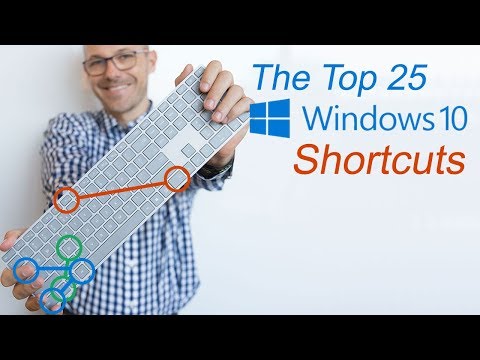 0:23:05
0:23:05
 0:12:34
0:12:34
 0:09:14
0:09:14
 0:08:17
0:08:17
 2:41:56
2:41:56
 0:10:01
0:10:01
 0:10:27
0:10:27
 0:01:16
0:01:16
 0:00:11
0:00:11
 0:00:07
0:00:07
 0:00:58
0:00:58
 0:00:19
0:00:19
 0:06:26
0:06:26
 0:00:27
0:00:27
 0:02:15
0:02:15
 0:12:55
0:12:55
 0:09:45
0:09:45
 0:00:39
0:00:39
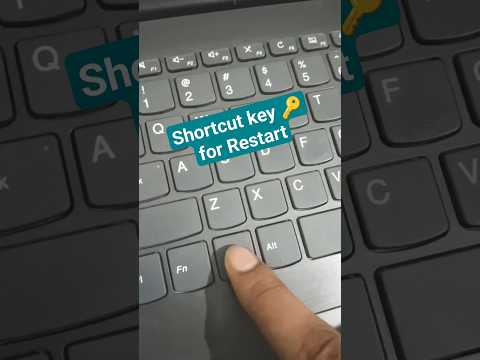 0:00:15
0:00:15
 0:00:23
0:00:23