filmov
tv
How to roll back to Windows 10 from Windows 11, quickly and easily!

Показать описание
The CHEAP and LEGAL OEM software key for you!!! Buy more, save more!!!
50% off coupon code for Windows: AYCG50
Windows 11 Pro - $14
Windows 10 Pro - $9
Windows 10 Pro - 2 PC - $16 (only $8/key)
62% Off coupon code for MS Office: AYCG62
Office 2021 Pro Plus (1 PC) - $30
2 Office 2021 Pro Pack - $52 (only $26/PC)
Office 2021 Pro + Windows 11 Pro - $40
Office 2021 Pro + Windows 10 Pro - $36
For more info:
HASHTAGS:
#Keysfan #Windows10 #Windows11 #Office2021 #Windowskey
Do you have Windows 11 and absolutely hate it? Maybe Microsoft updates decided to install it for you overnight while you slept. Or maybe you bought a brand new computer and your only option was Windows 11. But maybe you really like Windows 10 and want it back - in today's video, I'm going to show you how you can easily get rid of Windows 11 and get your Windows 10 back. I'm also going to mention some caveats that you need to know before you get started.
Product/affiliate links:
⏰ Timecodes ⏰
00:00 - how to roll Windows 11 back to Windows 10
02:03 - create the Windows Media Creation Tool
04:30 - Keysfan sponsor spot
06:06 - brand new PC with Windows 11
07:51 - recently upgraded to Windows 11, less than 10 days ago
08:52 - upgraded to Windows 11 MORE than 10 days ago
❤️ Support the channel using our affiliate links! ❤️
💻 For remote support requests:
Hours of Operation: Every Day 8 AM – 9 PM MST
(877) 294-0719
❓ If you need personalized help, here's how you can find me: Please remember that I am just ONE person. It takes a TON of time and money to keep quality content coming to you free of charge. Viewers like YOU supporting the growth of the channel through tips and donations is how I'm able to do that!
I get TONS of questions daily, so here's the best way to get direct answers to your questions, in the order of "easiest to reach" to "may never see your message".
❤️ A Superchat donation on any of my videos is always appreciated and ALWAYS gets my attention
❤️ Purchase anything on my Amazon wish list:
💻 Standard YouTube comment on a relevant video
⚡️ Here are tools that I *highly* recommend and use personally every day...
◼ 142-piece magnetic electronics precision screwdriver set with 120 bits
◼ Sabrent USB-C docking station for SATA and m.2 with offline cloning
◼ StarTech 4-bay USB 3.0 hard drive docking station 6Gbps
◼ StarTech 2-bay USB 3.0 hard drive docking station SATA 6Gbps
◼ Netgear A6100 wifi adapter
◼ Godshark NVME to USB adapter M.2 SSD to Type-A USB 10Gbps
◼ Cordless, rechargeable air duster 6000mAh 10w fast-charging
💢 Hey, do you want even MORE in-depth techie stuff? Check out my friend Nico's page, Nico Knows Tech. Tell him I sent you and watch the obscenities fly LOL
⚠️ Affiliate link notice ⚠️
Some links included in this video are affiliate links. The creator may make a small percentage from any products that you purchase through one of these links. This purchase comes at ZERO extra cost to you, and greatly helps to support the growth of this channel.
Thanks so much for stopping in and watching!
50% off coupon code for Windows: AYCG50
Windows 11 Pro - $14
Windows 10 Pro - $9
Windows 10 Pro - 2 PC - $16 (only $8/key)
62% Off coupon code for MS Office: AYCG62
Office 2021 Pro Plus (1 PC) - $30
2 Office 2021 Pro Pack - $52 (only $26/PC)
Office 2021 Pro + Windows 11 Pro - $40
Office 2021 Pro + Windows 10 Pro - $36
For more info:
HASHTAGS:
#Keysfan #Windows10 #Windows11 #Office2021 #Windowskey
Do you have Windows 11 and absolutely hate it? Maybe Microsoft updates decided to install it for you overnight while you slept. Or maybe you bought a brand new computer and your only option was Windows 11. But maybe you really like Windows 10 and want it back - in today's video, I'm going to show you how you can easily get rid of Windows 11 and get your Windows 10 back. I'm also going to mention some caveats that you need to know before you get started.
Product/affiliate links:
⏰ Timecodes ⏰
00:00 - how to roll Windows 11 back to Windows 10
02:03 - create the Windows Media Creation Tool
04:30 - Keysfan sponsor spot
06:06 - brand new PC with Windows 11
07:51 - recently upgraded to Windows 11, less than 10 days ago
08:52 - upgraded to Windows 11 MORE than 10 days ago
❤️ Support the channel using our affiliate links! ❤️
💻 For remote support requests:
Hours of Operation: Every Day 8 AM – 9 PM MST
(877) 294-0719
❓ If you need personalized help, here's how you can find me: Please remember that I am just ONE person. It takes a TON of time and money to keep quality content coming to you free of charge. Viewers like YOU supporting the growth of the channel through tips and donations is how I'm able to do that!
I get TONS of questions daily, so here's the best way to get direct answers to your questions, in the order of "easiest to reach" to "may never see your message".
❤️ A Superchat donation on any of my videos is always appreciated and ALWAYS gets my attention
❤️ Purchase anything on my Amazon wish list:
💻 Standard YouTube comment on a relevant video
⚡️ Here are tools that I *highly* recommend and use personally every day...
◼ 142-piece magnetic electronics precision screwdriver set with 120 bits
◼ Sabrent USB-C docking station for SATA and m.2 with offline cloning
◼ StarTech 4-bay USB 3.0 hard drive docking station 6Gbps
◼ StarTech 2-bay USB 3.0 hard drive docking station SATA 6Gbps
◼ Netgear A6100 wifi adapter
◼ Godshark NVME to USB adapter M.2 SSD to Type-A USB 10Gbps
◼ Cordless, rechargeable air duster 6000mAh 10w fast-charging
💢 Hey, do you want even MORE in-depth techie stuff? Check out my friend Nico's page, Nico Knows Tech. Tell him I sent you and watch the obscenities fly LOL
⚠️ Affiliate link notice ⚠️
Some links included in this video are affiliate links. The creator may make a small percentage from any products that you purchase through one of these links. This purchase comes at ZERO extra cost to you, and greatly helps to support the growth of this channel.
Thanks so much for stopping in and watching!
Комментарии
 0:03:38
0:03:38
 0:01:45
0:01:45
 0:10:13
0:10:13
 0:03:10
0:03:10
 0:02:28
0:02:28
 0:05:34
0:05:34
 0:00:59
0:00:59
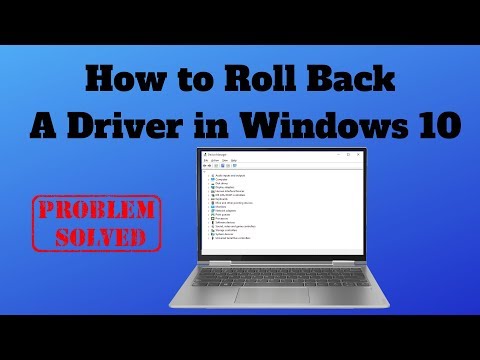 0:04:37
0:04:37
 0:00:57
0:00:57
 0:08:51
0:08:51
 0:01:08
0:01:08
 0:01:25
0:01:25
 0:04:34
0:04:34
 0:05:24
0:05:24
 0:01:34
0:01:34
 0:14:11
0:14:11
 0:04:42
0:04:42
 0:02:56
0:02:56
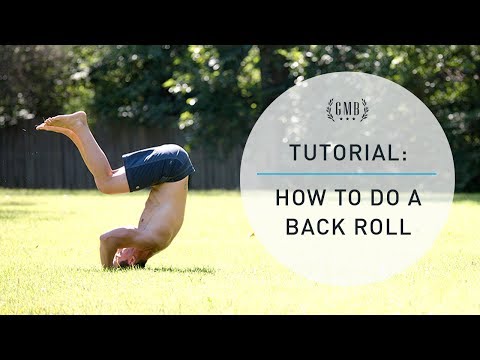 0:02:38
0:02:38
 0:15:17
0:15:17
 0:11:20
0:11:20
 0:06:02
0:06:02
 0:08:06
0:08:06
 0:04:18
0:04:18