filmov
tv
How to update the bios on a Gigabyte Motherboard in windows.

Показать описание
One of the best things about the AM4 platform was how many AMD CPU generations it supported and now with AM5 coming out the previous generations are coming down in price it's a great time to buy.
We recently picked up a new Ryzen 5000 series CPU for our benching system, but we will need to update our Gigabyte B450 motherboards bios to get it working. Luckily Gigabyte have provided a simple and easy way to do it and that's what we will be going through in this video.
Featured Products on Amazon
Featured Brand Stores on Amazon
#TechLabUK #PCGaming #Aorus
Visit the Website
Follow Us
Join the Community
Support Us
We recently picked up a new Ryzen 5000 series CPU for our benching system, but we will need to update our Gigabyte B450 motherboards bios to get it working. Luckily Gigabyte have provided a simple and easy way to do it and that's what we will be going through in this video.
Featured Products on Amazon
Featured Brand Stores on Amazon
#TechLabUK #PCGaming #Aorus
Visit the Website
Follow Us
Join the Community
Support Us
How to Update Your Motherboard BIOS
How to update BIOS in under 4 Minutes - 2021 GUIDE! (Get Windows 11 Ready)
How To Update Your BIOS! (And Should You?!)
How to Update the BIOS
Update Your PC BIOS On Any Motherboard
Do You REALLY Need To Update Your BIOS?
HOW TO BIOS UPDATE! 📈 #pc #pcrepair #gamingpc #pcgaming #biosupdate #egirl #gamerguy #howtotech
How to Update BIOS in Windows | ASUS SUPPORT
Installing and Verifying Update BIOS Fix's for the Intel 13th & 14th Gen CPU Silicon Degrad...
Update Your BIOS in 5 Minutes — Tech Deals Guide
How To Update Asus BIOS From USB Drive
BIOS richtig Updaten | Tutorial Deutsch | Bios Update
How to update Gigabyte motherboard BIOS
How to Update Your BIOS Without a CPU
BIOS/UEFI Update Tutorial | Wie update ich das Bios meines Mainboards? | Was ist ein Bios/Uefi?
MSI® HOW-TO update BIOS using M-FLASH ?
How To Update Desktop/Laptop BIOS | Flashing BIOS in PC | A2D Basics
How to safely perform a BIOS update - ASUS, MSI, and Gigabyte | Hardware
How to Update Any Dell Computer BIOS
How To Update The UEFI BIOS On An MSI Motherboard - 2 Methods
BIOS UPDATE LEICHT GEMACHT! ALLE INFOS rund um das BIOS! #ERKLÄR-BEN 7
How to Update ASUS Motherboard BIOS in Windows | ASUS SUPPORT
MSI BIOS update | step-by-step
How to Update Gigabyte Motherboard BIOS
Комментарии
 0:04:57
0:04:57
 0:03:53
0:03:53
 0:13:43
0:13:43
 0:03:04
0:03:04
 0:11:42
0:11:42
 0:06:34
0:06:34
 0:00:48
0:00:48
 0:02:48
0:02:48
 0:11:51
0:11:51
 0:07:48
0:07:48
 0:05:58
0:05:58
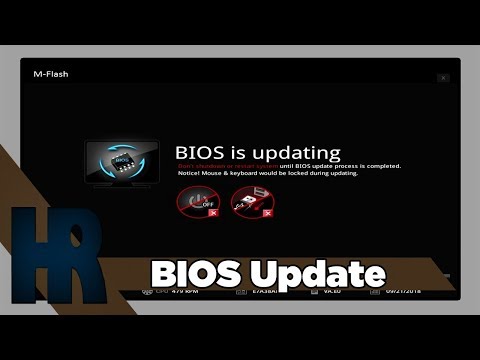 0:04:25
0:04:25
 0:11:15
0:11:15
 0:07:16
0:07:16
 0:11:33
0:11:33
 0:02:00
0:02:00
 0:16:57
0:16:57
 0:06:04
0:06:04
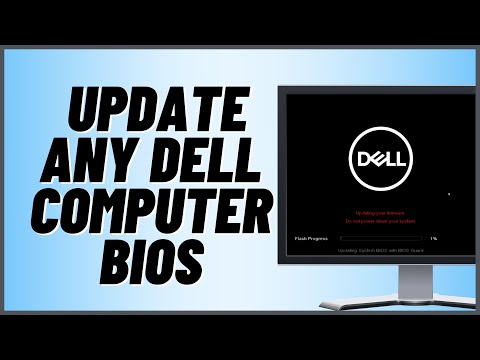 0:09:12
0:09:12
 0:08:24
0:08:24
 0:16:37
0:16:37
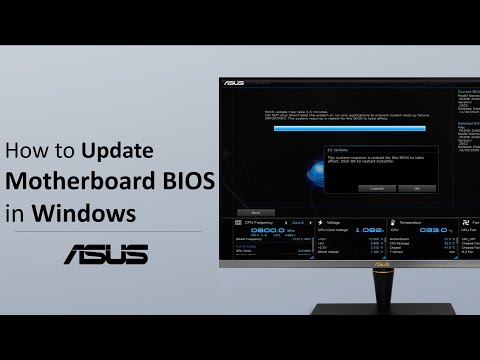 0:02:47
0:02:47
 0:06:27
0:06:27
 0:03:02
0:03:02