filmov
tv
How to Update ASUS Motherboard BIOS in Windows | ASUS SUPPORT

Показать описание
ASUS EZ Update provides an easy way to update your BIOS file to the latest version.
If you want to know more information about updating Motherboard BIOS, please refer to the below FAQ
Timeline
0:00 Intro
0:22 Download AI Suite 3 and BIOS File
1:03 Install AI Suite 3
1:32 Update BIOS with EZ Update
#ASUS
#Motherboard
#BIOS
#Update
#EZ Update
#Utility
#OS
If you want to know more information about updating Motherboard BIOS, please refer to the below FAQ
Timeline
0:00 Intro
0:22 Download AI Suite 3 and BIOS File
1:03 Install AI Suite 3
1:32 Update BIOS with EZ Update
#ASUS
#Motherboard
#BIOS
#Update
#EZ Update
#Utility
#OS
How to Update ASUS Motherboard BIOS in Windows - Beginners Guide
How To Update Asus BIOS From USB Drive
How to Update ASUS Motherboard BIOS in Windows | ASUS SUPPORT
How To Update Your ASUS Motherboard BIOS(Simple)
How to Update Your Motherboard BIOS
How to Update BIOS with EZ Flash on ASUS Motherboard | ASUS SUPPORT
How to Use USB BIOS FlashBack™? | ASUS SUPPORT
How To Update BIOS on an ASUS Motherboard
How to update the ASUS B550 Motherboard BIOS the easy way
How to Install ASUS Motherboard Drivers and Utilities? | ASUS SUPPORT
How to Update BIOS Firmware on ASUS ROG Motherboard (2021)
Easiest Way To Update Bios On An Asus MotherBoard!
How to Update BIOS on X570 Motherboard
HOW TO UPDATE X670E X670-P MOTHERBOARD BIOS EZFLASH (ASUS, MSI, GIGABYTE, ASROCK, BIOSTAR)
Do You REALLY Need To Update Your BIOS?
How to Check Version & Update ASUS MOtherboard BIOS in Windows 11 (2023)
BIOS Update Guide Asus Z170 Pro Gaming Motherboard
Updating Asus Motherboard BIOS
How to Update BIOS in Asus Motherboard From USB Flash Drive | Megatrends Asus EZ Flash Installer
How to update BIOS on an ASUS Motherboard
asus h61m-k motherboard bios configuration । bios setup asus motherboard । bios motherboard update...
How To Update Motherboard BIOS (ASUS PRIME Z270-A)
✅How to Update ASUS Motherboard BIOS in Windows 10/11 (2023) Hindi
ASUS Motherboard BIOS Update Tutorial - EZ Flash 3 Utility - A Beginners Guide
Комментарии
 0:04:45
0:04:45
 0:05:58
0:05:58
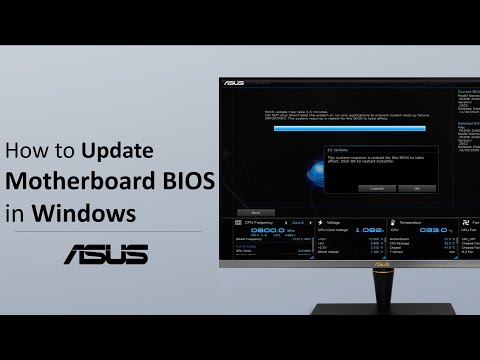 0:02:47
0:02:47
 0:04:35
0:04:35
 0:04:57
0:04:57
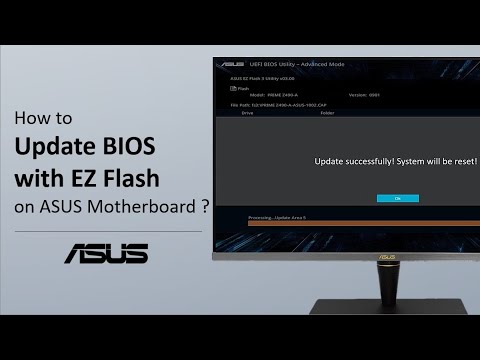 0:02:24
0:02:24
 0:02:18
0:02:18
 0:02:30
0:02:30
 0:04:26
0:04:26
 0:02:26
0:02:26
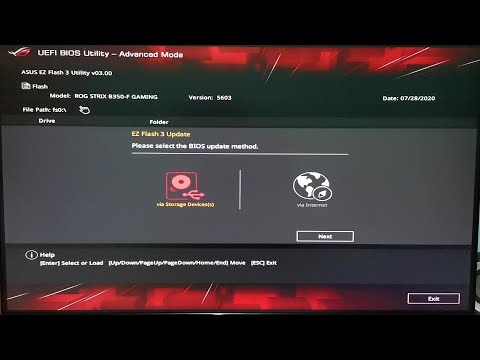 0:06:32
0:06:32
 0:08:22
0:08:22
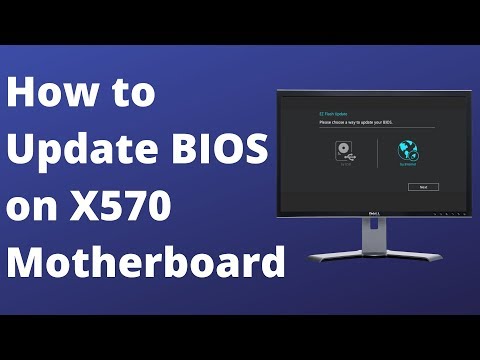 0:05:30
0:05:30
 0:02:53
0:02:53
 0:06:34
0:06:34
 0:03:55
0:03:55
 0:06:32
0:06:32
 0:13:36
0:13:36
 0:04:50
0:04:50
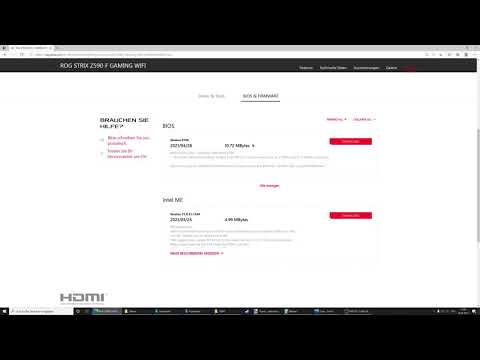 0:13:35
0:13:35
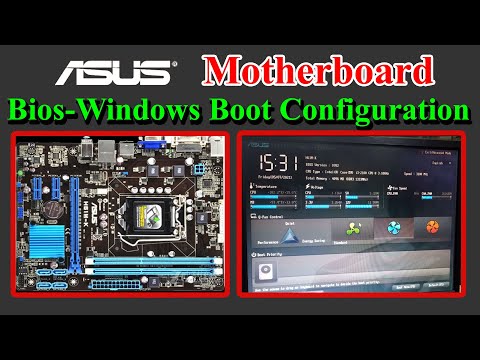 0:06:56
0:06:56
 0:02:18
0:02:18
 0:02:39
0:02:39
 0:03:42
0:03:42