filmov
tv
How To Update The UEFI BIOS On An MSI Motherboard - 2 Methods

Показать описание
In this tutorial, I will show you 2 ways (M-Flash and Flashback Button) of updating the UEFI BIOS on an MSI motherboard. This video is demonstrated on an MSI MPG B550 Gaming Plus motherboard.
0:00 - Intro
0:30 - WARNING
0:52 - M-FLASH
4:44 - Flashback Button
8:09 - Outro
This video is for educational purposes. I'm not responsible for any damages! Follow at your own risk!
Song:
Airport Lounge - Disco Ultralounge - Kevin Macleod
0:00 - Intro
0:30 - WARNING
0:52 - M-FLASH
4:44 - Flashback Button
8:09 - Outro
This video is for educational purposes. I'm not responsible for any damages! Follow at your own risk!
Song:
Airport Lounge - Disco Ultralounge - Kevin Macleod
How to Update Your Motherboard’s BIOS
How to update BIOS *EASY TO FOLLOW*☝
How to Update Your Motherboard BIOS
Do You REALLY Need To Update Your BIOS?
How To Update Your BIOS! 🧑💻
Boot into UEFI BIOS: Easy Steps from Windows!
How do you update BIOS?
How to Update UEFI BIOS
How To Fix UEFI Secure Boot & TPM 2.0 Error in Valorant (2025) | Valorant Patch 11 Update Error ...
How to Update Computer Firmware (BIOS) and Enable UEFI Boot Mode Windows 10, 11 #bootmode #uefi
BIOS Update einfach erklärt - So führst du ein BIOS-/UEFI-Update durch
Upgrading UEFI
How to Check if TPM is Enabled on ASUS Motherboards #shorts #asus #tpm
BIOS / UEFI Update Tutorial / Anleitung German /Deutsch schnell ,einfach & sicher Bios updaten
Don't Mash The Keys To Enter Your BIOS! #shorts
Windows Update Now Automatically Updates the UEFI BIOS
How to Update the BIOS
How to Access the BIOS / UEFI From Windows 11 | Step-by-Step Guide
How to update your BIOS! 💪 #howto #pctips #techvideo #techtips #gamingpc
This is how to turn on UEFI secure boot on your Windows PC! 🔧💯
Should You Update Your Motherboard’s BIOS?
what happens if your PC shuts off during a BIOS update? #shorts
How to update BIOS?
Never Press the BIOS Key Again
Комментарии
 0:00:57
0:00:57
 0:00:28
0:00:28
 0:04:57
0:04:57
 0:06:34
0:06:34
 0:00:40
0:00:40
 0:00:08
0:00:08
 0:00:59
0:00:59
 0:04:18
0:04:18
 0:02:34
0:02:34
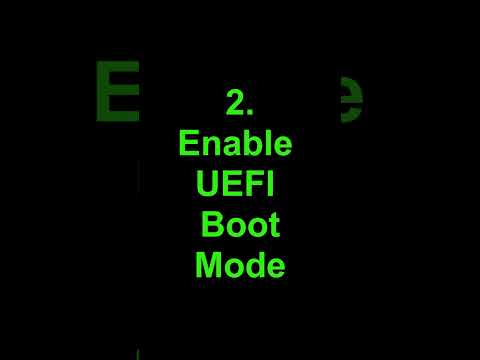 0:00:58
0:00:58
 0:09:33
0:09:33
 0:04:58
0:04:58
 0:00:13
0:00:13
 0:04:16
0:04:16
 0:00:17
0:00:17
 0:03:29
0:03:29
 0:03:04
0:03:04
 0:00:58
0:00:58
 0:00:30
0:00:30
 0:00:16
0:00:16
 0:01:00
0:01:00
 0:01:00
0:01:00
 0:00:34
0:00:34
 0:00:37
0:00:37