filmov
tv
Why I don't use PaperLike iPad Screen Protector Anymore

Показать описание
Here is my honest review about the screen protector PaperLike 2.
I made a review video about PaperLike 1 and you can see it here:
I also made a video about using Pen Tips on PaperLike 2:
The things I like about PaperLike is that it has a matt look. When looking at it it has a lot less glare. But after drawing and painting on it, the screen protector has a lot of wear. You can see the marks you have made on the iPad. I followed their advice to clean PaperLike with a damp cloth. But that does not remove the marks on the surface and it does not improve the PaperLike feel.
Paperlike 2 has improved the glare of the NanoDots by making the dots smaller. But they have sacrificed the Paper Like feel for that. To me there is almost no difference to drawing with or without PaperLike 2. After painting on it my Apple Pencil tip had worn down by the friction. PaperLike 2 costs $ 39,95 or € 34. To me that is a waste of money. So I would not recommend using PaperLike 2
#paperlike #review #paperlike2
00:00 Introduction
01:40 PaperLike Original Version
02:28 2020 Review
03:49 Pen Tips with PaperLike
04:37 Apple Pencil Worn
05:00 Verdict
SUBSCRIBE TO MY CHANNEL!
Drawing is fun and practice makes perfect. Doodles!
Follow me on:
Subscribe to my Newsletter:
Buy my stuff on:
I made a review video about PaperLike 1 and you can see it here:
I also made a video about using Pen Tips on PaperLike 2:
The things I like about PaperLike is that it has a matt look. When looking at it it has a lot less glare. But after drawing and painting on it, the screen protector has a lot of wear. You can see the marks you have made on the iPad. I followed their advice to clean PaperLike with a damp cloth. But that does not remove the marks on the surface and it does not improve the PaperLike feel.
Paperlike 2 has improved the glare of the NanoDots by making the dots smaller. But they have sacrificed the Paper Like feel for that. To me there is almost no difference to drawing with or without PaperLike 2. After painting on it my Apple Pencil tip had worn down by the friction. PaperLike 2 costs $ 39,95 or € 34. To me that is a waste of money. So I would not recommend using PaperLike 2
#paperlike #review #paperlike2
00:00 Introduction
01:40 PaperLike Original Version
02:28 2020 Review
03:49 Pen Tips with PaperLike
04:37 Apple Pencil Worn
05:00 Verdict
SUBSCRIBE TO MY CHANNEL!
Drawing is fun and practice makes perfect. Doodles!
Follow me on:
Subscribe to my Newsletter:
Buy my stuff on:
Комментарии
 0:06:56
0:06:56
 0:03:49
0:03:49
 0:07:30
0:07:30
 0:08:26
0:08:26
 0:10:04
0:10:04
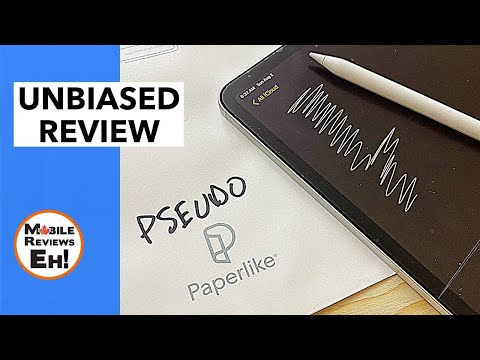 0:12:29
0:12:29
 0:05:06
0:05:06
 0:00:38
0:00:38
 0:08:26
0:08:26
 0:03:25
0:03:25
 0:08:28
0:08:28
 0:04:48
0:04:48
 0:18:46
0:18:46
 0:10:12
0:10:12
 0:00:06
0:00:06
 0:04:22
0:04:22
 0:07:29
0:07:29
 0:06:58
0:06:58
 0:00:50
0:00:50
 0:12:58
0:12:58
 0:00:57
0:00:57
 0:05:03
0:05:03
 0:05:05
0:05:05
 0:08:27
0:08:27