filmov
tv
How Paperlike Ruined My Apple Pencil | Paperlike Honest Review

Показать описание
In this video, How Paperlike Ruined My Apple Pencil ( Paperlike Honest Review). I talk about how paperlike wears down apple pencil on the iPad Pro 2021. My Apple Pencil is worn down to the metal from using the paperlike screen protector for 2 years. After watching so many YouTubers recommend paperlike I had found myself looking over some of the cons of paperlike matte screen protectors but those days are over.
- Introduction -
0:00 - Does Paperlike Ruin Apple Pencil
0:26 - Is Paperlike A Screen Protector
1:14 - Does Paperlike Damage Apple Pencil
1:30 - Are Paperlike Screen Protectors Good
1:44 - Paperlike Apple Pencil Tip
2:00 - Mini Led Screen
2:20 - Paperlike vs Glass Screen
4:03 - Paperlike Screen Protector Wear and Tear
5:04 - Paperlike Wear Down Apple Pencil
6:30 - Paperlike For iPad Pro Gaming
7:08 - Conclusion
This video is NOT sponsored. Some product links are affiliate links which means if you buy something we'll receive a small commission.
---------Art Gear and supplies that I use -------
---------Cameras and Gear Used To Film This Video -------
---------Tony Jeffers on Social Media---------
About:
Hi' I'm Tony,
I'm a procreate artist that loves drawing in procreate. If you enjoy procreate tutorials digital painting or need some procreate beginner tutorials to get started this art channel may be for you. This channel is all about helping you draw what's in your head! so you can go create something!
Commonly used music:
#paperlike #paperlikereview #ipadpro2021
DISCLAIMER: We are ambassadors or affiliates for many of the brands we reference on the channel. As an Amazon Associate, I earn from qualifying purchases.
All Rights Reserved
Copyright, Liability Waiver and Disclaimers
As per and unless otherwise permitted under the United States Copyright Act, no part of the original video content or animated content of this video published under Tjers LLC, Tony Jeffers, and other encompassed entities, shall be stored, copied, recreated, republished, or transported. Prior express written permission by Tjers LLC or Tony Jeffers is required for any use of this video not permitted under the United States Copyright Act.
The advice, guidance, and principles outlined in all content produced by Tjers LLC, Tony Jeffers, and other encompassed entities are not guaranteed to be appropriate for your unique situation or business. We recommend that as a consumer, you exercise your due diligence and research any and all strategies recommended to you before adopting them in your own business. Tjers LLC, Tony Jeffers, and other encompassed entities are not responsible for any damages that result from an effort to implement the information provided in this or any other video, article, social media post, and related publications. Your use and viewing of any materials and videos published by Tjers LLC, Tony Jeffers, and other encompassed entities confirms your acknowledgment and agreement that Indiana law will apply to any and all disputes related to the aforementioned entities and that Indiana will serve as the venue for any disputes, claims, and litigious activities related but not limited to the materials produced by Tjers LLC, Tony Jeffers, and other encompassed entities.
Tjers LLC, Tony Jeffers, and all other associated persons including but not limited to independent contractors, employees, and affiliates, research and review all content for this site to the best of their abilities but make no guarantees, representations, or warranties as to the complete accuracy and inclusion of all relevant information for each video, including but not limited to all video streams, suggested and provided links and resources. All parties specifically disclaim any implied warranties of merchantability or fitness for any and all purposes.
- Introduction -
0:00 - Does Paperlike Ruin Apple Pencil
0:26 - Is Paperlike A Screen Protector
1:14 - Does Paperlike Damage Apple Pencil
1:30 - Are Paperlike Screen Protectors Good
1:44 - Paperlike Apple Pencil Tip
2:00 - Mini Led Screen
2:20 - Paperlike vs Glass Screen
4:03 - Paperlike Screen Protector Wear and Tear
5:04 - Paperlike Wear Down Apple Pencil
6:30 - Paperlike For iPad Pro Gaming
7:08 - Conclusion
This video is NOT sponsored. Some product links are affiliate links which means if you buy something we'll receive a small commission.
---------Art Gear and supplies that I use -------
---------Cameras and Gear Used To Film This Video -------
---------Tony Jeffers on Social Media---------
About:
Hi' I'm Tony,
I'm a procreate artist that loves drawing in procreate. If you enjoy procreate tutorials digital painting or need some procreate beginner tutorials to get started this art channel may be for you. This channel is all about helping you draw what's in your head! so you can go create something!
Commonly used music:
#paperlike #paperlikereview #ipadpro2021
DISCLAIMER: We are ambassadors or affiliates for many of the brands we reference on the channel. As an Amazon Associate, I earn from qualifying purchases.
All Rights Reserved
Copyright, Liability Waiver and Disclaimers
As per and unless otherwise permitted under the United States Copyright Act, no part of the original video content or animated content of this video published under Tjers LLC, Tony Jeffers, and other encompassed entities, shall be stored, copied, recreated, republished, or transported. Prior express written permission by Tjers LLC or Tony Jeffers is required for any use of this video not permitted under the United States Copyright Act.
The advice, guidance, and principles outlined in all content produced by Tjers LLC, Tony Jeffers, and other encompassed entities are not guaranteed to be appropriate for your unique situation or business. We recommend that as a consumer, you exercise your due diligence and research any and all strategies recommended to you before adopting them in your own business. Tjers LLC, Tony Jeffers, and other encompassed entities are not responsible for any damages that result from an effort to implement the information provided in this or any other video, article, social media post, and related publications. Your use and viewing of any materials and videos published by Tjers LLC, Tony Jeffers, and other encompassed entities confirms your acknowledgment and agreement that Indiana law will apply to any and all disputes related to the aforementioned entities and that Indiana will serve as the venue for any disputes, claims, and litigious activities related but not limited to the materials produced by Tjers LLC, Tony Jeffers, and other encompassed entities.
Tjers LLC, Tony Jeffers, and all other associated persons including but not limited to independent contractors, employees, and affiliates, research and review all content for this site to the best of their abilities but make no guarantees, representations, or warranties as to the complete accuracy and inclusion of all relevant information for each video, including but not limited to all video streams, suggested and provided links and resources. All parties specifically disclaim any implied warranties of merchantability or fitness for any and all purposes.
Комментарии
 0:07:30
0:07:30
 0:00:33
0:00:33
 0:03:49
0:03:49
 0:08:26
0:08:26
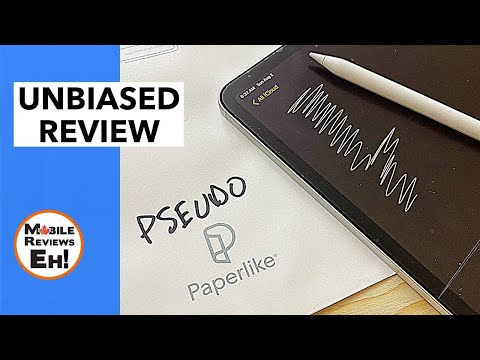 0:12:29
0:12:29
 0:08:26
0:08:26
 0:06:56
0:06:56
 0:00:29
0:00:29
 0:00:41
0:00:41
 0:07:32
0:07:32
 0:04:22
0:04:22
 0:00:13
0:00:13
 0:08:27
0:08:27
 0:02:50
0:02:50
 0:12:58
0:12:58
 0:00:10
0:00:10
 0:04:49
0:04:49
 0:00:53
0:00:53
 0:01:00
0:01:00
 0:00:38
0:00:38
 0:04:36
0:04:36
 0:00:26
0:00:26
 0:05:03
0:05:03
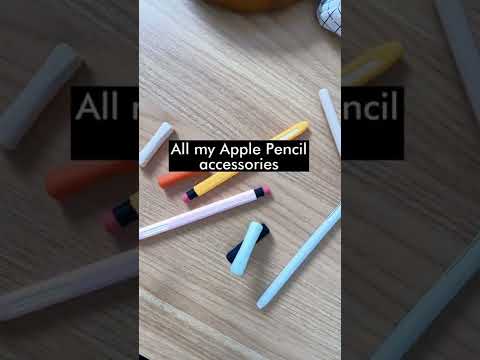 0:00:39
0:00:39