filmov
tv
What is BitLocker and BitLocker recovery?

Показать описание
BitLocker is the Windows encryption technology that protects your data from unauthorized access by encrypting your drive and requiring one or more factors of authentication before it will unlock it.
BitLocker is the Windows encryption technology that protects your data from unauthorized access by encrypting your drive and requiring one or more factors of authentication before it will unlock it.
Windows will require a BitLocker recovery key when it detects a possible unauthorized attempt to access the data. This extra step is a security precaution intended to keep your data safe and secure. This can also happen if you make changes in hardware, firmware, or software which BitLocker cannot distinguish from a possible attack. In these cases, BitLocker may require the extra security of the recovery key even if the user is an authorized owner of the device. This is to be certain that the person trying to unlock the data really is authorized.
In this video, you will learn about the different types of BitLocker encryption, why BitLocker is used, and how you can activate BitLocker on your device.
Table of Contents
0:00 Introduction
0:15 Types of BitLocker
0:20 BitLocker Device Encryption
0:36 What is a BitLocker Recovery Key?
0:52 BitLocker Drive Encryption
1:18 How to enable BitLocker Drive Encryption
1:42 BitLocker recovery key
BitLocker is the Windows encryption technology that protects your data from unauthorized access by encrypting your drive and requiring one or more factors of authentication before it will unlock it.
Windows will require a BitLocker recovery key when it detects a possible unauthorized attempt to access the data. This extra step is a security precaution intended to keep your data safe and secure. This can also happen if you make changes in hardware, firmware, or software which BitLocker cannot distinguish from a possible attack. In these cases, BitLocker may require the extra security of the recovery key even if the user is an authorized owner of the device. This is to be certain that the person trying to unlock the data really is authorized.
In this video, you will learn about the different types of BitLocker encryption, why BitLocker is used, and how you can activate BitLocker on your device.
Table of Contents
0:00 Introduction
0:15 Types of BitLocker
0:20 BitLocker Device Encryption
0:36 What is a BitLocker Recovery Key?
0:52 BitLocker Drive Encryption
1:18 How to enable BitLocker Drive Encryption
1:42 BitLocker recovery key
Комментарии
 0:02:19
0:02:19
 0:05:19
0:05:19
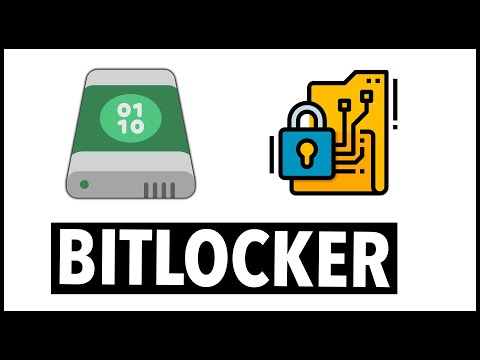 0:07:29
0:07:29
 0:02:19
0:02:19
 0:05:35
0:05:35
 0:04:45
0:04:45
 0:02:25
0:02:25
 0:14:15
0:14:15
 0:02:45
0:02:45
 0:09:11
0:09:11
 0:05:14
0:05:14
 0:08:26
0:08:26
 0:03:22
0:03:22
 0:04:44
0:04:44
 0:04:19
0:04:19
 0:00:49
0:00:49
 0:07:08
0:07:08
 0:04:34
0:04:34
 0:11:47
0:11:47
 0:05:14
0:05:14
 0:00:15
0:00:15
 0:05:15
0:05:15
 0:02:16
0:02:16
 0:10:04
0:10:04