filmov
tv
Windows 11, 10: Find and apply BitLocker recovery key to unlock PC

Показать описание
This video walks you through the different ways to find and apply a BitLocker key when the computer is stuck on the blue recovery key screen during startup.
Table of contents
00:00 Intro
00:54 Find BitLocker key via Microsoft account
02:49 Find BitLocker key via text file
03:33 Find BitLocker key via printout
03:55 Find BitLocker key via IT admin
04:20 Apply BitLocker key to unlock PC
05:14 Disable or backup Bitlocker on Windows
06:37 Closing
#windows11 #windowstutorials #windows11features
Table of contents
00:00 Intro
00:54 Find BitLocker key via Microsoft account
02:49 Find BitLocker key via text file
03:33 Find BitLocker key via printout
03:55 Find BitLocker key via IT admin
04:20 Apply BitLocker key to unlock PC
05:14 Disable or backup Bitlocker on Windows
06:37 Closing
#windows11 #windowstutorials #windows11features
Fix Wi-Fi Icon Not Showing Problem on Windows 11/10 - (2024 FIX)
How to Go Back to Windows 10 from Windows 11 (Before & After 10 Days)
Windows File Search SUCKS
Windows 10 vs 11 | Features & Changes
✨Windows 11/10 - How to create a local network and share files between computers over the network ✨...
How to Fix Windows 11/10 Search Not Working (3 ways)
How to Clear ALL CACHE & JUNK From Windows 11 & Windows 10 (Easy Way)
How to Upgrade Windows 10 to Windows 11 For Free (Official)
How to Remove Update and Shutdown/Restart Option Windows 11/10
Fix Bluetooth Not Showing In Device Manager On Windows 11 & 10 - Get Missing BT
How to FREE UP Disk Space on Windows 11/10/8/7 (2022)
Block Windows 11 Update and Stay on 23H2
Windows 10 vs 11 | Speed Test
How to Find IP Address on Windows 11 & Windows 10, Easiest Method to view IP Address on Windows ...
How to Create Partition in Windows 10 & Windows 11 | Create New Drive (2021)
Startup Repair Windows 11 | How to Automatic Repair Loop Problems in Windows 11
Windows 11 Home vs Pro: what's the difference & should you upgrade?
Turn Windows 11 into Windows 10
External Hard Drive Not Showing up or Detected in Windows 11/10
How to Enable the Group Policy Editor in Windows 10 & 11 Home Editions
How To Disable S Mode On Windows 10 / Windows 11!
How to Find and Remove Duplicate Photos in Windows 10/11?
Do This IMMEDIATELY After Installing Windows 11
Do $3 Windows 10 and Windows 11 Product Activation Keys work?
Комментарии
 0:03:28
0:03:28
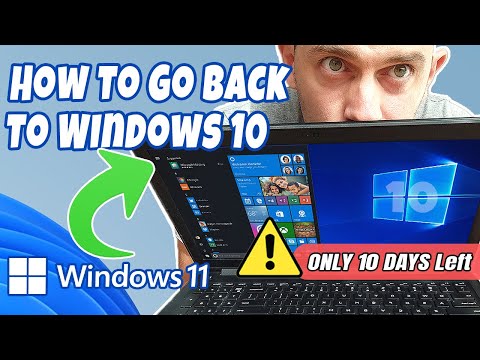 0:08:38
0:08:38
 0:04:44
0:04:44
 0:14:32
0:14:32
 0:10:42
0:10:42
 0:08:37
0:08:37
 0:04:09
0:04:09
 0:05:50
0:05:50
 0:02:01
0:02:01
 0:09:35
0:09:35
 0:04:45
0:04:45
 0:14:42
0:14:42
 0:08:46
0:08:46
 0:02:09
0:02:09
 0:04:18
0:04:18
 0:02:49
0:02:49
 0:07:35
0:07:35
 0:08:01
0:08:01
 0:02:57
0:02:57
 0:01:31
0:01:31
 0:02:35
0:02:35
 0:07:02
0:07:02
 0:07:25
0:07:25
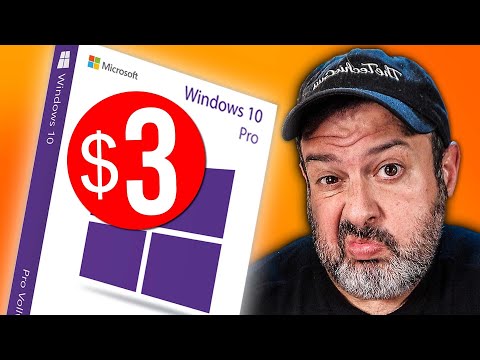 0:06:11
0:06:11