filmov
tv
Unlock, Turn off BitLocker ENCRYPTED Drive WITHOUT a RECOVERY KEY in 1 Minute
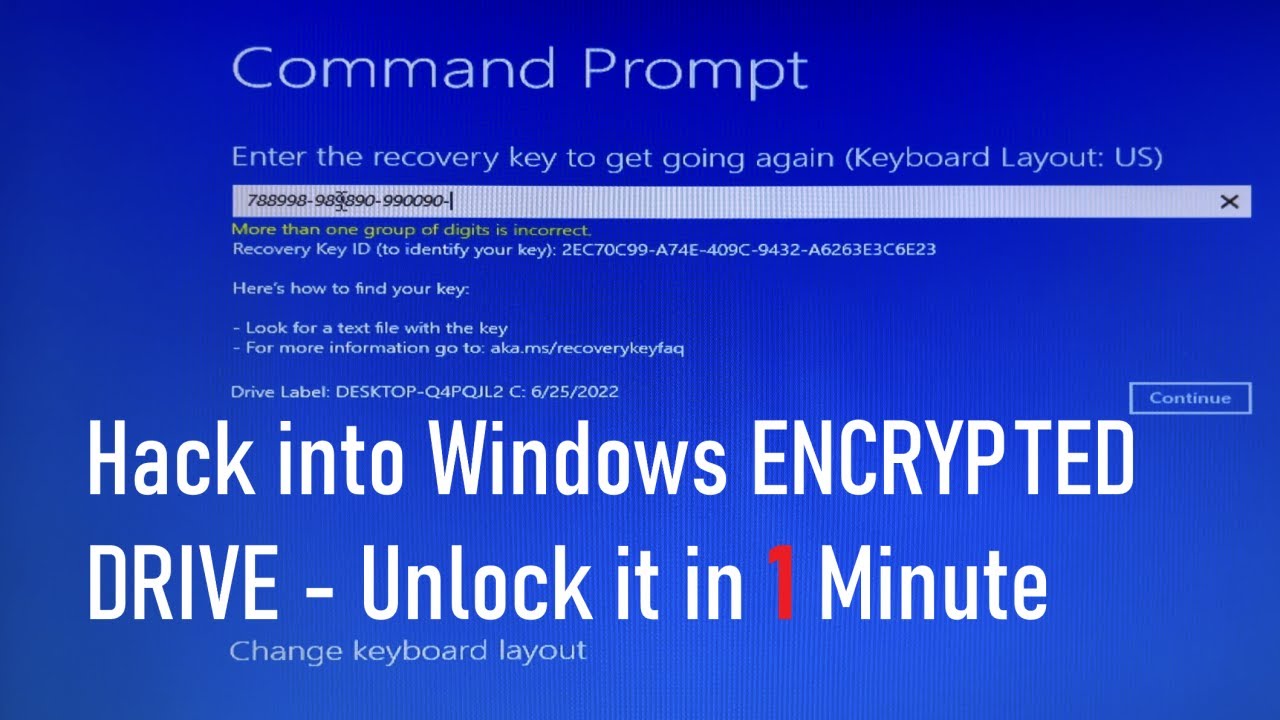
Показать описание
If you've forgotten your Windows login password and your bootable C drive is encrypted by BitLocker without a readily available recovery key, renaming files in the System32 folder is impossible. This tutorial offers an alternative solution.
How to find a Bootable Drive?
diskpart
list volume
or
bcdedit
Click on the command prompt, and Run As Administrator
Type the following command:
manage-bde -unlock D: -Password
Enter the password to unlock this volume:
or
manage-bde -unlock D: -pw
Enter the password to unlock this volume:
manage-bde -off D:
manage-bde -status D:
Note: D is the bootable drive in this case.
An error occurred (code 0x80070057) due to Windows RE status was disabled
To address this issue, we can type this command reagentc /enable
Yellow Triangle Warning on Encrypted Drive
An error occurred (code 0x80310021)
An error occurred (code 0x8031004e)
Fix: manage-bde -on Drive Letter:
Hint:
The command prompt option was not accessible because it required a password. To fix this problem, you will need to use a bootable Windows 10 or 11 USB drive.
Hint:
To prevent Windows Home from asking for the BitLocker key during startup, you can disable Secure Boot, TPM and Intel Platform Trust technology (PTT).
#WindowsBitLocker #BitLocker #UnlockBitLocker #OffBitLocker #BypassBitLocker #bitlocker
#BitLocker_Recovery_Key #Turnoff_BitLocker #Encrypted_drive #UnlockBitLocker #LockBitLocker
How to Create Your Unique BitLocker Recovery Key in Windows. I Wish I Knew This Earlier
How to create a Unique BitLocker Recovery Key on the OS Drive C?
How to generate additional BitLocker Recovery Keys for a PC in 1 MINUTE
UNLOCK BitLocker in Windows Via VBScript File | QUICK and EASY in 1 Minute
How to change BitLocker Password using the Command Line
How to Repair a Corrupted BitLocker Encrypted Drive Using BitLocker Recovery Key?
Lock and Unlock multiple BitLocker drives instantly in 1 SECOND. I wish I had been told this earlier
How to Repair a Corrupted BitLocker Encrypted Drive Using BitLocker Recovery Key?
How to Format Your BitLocker Encrypted Drive Via CMD. I Wish I Knew This Earlier.
Unlock, Turn off and Bypass the Windows BitLocker in ONE MINUTE | If You are WELL PREPARED
HACK USB BitLocker Recovery Key From A Text File. Is It Too Late To Know?
Music from YouTube Audio Library
How to find a Bootable Drive?
diskpart
list volume
or
bcdedit
Click on the command prompt, and Run As Administrator
Type the following command:
manage-bde -unlock D: -Password
Enter the password to unlock this volume:
or
manage-bde -unlock D: -pw
Enter the password to unlock this volume:
manage-bde -off D:
manage-bde -status D:
Note: D is the bootable drive in this case.
An error occurred (code 0x80070057) due to Windows RE status was disabled
To address this issue, we can type this command reagentc /enable
Yellow Triangle Warning on Encrypted Drive
An error occurred (code 0x80310021)
An error occurred (code 0x8031004e)
Fix: manage-bde -on Drive Letter:
Hint:
The command prompt option was not accessible because it required a password. To fix this problem, you will need to use a bootable Windows 10 or 11 USB drive.
Hint:
To prevent Windows Home from asking for the BitLocker key during startup, you can disable Secure Boot, TPM and Intel Platform Trust technology (PTT).
#WindowsBitLocker #BitLocker #UnlockBitLocker #OffBitLocker #BypassBitLocker #bitlocker
#BitLocker_Recovery_Key #Turnoff_BitLocker #Encrypted_drive #UnlockBitLocker #LockBitLocker
How to Create Your Unique BitLocker Recovery Key in Windows. I Wish I Knew This Earlier
How to create a Unique BitLocker Recovery Key on the OS Drive C?
How to generate additional BitLocker Recovery Keys for a PC in 1 MINUTE
UNLOCK BitLocker in Windows Via VBScript File | QUICK and EASY in 1 Minute
How to change BitLocker Password using the Command Line
How to Repair a Corrupted BitLocker Encrypted Drive Using BitLocker Recovery Key?
Lock and Unlock multiple BitLocker drives instantly in 1 SECOND. I wish I had been told this earlier
How to Repair a Corrupted BitLocker Encrypted Drive Using BitLocker Recovery Key?
How to Format Your BitLocker Encrypted Drive Via CMD. I Wish I Knew This Earlier.
Unlock, Turn off and Bypass the Windows BitLocker in ONE MINUTE | If You are WELL PREPARED
HACK USB BitLocker Recovery Key From A Text File. Is It Too Late To Know?
Music from YouTube Audio Library
Комментарии
 0:04:19
0:04:19
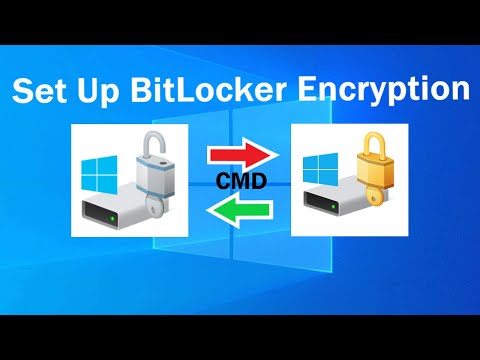 0:05:19
0:05:19
 0:04:34
0:04:34
 0:02:23
0:02:23
 0:03:17
0:03:17
![[UPDATE] How to](https://i.ytimg.com/vi/9PYU1-J86dU/hqdefault.jpg) 0:06:12
0:06:12
 0:05:14
0:05:14
 0:01:23
0:01:23
 0:05:03
0:05:03
 0:03:24
0:03:24
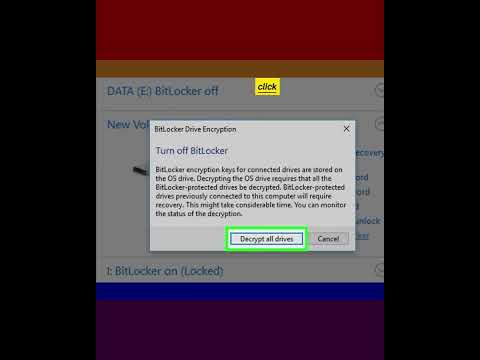 0:00:39
0:00:39
 0:05:38
0:05:38
 0:02:43
0:02:43
 0:04:25
0:04:25
 0:09:11
0:09:11
 0:11:47
0:11:47
 0:09:14
0:09:14
 0:01:58
0:01:58
 0:09:03
0:09:03
 0:10:16
0:10:16
 0:06:21
0:06:21
 0:02:40
0:02:40
 0:01:41
0:01:41
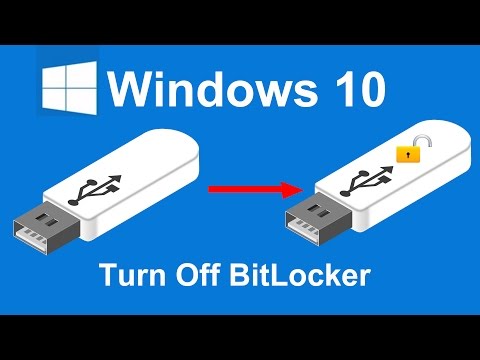 0:02:05
0:02:05