filmov
tv
Delete Part Of An Image In Inkscape
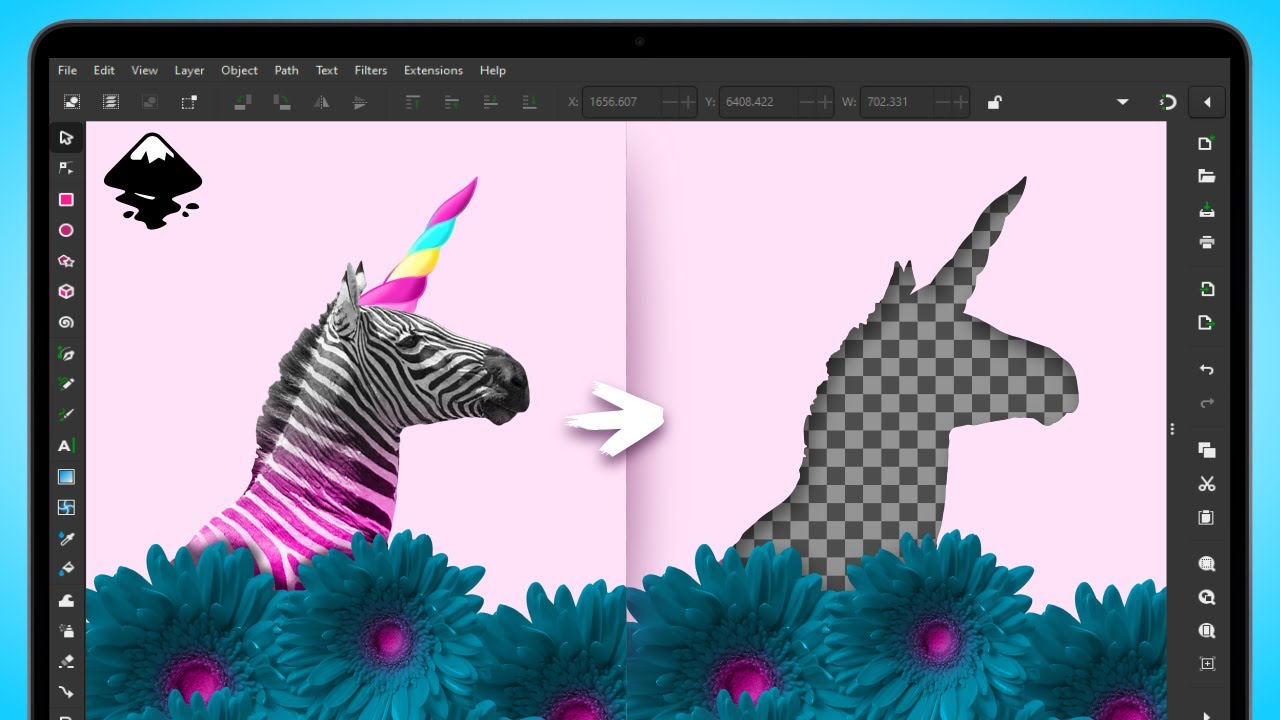
Показать описание
In past tutorials we've gone over various ways to use Inkscape for removing backgrounds from images and isolating subjects from the rest of the image. In this tutorial, however, we'll be going over how to delete part of an image in Inkscape. This will be accomplished by creating what's called an inverse clipping mask.
🔗 RESOURCE LINKS
🎓 EXPLAINER COURSES
📷 STOCK IMAGERY
(DISCLOSURE: I will earn a commission if you make a purchase using my link)
▶️ MY OTHER CHANNELS
CHAPTERS
00:00 Intro
00:06 Trace a path over the area you'd like to delete
01:55 Create an inverse clipping mask using the path and image
03:56 How to undo the effect
04:19 Conclusion
🎵 MUSIC USED
In Da Mood - Combustibles
🔗 RESOURCE LINKS
🎓 EXPLAINER COURSES
📷 STOCK IMAGERY
(DISCLOSURE: I will earn a commission if you make a purchase using my link)
▶️ MY OTHER CHANNELS
CHAPTERS
00:00 Intro
00:06 Trace a path over the area you'd like to delete
01:55 Create an inverse clipping mask using the path and image
03:56 How to undo the effect
04:19 Conclusion
🎵 MUSIC USED
In Da Mood - Combustibles
Delete Part Of An Image In Inkscape
How to Remove People from photo with Photoshop 2024
Inkscape How To Delete Part Of An Image
How To Cut Out An Image In Photoshop (2022)
How To Delete Text From Image In Paint (Windows XP Vista 7 8 10 11)
3 Easy Ways To Cut Out Images In Photoshop - Remove & Delete Backgrounds Fast
How to Delete part of an Image using Photoshop
Remove Anything Photoshop 2023 in 45 Seconds - Delete and Fill
IMPROVE YOUR RETOUCHING AND COLOR GRADING IN CAPTURE ONE (PART II)
Blender How to delete part of object
MS PowerPoint Tutorial how to cut out an image, remove and delete background
Photoshop: How To Cut Out an Image - Remove & Delete a Background
How to Remove IMPOSSIBLE Objects in Photoshop!
How to Delete Part of a Shape - Illustrator CC
How to delete mask points in Premiere Pro
Quickly Delete All Objects, Images, Charts & Shapes from Excel - #Excel Quickie 36
How to Delete From a Selection in Photoshop : Photoshop Basics
Delete everything outside clipping mask illustrator tutorial
Delete A Background From An Image In Affinity Designer
Delete selected parts from images in preview on mac
How To Delete A Picture In Word
How to delete everything outside of selection Photoshop
Midjourney: How to Delete Your Images
How To Remove Objects With Masking In Premiere Pro
Комментарии
 0:05:10
0:05:10
 0:01:04
0:01:04
 0:01:56
0:01:56
 0:01:42
0:01:42
 0:00:28
0:00:28
 0:11:43
0:11:43
 0:01:12
0:01:12
 0:00:46
0:00:46
 0:30:23
0:30:23
 0:02:10
0:02:10
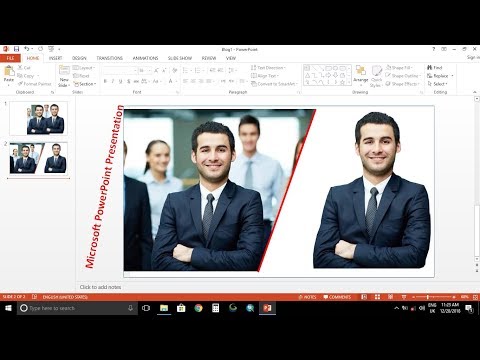 0:05:31
0:05:31
 0:10:38
0:10:38
 0:13:07
0:13:07
 0:03:53
0:03:53
 0:00:23
0:00:23
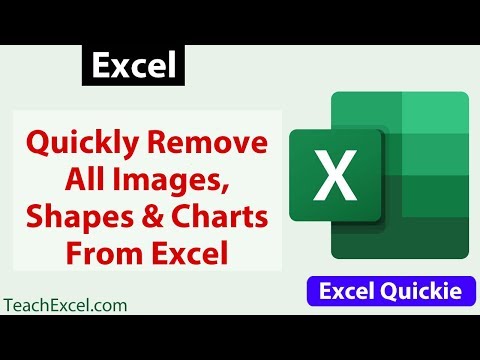 0:01:44
0:01:44
 0:01:22
0:01:22
 0:03:10
0:03:10
 0:06:22
0:06:22
 0:00:58
0:00:58
 0:00:39
0:00:39
 0:01:07
0:01:07
 0:00:51
0:00:51
 0:06:10
0:06:10