filmov
tv
Quickly Delete All Objects, Images, Charts & Shapes from Excel - #Excel Quickie 36

Показать описание
Simple method for quickly analyzing and deleting All Objects from Excel - this includes images, shapes, charts & shapes in the worksheet.
This method will save you a lot of time compared to individually selecting images or objects and deleting them by hand.
If you import data into Excel, especially from the web, this is a very quick method for cleaning out (removing) all images and non-text based context from the worksheet.
This is a great tip that I previously included within a data cleaning tutorial but it saves so much time that I decided to put it here in its own little Excel Quickie.
Enjoy!
#excel #tutorial #howto
Quickly Delete All Objects, Images, Charts & Shapes from Excel - #Excel Quickie 36
How To Delete All Pictures, Images, Shapes And Objects In Excel? Quickly Remove All object & Ima...
How to delete all pictures, shapes and objects in Excel :Tutorial
Delete Objects or shapes from Excel spreadsheet (5-sec trick!!!)
How to delete all pictures, shapes and objects in word
How to Quickly Remove All Pictures in MS Word Document
How to Remove all Pictures from a Word Document in One Step
This Video is 0 Seconds Long
Employee Management in MERN Stack– CRUD Operations, Sorting, Pagination, & Filtering (Part 5)
Quickly Delete Objects and Shapes on Excel Worksheet
How To Remove ANYTHING From a Photo in Photoshop
Delete all images in One click _ Microsoft Word
*NEW* Delete and Fill Remove People Photoshop Tutorial #shorts #photoshop
How to delete all ink drawings & shapes in MS Excel 2019
how to remove object in excel file | delete shape in excel | delete object in excel |
How to delete ALL Materials in Blender 3D
How To Delete All The Objects In a Microsoft Excel Spreadsheet At Once?
Release All Clipping Masks (SOLVED!) | Adobe Illustrator
The Ex-it Plan with AI & Photoshop 🙃
Blender Tutorial - Delete all Materials with One Click (QUICK & EASY)
Remove All The Images From A PDF File at Once | Removing Image Watermark
How To Cut Out An Image In Photoshop (2022)
Would you do this in a presentation? 😂
3 Easy Ways To Cut Out Images In Photoshop - Remove & Delete Backgrounds Fast
Комментарии
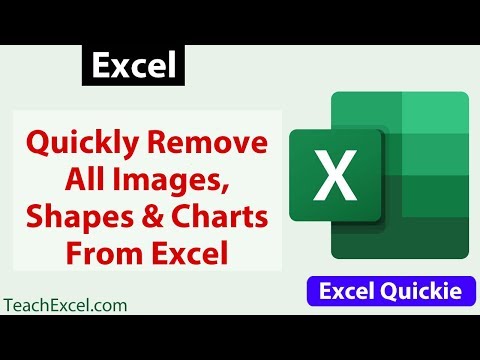 0:01:44
0:01:44
 0:07:23
0:07:23
 0:01:13
0:01:13
 0:02:31
0:02:31
 0:00:46
0:00:46
 0:01:40
0:01:40
 0:01:27
0:01:27
 0:00:22
0:00:22
 1:46:43
1:46:43
 0:02:30
0:02:30
 0:04:40
0:04:40
 0:00:54
0:00:54
 0:00:23
0:00:23
 0:00:49
0:00:49
 0:02:49
0:02:49
 0:00:48
0:00:48
 0:01:04
0:01:04
 0:00:39
0:00:39
 0:06:54
0:06:54
 0:00:56
0:00:56
 0:07:10
0:07:10
 0:01:42
0:01:42
 0:00:37
0:00:37
 0:11:43
0:11:43