filmov
tv
Can I Move an Installed Application to Another Drive?

Показать описание
❌ Because of the files an installed application usually leaves behind, it's prohibitively difficult move it to another drive.
❌ Moving an installed application from one drive to another
Because of the complexity of how applications are set up, it’s almost impossible to know everything that might need to be adjusted if an application were moved from one drive to another. The correct solution is to uninstall and reinstall the application in its new location.
Chapters
0:00 Move Application to Another Drive
0:35 It's prohibitively difficult move it to another drive
0:50 File locations
1:30 Setup issues
2:15 The “right” solution
3:10 The exception
3:50 Portable applications
More Ask Leo!
#askleo #harddrive #application
❌ Moving an installed application from one drive to another
Because of the complexity of how applications are set up, it’s almost impossible to know everything that might need to be adjusted if an application were moved from one drive to another. The correct solution is to uninstall and reinstall the application in its new location.
Chapters
0:00 Move Application to Another Drive
0:35 It's prohibitively difficult move it to another drive
0:50 File locations
1:30 Setup issues
2:15 The “right” solution
3:10 The exception
3:50 Portable applications
More Ask Leo!
#askleo #harddrive #application
Move installed software / Game to another drive in Windows 10/11
How to Move Installed Programs in Windows 10
How to Install or Move Installed Apps to Another Drive on Windows 10
How To Move Installed Software/Game To Another Drive In Windows 10 ...
Copy or Transfer Installed Software Programs Applications Games From one PC to Another
EA App - How to Locate/Move Already Installed Games
Explained: How To Move Your DCS WORLD Installation Folder | DCS WORLD
Completely Transfer Windows and Installed Data to Another Hard Drive
How to Move Taskbar in Windows 10/11
How to Move a Hard Drive With Windows 10 Installed to A New PC (With new Hardware) 2017
Change Default Program Files Installation Directory Location
Fix windows can't be installed on drive 0 partition 1,2,3 100% easy Fix
How to Delete an Old Windows Installation from a Second Drive
How to Change Blue Stacks Installation Folder/Drive in 2019
Don't make these mistakes with your NVMe SSD installation - NVMe tips and tricks
How to Fix Software Installation Error in Windows 10,8 1,7 (Fail, Fatal, Can’t Install)
Logic Pro #01 - Logic Installation, Relocate Sound Library, Enable Complete Features
How To Upgrade Your CPU Step By Step | AMD Ryzen CPU Installation 2022
Upgrade or Install Windows 11 24H2 on Unsupported PC
Epic Games Store 2022 - How To Change Installation Folder
How To: Bosch Dishwasher Panel Installation
How to fix Microsoft office 2016 2010 2019 installation error during setup in windows 10
Fix Software Installation Error in Windows 10 / 11
How to Restore Old MySQL Database to New XAMPP Installation [Tutorial]
Комментарии
 0:06:05
0:06:05
 0:06:50
0:06:50
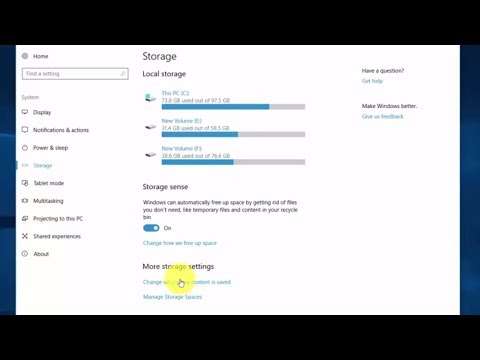 0:03:34
0:03:34
 0:04:29
0:04:29
 0:10:05
0:10:05
 0:03:57
0:03:57
 0:02:04
0:02:04
 0:04:23
0:04:23
 0:00:47
0:00:47
 0:20:21
0:20:21
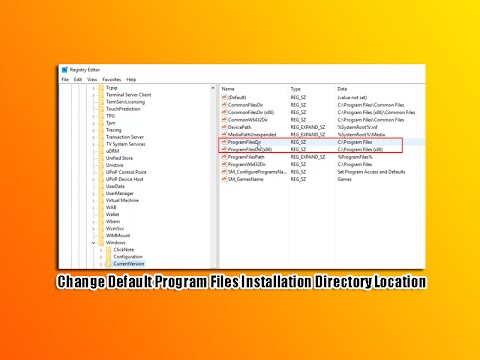 0:05:08
0:05:08
 0:02:37
0:02:37
 0:02:26
0:02:26
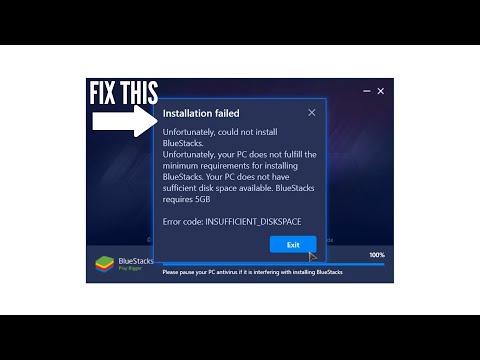 0:00:53
0:00:53
 0:09:25
0:09:25
 0:03:16
0:03:16
 0:08:10
0:08:10
 0:05:42
0:05:42
 0:09:04
0:09:04
 0:00:50
0:00:50
 0:00:31
0:00:31
 0:02:36
0:02:36
 0:03:49
0:03:49
 0:02:55
0:02:55