filmov
tv
Upgrade or Install Windows 11 24H2 on Unsupported PC
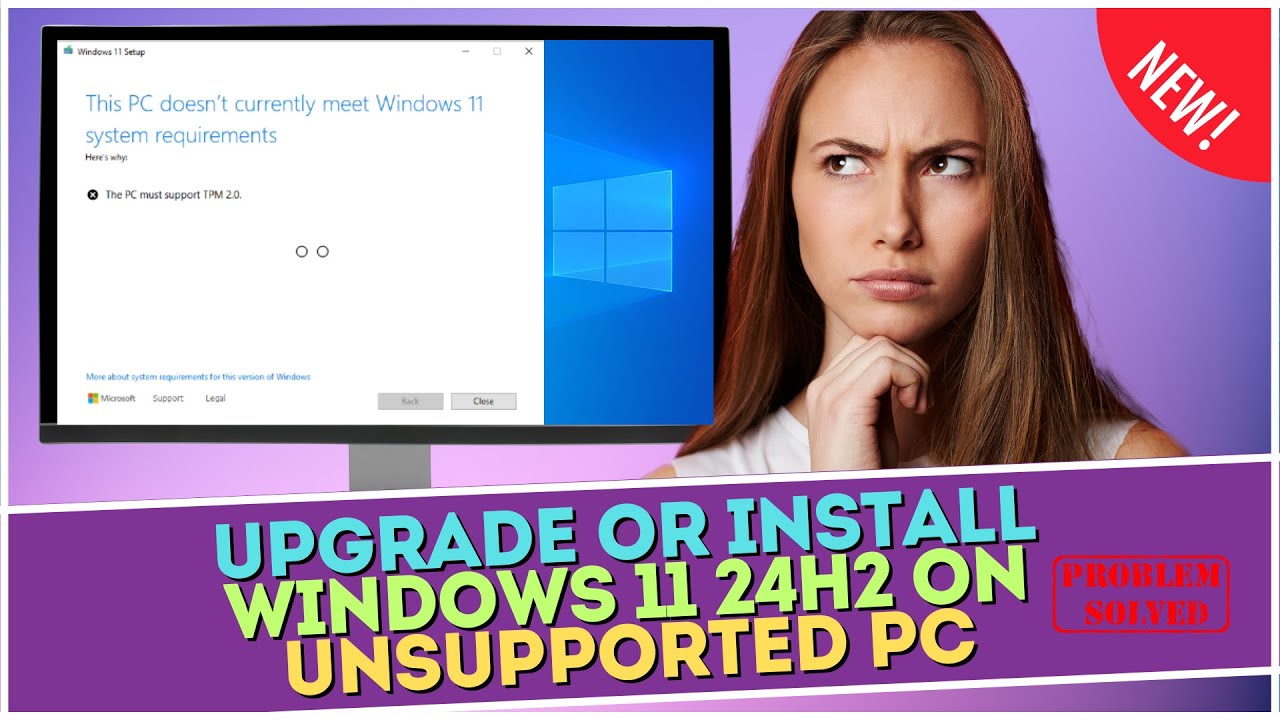
Показать описание
Upgrade or Install Windows 11 24H2 on Unsupported PC
Windows 11 24H2 can still be installed on unsupported hardware. Today I will show you how to upgrade your system to Windows 11 24H2 even if your PC does not meet the system requirements set by Microsoft.
Download Flyby11 Tool
🔔 SUBSCRIBE for more:
------------------------------------------------------------------------------------------
🛍 Support me with your Amazon purchases:
Please note that as an Amazon Associate I earn a commission from any qualifying purchases that you may make through these links.
------------------------------------------------------------------------------------------
❤️ Join Britec YouTube Members:
------------------------------------------------------------------------------------------
📃Watch related playlists and videos
------------------------------------------------------------------------------------------
👕Check out our merch:
------------------------------------------------------------------------------------------
💻Discord Access:
------------------------------------------------------------------------------------------
🐦Follow and interact with me on Twitter:
------------------------------------------------------------------------------------------
✅Follow and interact with me on Facebook:
-----------------------------------------------------------------------------------------
🎬 View my Website:
-----------------------------------------------------------------------------------------
Windows 11 24H2 can still be installed on unsupported hardware. Today I will show you how to upgrade your system to Windows 11 24H2 even if your PC does not meet the system requirements set by Microsoft.
Download Flyby11 Tool
🔔 SUBSCRIBE for more:
------------------------------------------------------------------------------------------
🛍 Support me with your Amazon purchases:
Please note that as an Amazon Associate I earn a commission from any qualifying purchases that you may make through these links.
------------------------------------------------------------------------------------------
❤️ Join Britec YouTube Members:
------------------------------------------------------------------------------------------
📃Watch related playlists and videos
------------------------------------------------------------------------------------------
👕Check out our merch:
------------------------------------------------------------------------------------------
💻Discord Access:
------------------------------------------------------------------------------------------
🐦Follow and interact with me on Twitter:
------------------------------------------------------------------------------------------
✅Follow and interact with me on Facebook:
-----------------------------------------------------------------------------------------
🎬 View my Website:
-----------------------------------------------------------------------------------------
Комментарии























