filmov
tv
How to Create an Outlook Calendar Invite for Mac | Microsoft Office for macOS

Показать описание
-
In today's tutorial, we will teach you how to create an Outlook calendar invite for macOS.
Open Outlook app. Click on ‘New Items’ at the top left corner. Select ‘Meeting’ from the list. Filling the necessary fields, such as subject, location, start and end time and so on. Click on ‘Scheduling’ to set the date. You can also set the recurrence of the event. For example, you can choose how often do you want to repeat the event, set certain days and so on. Click ‘Ok’ once you’re done. You can also set the reminder before the event.
Add a receiver or receivers. You can type the address manually or you can use the Address Book. Click on ‘Send’.
In today's tutorial, we will teach you how to create an Outlook calendar invite for macOS.
Open Outlook app. Click on ‘New Items’ at the top left corner. Select ‘Meeting’ from the list. Filling the necessary fields, such as subject, location, start and end time and so on. Click on ‘Scheduling’ to set the date. You can also set the recurrence of the event. For example, you can choose how often do you want to repeat the event, set certain days and so on. Click ‘Ok’ once you’re done. You can also set the reminder before the event.
Add a receiver or receivers. You can type the address manually or you can use the Address Book. Click on ‘Send’.
 0:05:12
0:05:12
 0:01:17
0:01:17
 0:00:51
0:00:51
 0:01:05
0:01:05
 0:03:44
0:03:44
 0:05:17
0:05:17
 0:01:01
0:01:01
 0:01:50
0:01:50
 0:09:50
0:09:50
 0:01:35
0:01:35
 0:23:27
0:23:27
 0:03:56
0:03:56
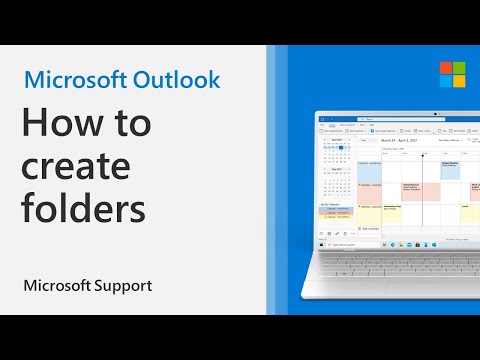 0:00:58
0:00:58
 0:02:30
0:02:30
 0:00:48
0:00:48
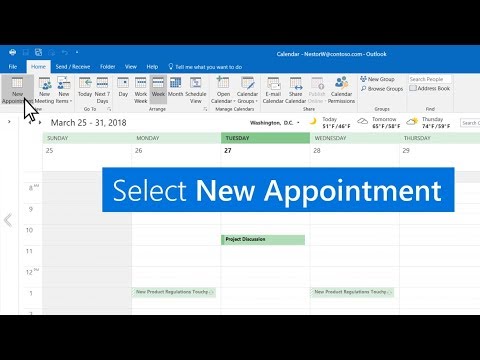 0:00:59
0:00:59
 0:01:07
0:01:07
 0:02:31
0:02:31
 0:01:30
0:01:30
 0:18:18
0:18:18
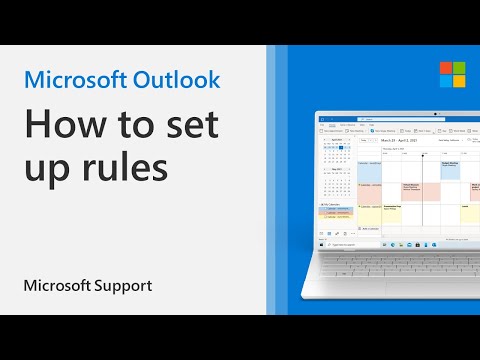 0:02:25
0:02:25
 0:01:30
0:01:30
 0:08:08
0:08:08
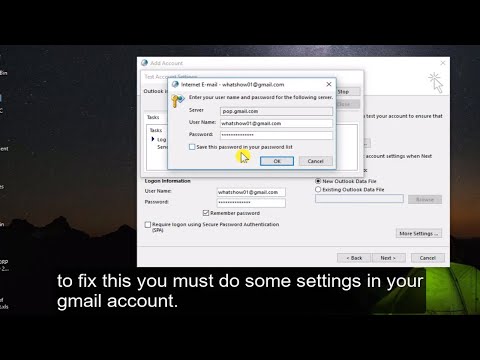 0:05:37
0:05:37