filmov
tv
How to create a contact group in Outlook | Microsoft

Показать описание
Make a contact group (formerly known as a distribution list) in Outlook so you can email the contact group instead of sending individual emails. In this video tutorial you will learn how to create a contact group and send an email to a contact group. The video applies to Office 365 and other recent versions of Office.
2. Select Home, then New Contact Group.
3. In the Contact Group box, type the name for the group.
4. Select Contact Group, Add Members, and then select an option:
- Select From Outlook Contacts.
- Select From Address Book.
- Select New E-mail Contact.
5. Add people from your address book or contacts list, and choose OK. To select multiple people, hold down the Ctrl key as you choose members.
6. Choose Save & Close.
2. Select Home, then New Contact Group.
3. In the Contact Group box, type the name for the group.
4. Select Contact Group, Add Members, and then select an option:
- Select From Outlook Contacts.
- Select From Address Book.
- Select New E-mail Contact.
5. Add people from your address book or contacts list, and choose OK. To select multiple people, hold down the Ctrl key as you choose members.
6. Choose Save & Close.
How to create a contact group in Outlook | Microsoft
Galaxy S23's: How to Create a New Contact
Create a contact group / distribution list in Outlook by Chris Menard
How to Create VCF (contact file)
How to ADD CONTACTS on iPhone (For Beginners)
Add a contact in Outlook
How to Create Contact Group on your iPhone (2023)
How to Create A Contact Group on iPhone (iOS 16)
How to make a contact favorite in WhatsApp on iPhone (2024)
How To Create a Contact Card For iOS 17!
How To Add A Contact To Your Android Phone
How to create contact form in wordpress 2024
How to Create Contact Groups in Outlook - Office 365
How to Create a Contact Form in WordPress
How to create a contact from a business card in Microsoft Outlook
iOS 17: How To Create Contact Poster On iPhone
How to Create Contact Groups in Gmail 2020
How to Add a Contact to the Home Screen on iPhone | Create a Contact Shortcut
How To Create Working Contact Form Using HTML & CSS | Receive Contact Form Data on Email
How to create a contact group in gmail 2024
how to create contact us page in blogger/blogspot 2022
Google Forms Complete Tutorial | How to Create Contact Form Using Google Forms
How to Create Contact Group in Huawei
How To Create Contact List on Microsoft Excel
Комментарии
 0:01:30
0:01:30
 0:05:00
0:05:00
 0:01:49
0:01:49
 0:02:27
0:02:27
 0:01:54
0:01:54
 0:00:51
0:00:51
 0:01:57
0:01:57
 0:04:25
0:04:25
 0:02:27
0:02:27
 0:02:26
0:02:26
 0:01:14
0:01:14
 0:05:39
0:05:39
 0:03:52
0:03:52
 0:10:06
0:10:06
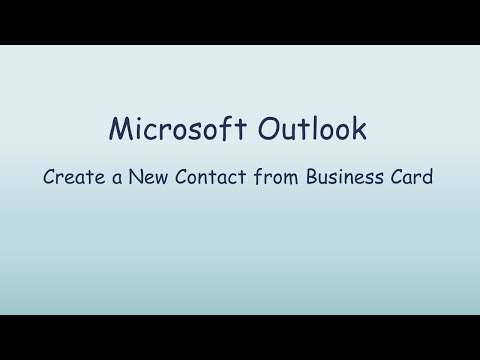 0:00:23
0:00:23
 0:03:36
0:03:36
 0:02:53
0:02:53
 0:01:15
0:01:15
 0:16:38
0:16:38
 0:02:34
0:02:34
 0:04:32
0:04:32
 0:06:40
0:06:40
 0:01:38
0:01:38
 0:01:04
0:01:04