filmov
tv
Open Websites, Documents, Folders, Email, More Using FollowHyperlink Command in Microsoft Access VBA

Показать описание
In this Microsoft Access tutorial, I'm going to teach you how to open websites, Word documents, PDF files, Windows folders, your email client, and more using the Application.FollowHyperlink command in Microsoft Access VBA.
LEARN MORE:
PRE-REQUISITES:
RECOMMENDED COURSES:
LINKS:
BECOME A MEMBER:
ADDITIONAL RESOURCES:
KEYWORDS
access 2016, access 2019, access 2021, access 365, microsoft access, ms access, ms access tutorial, #msaccess, #microsoftaccess, #help, #howto, #tutorial, #learn, #lesson, #training, #database, #fasttips, Application.FollowHyperlink, How to open a URL, how to open a website, how to send an email, open a document, open a word document, open an excel file, open a text file, open a network document, internet basics, launch a website
QUESTIONS:
Please feel free to post your questions or comments below. Thanks.
LEARN MORE:
PRE-REQUISITES:
RECOMMENDED COURSES:
LINKS:
BECOME A MEMBER:
ADDITIONAL RESOURCES:
KEYWORDS
access 2016, access 2019, access 2021, access 365, microsoft access, ms access, ms access tutorial, #msaccess, #microsoftaccess, #help, #howto, #tutorial, #learn, #lesson, #training, #database, #fasttips, Application.FollowHyperlink, How to open a URL, how to open a website, how to send an email, open a document, open a word document, open an excel file, open a text file, open a network document, internet basics, launch a website
QUESTIONS:
Please feel free to post your questions or comments below. Thanks.
Open Websites, Documents, Folders, Email, More Using FollowHyperlink Command in Microsoft Access VBA
How to Create a Hyperlink in Excel (3 Most Common Types of Hyperlinks)
Word Quick Tip: Linking Within a Document
The Best Way to Manage Files and Folders (ABC Method)
How to organize your emails using Gmail labels
How to Organize Email with Outlook Folders: Time-Saving Tips!
AUTOMATICALLY Save Email Attachments 📎 Using Power Automate (create different folders by topic)
ALL YOU Need to Know About Excel HYPERLINKS (Function & Feature)
Coding a Website for Articles and Blogs
TOO MANY EMAILS? Use THESE Proven Techniques | Outlook tips included
Windows Basics: Working with Files and Folders
Do NOT Shut Down Your Computer! (here's why)
How to Share Google Drive Files & Folders with a Link
DocumentViewer - Folder Document URL
How to Make Dropbox Sync My Documents Folder
How to Create an Automatic Download Link
Outlook Tips & Tricks to Take Control of your Inbox
How to Import Emails From OUTLOOK to EXCEL & why you want to do that!
How to create a clickable hyperlink in a PDF document for FREE without Adobe Acrobat
How to Insert Links in PowerPoint Slides
Automated Outlook folder monitoring and email filing to PaperOffice Document Management System
How To Insert A File Within A Word Document - Link or Embed Attached Files in Word
Folder Permission | SeedDMS Document Management System Cloud Web Based
Are you using the Right 'Archive' in Outlook?
Комментарии
 0:23:31
0:23:31
 0:04:36
0:04:36
 0:00:57
0:00:57
 0:05:29
0:05:29
 0:02:42
0:02:42
 0:12:41
0:12:41
 0:11:24
0:11:24
 0:08:19
0:08:19
 9:21:27
9:21:27
 0:13:16
0:13:16
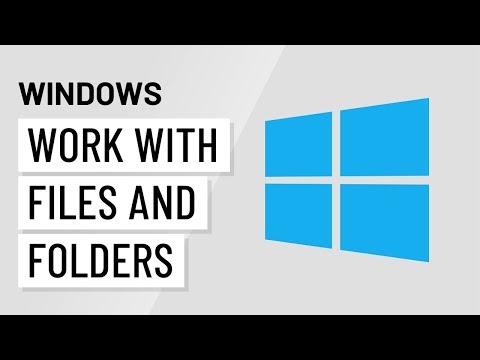 0:02:33
0:02:33
 0:05:05
0:05:05
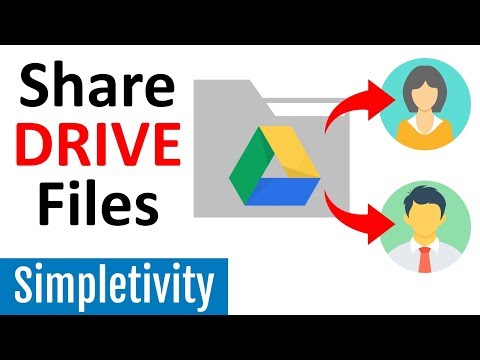 0:07:35
0:07:35
 0:01:43
0:01:43
 0:01:14
0:01:14
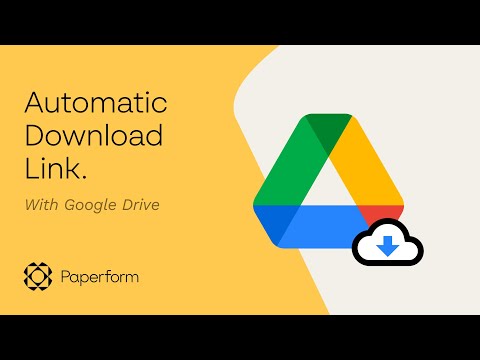 0:02:57
0:02:57
 0:15:45
0:15:45
 0:07:04
0:07:04
 0:03:17
0:03:17
 0:01:18
0:01:18
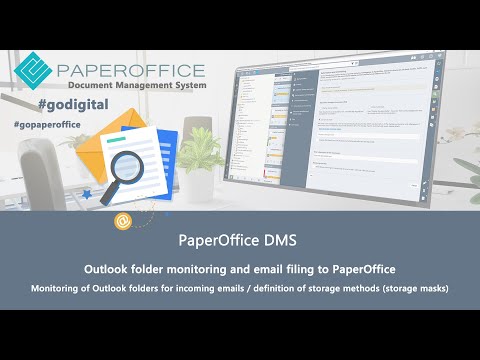 0:04:35
0:04:35
 0:03:39
0:03:39
 0:02:36
0:02:36
 0:06:56
0:06:56