filmov
tv
How To Insert A File Within A Word Document - Link or Embed Attached Files in Word

Показать описание
HOW TO INSERT A FILE WITHIN A WORD DOCUMENT // Attach a file within your Word document that appears as an icon users can double-click to open the file from within the Word document. Link or embed attached files in Word using the Insert - Object - Create From File path. This video shows you how to embed a static file and select an icon to represent the file. We also cover how to link a file within your Word document which is slightly different than embedding a static copy. Linking a file means when you update your source file, the linked icon will point to the updated source file. This is helpful if you want to insert Word or PDF forms within your Employee Handbook document so you can include actual attachments rather than copying and pasting content. You can also insert Excel spreadsheet files as well as PowerPoints.
🚀 Take your form-building skills to the next level with my Course on Creating Fillable Forms in Microsoft Word:
__________
TEMPLATES
Thank you for supporting my channel!
(Scroll down for a link to my free resources)
__________
RESOURCES & GEAR
Some links included here are affiliate links. If you click on these links and make a purchase, I may earn a small commission at no additional cost to you. Thanks for supporting this channel!
__________
__________
FREE DOWNLOADS:
__________
CONNECT WITH ME:
__________
KEYWORDS: #MSWord, how to insert an attached file in Word, insert an object in Word, attach a file inside a Word document, link a file in a Word document, embed a file in a Word document, link vs embed file in Word, link or embed a file in Word, insert a spreadsheet in Word, insert a PDF in Word, insert a PowerPoint in Word, Sharon Smith HR, @SharonSmithHR
__________
PLAYLISTS:
🚀 Take your form-building skills to the next level with my Course on Creating Fillable Forms in Microsoft Word:
__________
TEMPLATES
Thank you for supporting my channel!
(Scroll down for a link to my free resources)
__________
RESOURCES & GEAR
Some links included here are affiliate links. If you click on these links and make a purchase, I may earn a small commission at no additional cost to you. Thanks for supporting this channel!
__________
__________
FREE DOWNLOADS:
__________
CONNECT WITH ME:
__________
KEYWORDS: #MSWord, how to insert an attached file in Word, insert an object in Word, attach a file inside a Word document, link a file in a Word document, embed a file in a Word document, link vs embed file in Word, link or embed a file in Word, insert a spreadsheet in Word, insert a PDF in Word, insert a PowerPoint in Word, Sharon Smith HR, @SharonSmithHR
__________
PLAYLISTS:
Комментарии
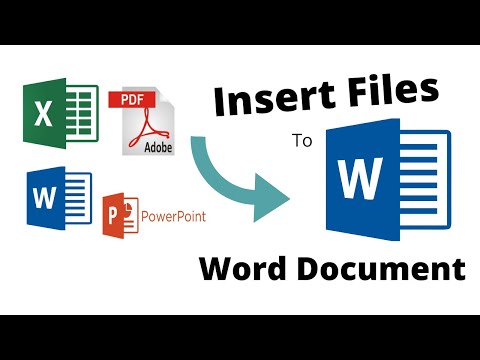 0:03:08
0:03:08
 0:03:39
0:03:39
 0:01:41
0:01:41
 0:00:15
0:00:15
 0:01:56
0:01:56
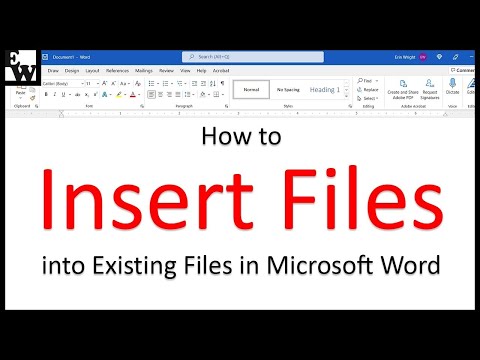 0:05:19
0:05:19
 0:01:32
0:01:32
 0:05:22
0:05:22
 0:01:22
0:01:22
 0:00:59
0:00:59
 0:06:39
0:06:39
 0:02:40
0:02:40
 0:01:14
0:01:14
 0:02:14
0:02:14
 0:01:53
0:01:53
 0:01:04
0:01:04
 0:03:20
0:03:20
 0:01:23
0:01:23
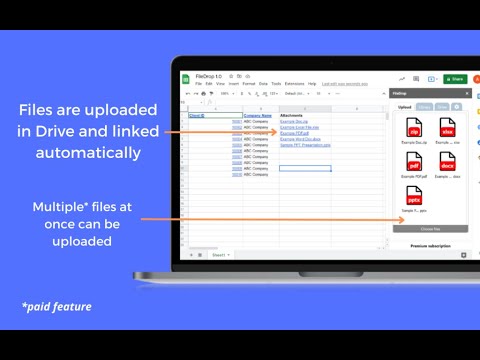 0:01:11
0:01:11
 0:03:50
0:03:50
 0:00:51
0:00:51
 0:01:41
0:01:41
 0:01:04
0:01:04
 0:01:04
0:01:04