filmov
tv
Are you using the Right 'Archive' in Outlook?

Показать описание
In this tutorial I'll show you the different ways of Archiving mail in Microsoft Outlook. There is the Archive Button, Auto-Archiving, and Online Archiving (or In-Place Archive). Each of these Archives are a different thing, however, and have their advantages and disadvantages. What's the best way to archive your emails? After watching this video you'll understand which archive method in Outlook is the right one for you.
🔍 Why Archive?:
- Compliance and Legal Requirements: Different industries and countries have specific standards for data security and retention. Archiving can be crucial for legal proceedings or audits.
- Enhanced Productivity: A cluttered mailbox can slow down your search efficiency. Archiving helps maintain access to old messages while keeping the mailbox organized for quicker searches.
🗂 Archiving Methods in Outlook:
- "Fake" Archiving: Introduced in Outlook 2016, this method involves an 'Archive' button that simply moves emails to a special folder within your mailbox, not reducing the overall mailbox size. Ideal for keeping recent emails handy.
- Auto Archiving: A true form of archiving, Auto Archiving moves old emails to a separate PST file on your local computer, effectively reducing the size of your mailbox. Perfect for users with limited server space.
- Online Archiving / In-Place Archiving: A cloud-based solution that stores old emails on a server rather than locally. Accessible from multiple devices, it combines the best of both worlds – the efficiency of Auto Archiving with the accessibility of "Fake" Archiving.
00:00 What is the Best Way to Archive Emails in Outlook
00:31 Why Do You Need Archiving
01:52 The Archive Button in Outlook
03:05 How to Use AutoArchiving in Outlook
04:43 Online Archiving / In-Place Archiving
06:25 Wrap Up
LINKS to related videos:
🚩Let’s connect on social:
Note: This description contains affiliate links, which means at no additional cost to you, we will receive a small commission if you make a purchase using the links. This helps support the channel and allows us to continue to make videos like this. Thank you for your support!
#outlook #getorganized
Комментарии
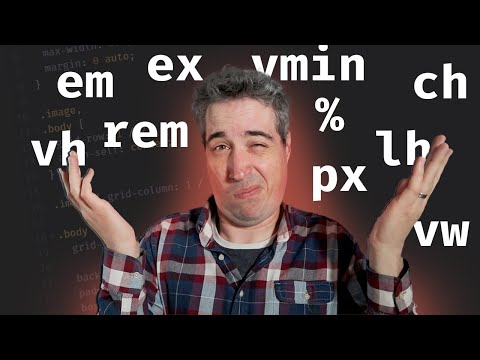 0:06:30
0:06:30
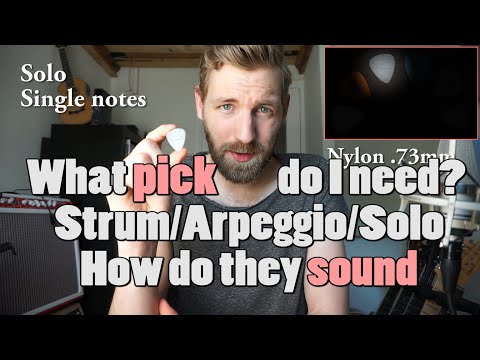 0:08:20
0:08:20
 0:06:53
0:06:53
 0:06:56
0:06:56
 0:14:57
0:14:57
 0:12:37
0:12:37
 0:09:08
0:09:08
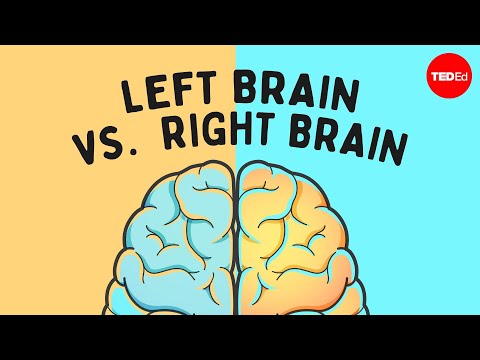 0:04:12
0:04:12
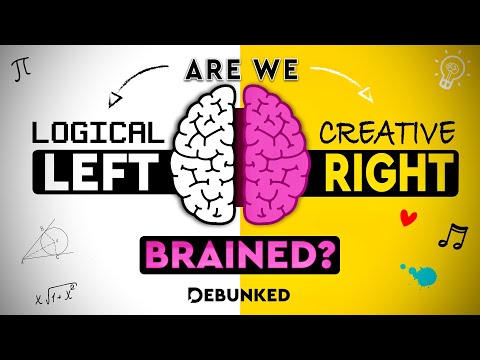 0:10:56
0:10:56
 0:00:29
0:00:29
 0:01:33
0:01:33
 0:15:20
0:15:20
 0:20:29
0:20:29
 0:04:42
0:04:42
 0:05:02
0:05:02
 0:10:24
0:10:24
 0:03:57
0:03:57
 0:06:37
0:06:37
 0:10:00
0:10:00
 0:16:33
0:16:33
 0:10:39
0:10:39
 0:14:58
0:14:58
 0:02:37
0:02:37
 0:01:00
0:01:00