filmov
tv
Do NOT Shut Down Your Computer! (here's why)

Показать описание
We've all seen the buttons for Shut down and Restart in Windows. But have you ever wondered what is the difference between a "shut down" and a "restart"? Or why a Windows PC boots up really fast from a shutdown but takes longer after a restart? I'll tell you why in this video.
00:00 Why Shut Down Doesn't Actually Shut Down Your Computer
02:46 How to Turn Off Fast Startup
🎬 LINKS to related videos:
🚩Let’s connect on social:
👉 This description contains affiliate links, which means at no additional cost to you, we will receive a small commission if you make a purchase using the links. This helps support the channel and allows us to continue to make videos like this. Thank you for your support!
#windows #windows10 #windows11
Do NOT Shut Down Your Computer! (here's why)
Don't SHUT DOWN your computer!
'Shut Down' Doesn't Actually Shut Down Your PC
What Happens If You Don't Shut Down Your Computer Properly?
How To Fix Windows 10 Not Shutdown Problem 2 Easy Way 100% Solved
When Should You SHUT DOWN Your Mac? (it might surprise you)
Turn Off Your Computer Every Night, Here's Why
How to Shutdown Acer Laptop Using Keyboards For Windows 11 || Acer Aspire 3
3G Shutdown In Australia: What You Must Do and my thoughts
Your PC components are still running even after shutdown. Do this to properly turn off your PC
Should You SHUT DOWN your Mac Every Day??
Should you Hibernate, Shut down, or put your PC to sleep?
Don't Shut Down Your Computer Because Of A Problem
Fix Computer Not Turning Off | On After Shutdown | Complete Guide 2024
How to Fix Windows 10 Won't Shut down Issue? [8 Solutions]
How to Disable Shut Down and Restart Option in Windows 10 | Remove shutdown Permission from User
iPhone Not Turning On? Here's The Fix!
how to reset pc up time - Full shut down
How To Shutdown Acer Laptop Using Keyboards || Shutdown Shortcut Key in Windows 10 #shutdown
Laptop won't turn off , power off or shutdown it will reboot or restart
Sleep vs Hibernate vs Shutdown | What to Use and When?
Why you shouldn't shutdown your MacBook? Should you keep MacBook in sleep mode & why it&apo...
What If You Turn Off Your PC During An Update?
How to Fix Windows 11 Does Not Shut Down Properly Pc Power Light & fans stays on After Shut down
Комментарии
 0:05:05
0:05:05
 0:05:45
0:05:45
 0:04:14
0:04:14
 0:05:49
0:05:49
 0:02:54
0:02:54
 0:06:24
0:06:24
 0:07:23
0:07:23
 0:00:27
0:00:27
 0:14:39
0:14:39
 0:01:01
0:01:01
 0:08:16
0:08:16
 0:07:17
0:07:17
 0:06:25
0:06:25
 0:04:44
0:04:44
 0:09:33
0:09:33
 0:05:41
0:05:41
 0:03:25
0:03:25
 0:00:41
0:00:41
 0:00:37
0:00:37
 0:02:56
0:02:56
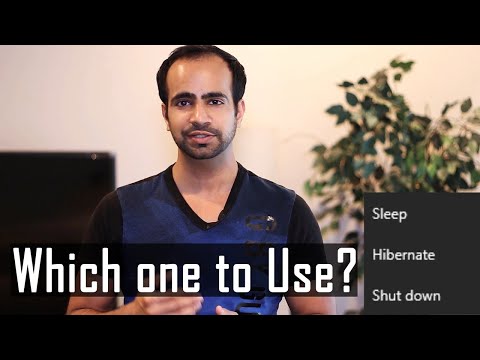 0:04:10
0:04:10
 0:06:01
0:06:01
 0:05:01
0:05:01
 0:04:32
0:04:32