filmov
tv
Quickly Find All files within a folder and sub folder in Excel VBA - Code Included

Показать описание
Grab the Free VBA Quick Reference Guide
In this video we use a nice little piece of code that will find all of the files within a folder and all of its subfolders.
A Subscriber requested this video as he was reminiscing of ages gone by when Excel 2003 had a file search function
NOTE: Since this is pulling all the folder and subfolders it could take a lot of time and return a bunch of files
CODE:
==============
Sub Find_Files()
Dim fldr As FileDialog
Set fldr = Application.FileDialog(msoFileDialogFolderPicker)
fldr.Show
f = fldr.SelectedItems(1)
f = f & "\"
ibox = InputBox("File Must Contain (Note * wildcards can be used)", , "*.xls*")
On Error GoTo ext
Sheets(1).Cells(1).Resize(UBound(sn) + 1) = Application.Transpose(sn)
ext:
End Sub
In this video we use a nice little piece of code that will find all of the files within a folder and all of its subfolders.
A Subscriber requested this video as he was reminiscing of ages gone by when Excel 2003 had a file search function
NOTE: Since this is pulling all the folder and subfolders it could take a lot of time and return a bunch of files
CODE:
==============
Sub Find_Files()
Dim fldr As FileDialog
Set fldr = Application.FileDialog(msoFileDialogFolderPicker)
fldr.Show
f = fldr.SelectedItems(1)
f = f & "\"
ibox = InputBox("File Must Contain (Note * wildcards can be used)", , "*.xls*")
On Error GoTo ext
Sheets(1).Cells(1).Resize(UBound(sn) + 1) = Application.Transpose(sn)
ext:
End Sub
Quickly Find All files within a folder and sub folder in Excel VBA - Code Included
Quickly creating a list of files in a folder
Find Your Files INSTANTLY on Windows
Search Files & Folders by Their Text Contents in Windows 10/8/7
Windows 10: How to Search Files, Folders & Text Content (Windows 7, 8.1 & 10)
How To Extract Files From Multiple Folders
How to Get a List of all Files in a Folder and Subfolders into Excel
How to search for files in Windows 10 like a pro
Native Tinkercad Files vs STL For Absolute Beginners Dragon Bonus Print
How to Find files by date modified in Windows
Find what files are taking up your hard drive space
Easily Rename All Files In Folders (NOOB vs PRO) & rename files based on an Excel table with PAD
Using the File Window search bar to quickly find files everywhere.
Rename Multiple Files or Sequence Files in 2 mins. | No Softwares | No CMD
How to Search files in Windows 10 through Command prompt
Locating save files within the Steam userdata folder
How To Easily Move All Files Out Of Multiple Folders
The Best Way to Manage Files and Folders (ABC Method)
How to Search and Find All Your Videos, Movie and Video Files in Window 10
Find and remove duplicate files in windows 10 without installing software
How to Extract files from multiple folders in 30 seconds
How to Get Names of all Files From a Folder and Subfolders into Excel File without Coding
How to Search and Find Large Files by file size Windows 10 To Free Up Disk Space
How To Put Folder Files in Any Order You Want
Комментарии
 0:04:55
0:04:55
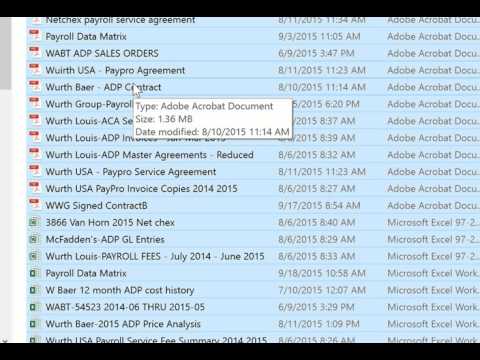 0:03:44
0:03:44
 0:05:53
0:05:53
 0:02:21
0:02:21
 0:02:57
0:02:57
 0:00:36
0:00:36
 0:03:15
0:03:15
 0:08:44
0:08:44
 0:09:53
0:09:53
 0:02:09
0:02:09
 0:04:10
0:04:10
 0:12:27
0:12:27
 0:04:11
0:04:11
 0:02:57
0:02:57
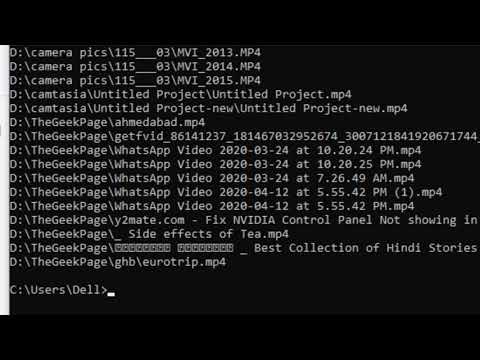 0:04:07
0:04:07
 0:00:32
0:00:32
 0:02:40
0:02:40
 0:05:29
0:05:29
 0:01:40
0:01:40
 0:08:18
0:08:18
 0:01:31
0:01:31
 0:05:23
0:05:23
 0:02:38
0:02:38
 0:01:48
0:01:48