filmov
tv
Photoshop Masterclass: Brushes | Adobe Creative Cloud

Показать описание
An overview of the brush settings panel and the creation and modification of custom brushes in Photoshop. This is useful for anybody wishing to do more drawing and painting in Photoshop.
-----
Chapters
00:00 Start
01:48 Introduction to Photoshop brushes
08:35 Spacing options
11:25 Pen pressure options
20:25 Scatter options
23:00 Texture options
29:15 Combining features to create brushes
34:00 Mixing brushes
42:00 Color dynamics
About Adobe Creative Cloud:
Adobe Creative Cloud gives you the world's best creative apps so you can turn your brightest ideas into your greatest work across your desktop and mobile devices.
Connect with Adobe Creative Cloud:
#AdobePhotoshop
Photoshop Masterclass: Brushes | Adobe Creative Cloud
-----
Chapters
00:00 Start
01:48 Introduction to Photoshop brushes
08:35 Spacing options
11:25 Pen pressure options
20:25 Scatter options
23:00 Texture options
29:15 Combining features to create brushes
34:00 Mixing brushes
42:00 Color dynamics
About Adobe Creative Cloud:
Adobe Creative Cloud gives you the world's best creative apps so you can turn your brightest ideas into your greatest work across your desktop and mobile devices.
Connect with Adobe Creative Cloud:
#AdobePhotoshop
Photoshop Masterclass: Brushes | Adobe Creative Cloud
Photoshop Masterclass: Brushes | Adobe Creative Cloud
Photoshop Masterclass: Speed Up Repetitive Tasks with Custom Brushes | Adobe Creative Cloud
Master Brush Tool from Start to Finish - Photoshop for Beginners | Lesson 12
Every Photoshop Custom Brush Setting Explained
Custom Photoshop Brushes | Adobe Photoshop Bootcamp
Photoshop Brush Tool: A Basic Guide
🔥 Photoshop Pro Tip: Create Custom Brushes for Better Mask Edges
Mixer Brush Tool in Photoshop
Create a Stunning Mandala Snowflake (2025) in #AdobePhotoshop step by step
How to Make Chain Brush - Photoshop Tutorial
Photoshop for Artists: Brush Basics with Kyle T. Webster
5 WAYS to get SMOOTH lines in PHOTOSHOP | TUTORIAL
Create your own PAINTING BRUSHES - Photoshop Tutorial
Illustration Masterclass with Kyle T. Webster - Summer 2021 Brushes | Adobe Creative Cloud
Mastering Adobe Photoshop | Brush Shape Dynamics | Beginner to Expert Level Photoshop Tutorial
🖌️ Photoshop Brush From a Photo!
Create Brush Stroke Effect in any Picture | Easy Photoshop Tutorial
Photoshop Masterclass: Symmetrical Artwork | Adobe Creative Cloud
Mixer Brush Tool Photoshop
Learn to Paint in 5 minutes | Digital Painting Photoshop Tutorial Beginner
Illustration Masterclass - Watercolors in Photoshop
Create Patterns in Photoshop - Pattern Preview
New Photoshop Brushes for 2022 | Adobe Creative Cloud
How to Make Photoshop Brushes
Комментарии
 0:56:31
0:56:31
 0:56:06
0:56:06
 0:36:34
0:36:34
 0:17:53
0:17:53
 0:57:29
0:57:29
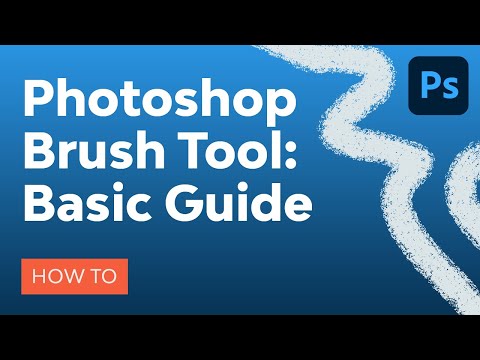 0:10:11
0:10:11
 0:00:39
0:00:39
 0:01:33
0:01:33
 0:22:30
0:22:30
 0:01:11
0:01:11
 0:57:05
0:57:05
 0:12:02
0:12:02
 0:07:44
0:07:44
 0:57:12
0:57:12
 0:08:48
0:08:48
 0:00:58
0:00:58
 0:02:38
0:02:38
 0:51:29
0:51:29
 0:00:34
0:00:34
 0:05:50
0:05:50
 0:54:44
0:54:44
 0:00:40
0:00:40
 0:56:51
0:56:51
 0:03:32
0:03:32