filmov
tv
Photoshop for Artists: Brush Basics with Kyle T. Webster

Показать описание
New to Photoshop? No problem! In the third episode of this multi-part series on Photoshop basics for artists - follow along with Kyle as he gives an overview of brushes in the app, explores the vast brush library available through Creative Cloud, and shares how to make your very own brushes!
-----
00:00 Start
00:45 Introduction
02:28 Brush panel
05:15 Brush settings
06:30 Brush tip shape
09:55 Brush hotkeys
14:20 Painting with Lock transparency
20:45 Editing the round brush
25:00 Shape dynamics
32:05 Pen tilt
34:55 Roundness jitter
38:15 Scattering
42:50 Creating a new brush
45:50 Transfer
49:50 Settings recap
53:15 Saving brush settings
54:20 Where to download brushes
-----
00:00 Start
00:45 Introduction
02:28 Brush panel
05:15 Brush settings
06:30 Brush tip shape
09:55 Brush hotkeys
14:20 Painting with Lock transparency
20:45 Editing the round brush
25:00 Shape dynamics
32:05 Pen tilt
34:55 Roundness jitter
38:15 Scattering
42:50 Creating a new brush
45:50 Transfer
49:50 Settings recap
53:15 Saving brush settings
54:20 Where to download brushes
Create your own PAINTING BRUSHES - Photoshop Tutorial
Learn to Paint in 5 minutes | Digital Painting Photoshop Tutorial Beginner
Photoshop Brush Tool: A Basic Guide
YOUR 2024 Beginner Guide to Photoshop for Digital Painting | Starting Digital Art in Photoshop
Total BEGINNERS guide to drawing in photoshop 2024
5 WAYS to get SMOOTH lines in PHOTOSHOP | TUTORIAL
Photoshop Brush Control Basics
How to Paint in Photoshop - Best Digital Painting Workflows
10 Digital Painting TRICKS in 10 Minutes - Digital Art Tutorial | Photoshop
Clean Line Art! Digital Inking Tips
Digital Painting Basics - Simple Forms to Complex Paintings
This 1 Minute Digital Painting Tutorial will Teach you More Than You Expect
Digital Painting for Beginners - Brushwork and Color
Drawing, Inking, and Painting with Photoshop Brushes
Anyone can create incredible paintings in Photoshop with a single tool!
How To Paint ROCKS (For Beginners) - Photoshop Digital Painting Basics | Tutorial
Unlock Your Hidden Illustration Powers with Just ONE Photoshop Tool!
Watercolor Painting in Photoshop | Tutorial for Beginners | Adobe Photoshop
How To BLEND COLORS Like A Pro (For Beginners) | Photoshop Digital Painting Tutorial
Make Your Life Easier with these Photoshop Digital Painting Techniques
Landscape Digital Painting For Beginners | Photoshop Art Tutorial | From Sketch To Final Image
Illustration Masterclass - Painterly Brush Strokes in Photoshop | Adobe Creative Cloud
How to: The Art History Brush Tool in Photoshop
How to Make Pixel Art [Tutorial for Beginners] | Adobe Photoshop
Комментарии
 0:07:44
0:07:44
 0:05:50
0:05:50
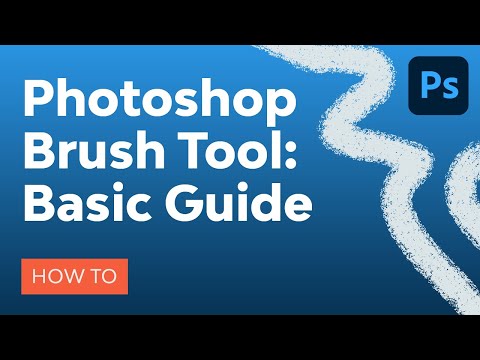 0:10:11
0:10:11
 0:21:08
0:21:08
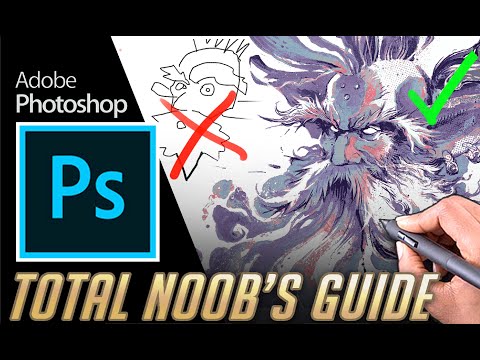 0:22:32
0:22:32
 0:12:02
0:12:02
 0:03:46
0:03:46
 0:14:09
0:14:09
 0:10:11
0:10:11
 0:11:17
0:11:17
 0:21:39
0:21:39
 0:01:58
0:01:58
 0:28:36
0:28:36
 1:59:25
1:59:25
 0:11:04
0:11:04
 0:13:10
0:13:10
 0:07:13
0:07:13
 0:04:55
0:04:55
 0:10:18
0:10:18
 0:08:31
0:08:31
 0:12:04
0:12:04
 0:56:58
0:56:58
 0:00:48
0:00:48
 0:11:15
0:11:15