filmov
tv
Photoshop Brush Tool: A Basic Guide
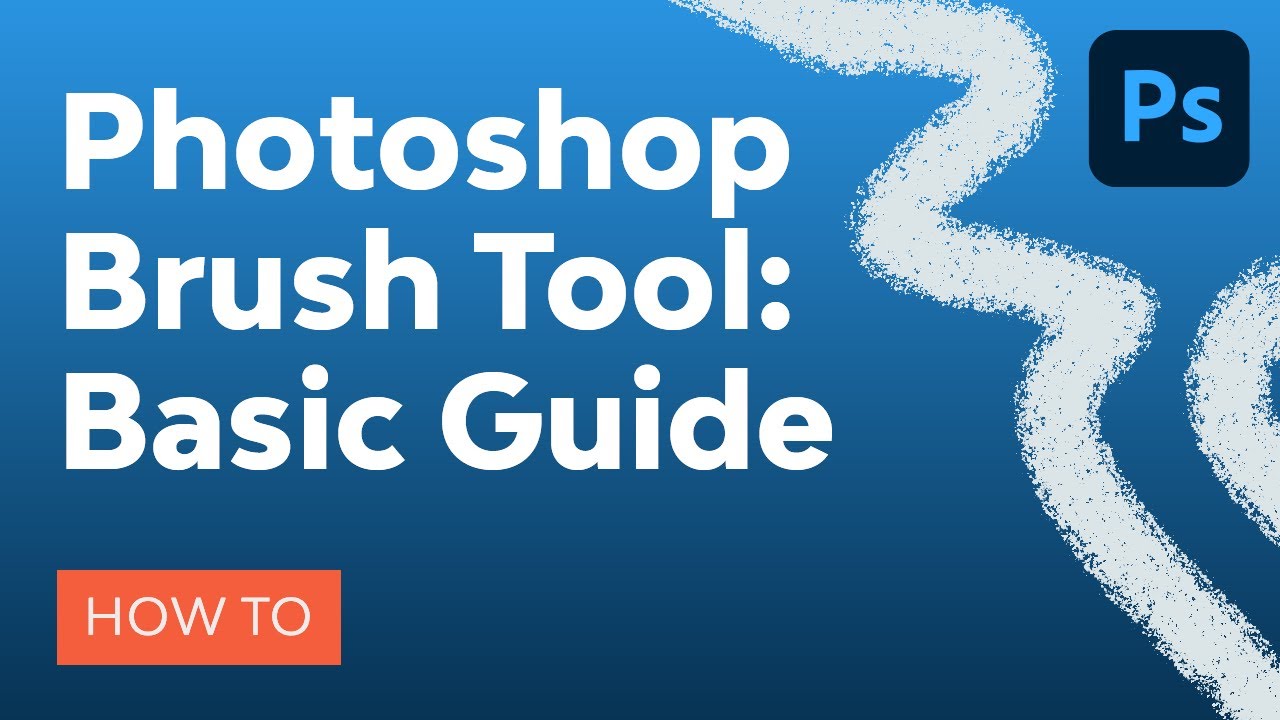
Показать описание
In this guide, you'll learn how to use brush presets, create your very own brush from scratch, modify all of its properties, and play with both blend modes and pressure controls. Abbey Esparza covers the very basics of the Photoshop Brush Tool in this beginner’s guide!
Key Lessons:
00:18 What is the Brush tool?
00:36 How to adjust Brush Tip settings
01:19 How to change Brush Modes
02:12 How to change Opacity and Flow
02:45 The Brush Setting Panel
03:14 How to create a brush
04:18 Brush Setting & Dynamics
07:46 More Brush Dynamics
08:29 How to create a Brush preset
08:55 How to save and load Brushes
- - - - - - - - - - - - - - - - - - - - - - - - - - - - - - - - - - - - - - -
Envato Tuts+
Envato Elements
All the creative assets you need under one subscription. Customize your project by adding unique photos, fonts, graphics, and themes.
- - - - - - - - - - - - - - - - - - - - - - - - - - - - - - - - - - - - - - -
Photoshop Brush Tool: A Basic Guide
5 WAYS to get SMOOTH lines in PHOTOSHOP | TUTORIAL
How to Use the Brush Tool in Photoshop | Day 9
Photoshop Brush Control Basics
How to use Brush Tool: Photoshop CC Tutorial
🖌️ Photoshop Brush From a Photo!
7 Easy Ways To Troubleshoot The Brush Tool In Photoshop
Learn to Paint in 5 minutes | Digital Painting Photoshop Tutorial Beginner
Photoshop For Sign Design. Complete Beginner Workshop!!
Create your own PAINTING BRUSHES - Photoshop Tutorial
10 Tips to Master Adobe Photoshop Brushes
Mixer Brush Tool Photoshop
Brush Preview not Showing in Photoshop - Brush circle not showing in photoshop - Photoshop tutorials
Photoshop Brush Tool: Opacity Vs. Flow
Mastering Adobe Photoshop | Brush Shape Dynamics | Beginner to Expert Level Photoshop Tutorial
How to Use the History Brush Tool in Photoshop
Adobe Photoshop Tutorial: EVERY Tool in the Toolbar Explained and Demonstrated
5 Must-Know Photoshop Brush Tool Shortcuts | 90-Second Tip #22
HIDDEN Tricks for Photoshop Brushes and Brush Tools
PHOTOSHOP | Clone Stamp Tool - Adobe Photoshop Tutorial for Beginners
Change the Brush size in Photoshop CC 2020 #2MinuteTutorial
Total BEGINNERS guide to drawing in photoshop 2024
Brush Tool - Adobe Photoshop for Beginners - Class 5 - Urdu / Hindi
Spotlight Effect - Short Photoshop Tutorial
Комментарии
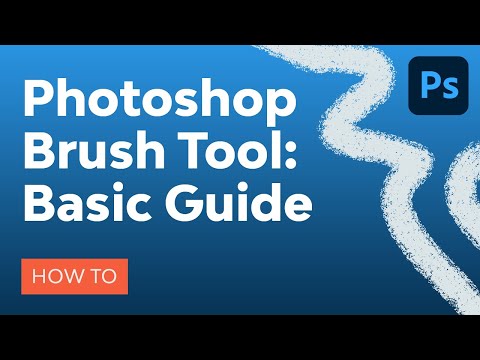 0:10:11
0:10:11
 0:12:02
0:12:02
 0:17:36
0:17:36
 0:03:46
0:03:46
 0:06:55
0:06:55
 0:00:58
0:00:58
 0:07:54
0:07:54
 0:05:50
0:05:50
 1:22:55
1:22:55
 0:07:44
0:07:44
 0:36:15
0:36:15
 0:00:34
0:00:34
 0:01:58
0:01:58
 0:05:23
0:05:23
 0:08:48
0:08:48
 0:02:41
0:02:41
 0:45:42
0:45:42
 0:03:42
0:03:42
 0:12:53
0:12:53
 0:00:29
0:00:29
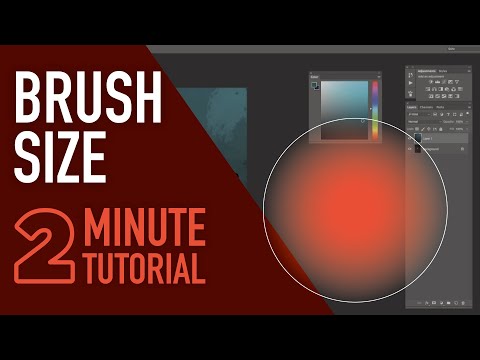 0:02:04
0:02:04
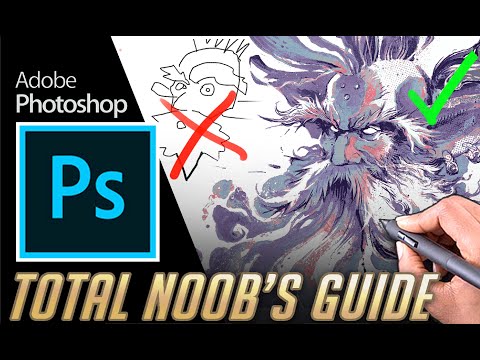 0:22:32
0:22:32
 0:14:41
0:14:41
 0:00:31
0:00:31