filmov
tv
Every Photoshop Custom Brush Setting Explained

Показать описание
#photoshop #digitalart #illustration
A guide on how to make custom Photoshop brushes and an explanation on all of the settings!
Creating custom brushes is a great way to add your own spice and personality to your digital artworks.
Whether it be graphic brushes, paint brushes, sketch brushes or even Saul Goodman, the world is your oyster when you learn how to navigate the settings in Photoshop.
My socials 📧:
Music 🎼:
Me playing the Better Call Saul theme on guitar (I had to, ok)
Bcalm – Pure
Tibeauthetraveler - Crystal Clear
Bcalm X Mondo Loops – Calm Descent
Tibeauthetraveler – Tranquillity
Bcalm X Mondo Loops – Pathway
Tibeauthetraveler – Cascades
Tibeauthetraveler – White Butterfly
L’Outlander- City on a Hill
(Provided by Lofi Girl)
Intro Music by RavenRapid:
Chapters:
0:00 Intro
1:10 Brush settings explained
2:37 Shape Dynamics
3:36 Scattering
4:01 Texture
5:28 Dual Brush
6:14 Colour Dynamics
7:30 Transfer
10:01 Brush Pose
10:35 Noise, Wet Edges, etc.
11:19 Default Round Brush MAKEOVER
11:44 Advice for making brushes
13:00 Define brush preset
13:56 Rake Brush
14:19 Wood Panel Brush
15:00 Brick Brush
15:51 Grass Brush
16:27 Advice!
A guide on how to make custom Photoshop brushes and an explanation on all of the settings!
Creating custom brushes is a great way to add your own spice and personality to your digital artworks.
Whether it be graphic brushes, paint brushes, sketch brushes or even Saul Goodman, the world is your oyster when you learn how to navigate the settings in Photoshop.
My socials 📧:
Music 🎼:
Me playing the Better Call Saul theme on guitar (I had to, ok)
Bcalm – Pure
Tibeauthetraveler - Crystal Clear
Bcalm X Mondo Loops – Calm Descent
Tibeauthetraveler – Tranquillity
Bcalm X Mondo Loops – Pathway
Tibeauthetraveler – Cascades
Tibeauthetraveler – White Butterfly
L’Outlander- City on a Hill
(Provided by Lofi Girl)
Intro Music by RavenRapid:
Chapters:
0:00 Intro
1:10 Brush settings explained
2:37 Shape Dynamics
3:36 Scattering
4:01 Texture
5:28 Dual Brush
6:14 Colour Dynamics
7:30 Transfer
10:01 Brush Pose
10:35 Noise, Wet Edges, etc.
11:19 Default Round Brush MAKEOVER
11:44 Advice for making brushes
13:00 Define brush preset
13:56 Rake Brush
14:19 Wood Panel Brush
15:00 Brick Brush
15:51 Grass Brush
16:27 Advice!
Комментарии
 0:14:28
0:14:28
 0:03:20
0:03:20
 0:10:09
0:10:09
 0:16:23
0:16:23
 0:03:32
0:03:32
 0:07:44
0:07:44
 0:00:39
0:00:39
 0:01:14
0:01:14
 0:32:25
0:32:25
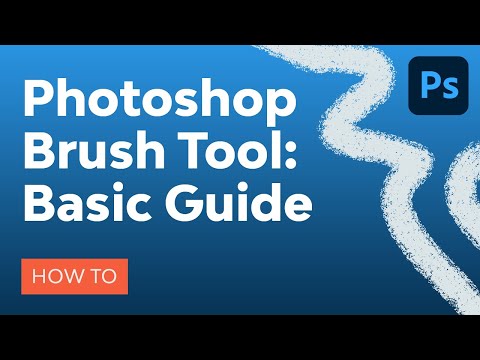 0:10:11
0:10:11
 0:08:16
0:08:16
 0:04:06
0:04:06
 0:01:06
0:01:06
 0:02:06
0:02:06
 0:31:24
0:31:24
 0:19:25
0:19:25
 0:09:41
0:09:41
 0:56:31
0:56:31
 0:12:53
0:12:53
 1:01:10
1:01:10
 0:00:58
0:00:58
 0:01:00
0:01:00
 0:07:44
0:07:44
 0:45:42
0:45:42