filmov
tv
Cannot Start the PS4 - Connect a USB storage device that contains an update file for reinstallation

Показать описание
In this video I show you how to fix the cannot start the PS4 error where it tells you to connect a USB storage device that contains an update for reinstallation. I will show you how to get into PS4 safe mode and use the options available there to get your PS4 fixed and up and running again. Some of the PS4 Safe Mode options I will cover include, update system software from Internet, restore default settings, rebuild database, initialize PS4, and reinstall system software.
Chapters
00:00 General Information
00:28 Cannot Access System Storage CE-34335-8
05:12 How to Donate to the Channel
05:40 Connect the DUALSHOCK 4 Using the USB Cable and Then Press the PS Button
05:56 Connect a USB Storage Device That Contains an Update File for Reinstallation
08:15 How to Access PS4 Safe Mode Menu
08:55 Cannot Get Into PS4 Safe Mode Menu
09:19 PS4 Power Button Broken
09:51 Nothing Happens When I Press the PS Button
10:41 PS4 Black Screen Problem FIX
12:35 Restore Default Settings
14:45 Rebuild Database
18:09 No Video or Audio Problem FIX
18:49 Reinstall PS4 System Software Update Without Losing Data (EASY Method)
23:02 Reinstall PS4 System Software Update Without Losing Data (ADVANCED Method)
35:14 Initialize PS4 (EASY Method)
38:09 Initialize PS4 (Reinstall System Software) - ADVANCED Method
46:52 Cannot Find the Update File
======================================================
PS4 Software Update DOWNLOAD Page:
======================================================
DISCLAIMER: This video, description, and comments contain affiliate links, which means that if you click on one of the product links, I’ll receive a small commission. This helps support the channel and allows us to continue to make videos like this. Thank you for the support!
Комментарии
 0:01:28
0:01:28
 0:03:21
0:03:21
 0:02:36
0:02:36
 0:03:39
0:03:39
 0:14:04
0:14:04
 0:02:05
0:02:05
 0:02:20
0:02:20
 0:03:58
0:03:58
 0:04:42
0:04:42
 0:05:19
0:05:19
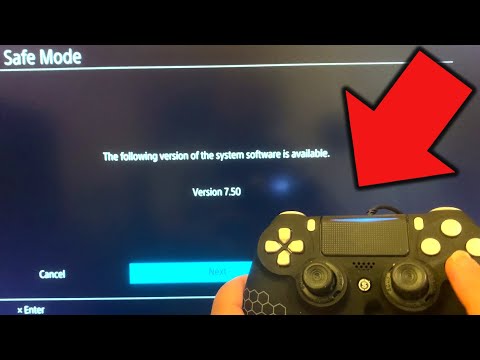 0:12:55
0:12:55
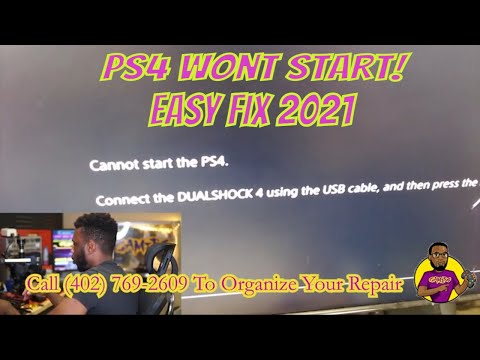 0:06:28
0:06:28
 0:00:33
0:00:33
 0:03:06
0:03:06
 0:07:11
0:07:11
 0:08:49
0:08:49
 0:03:01
0:03:01
 0:04:20
0:04:20
 0:09:14
0:09:14
 0:01:06
0:01:06
 0:50:44
0:50:44
 0:06:34
0:06:34
 0:02:18
0:02:18
 0:03:25
0:03:25