filmov
tv
Microsoft Word Advanced Tutorial - Microsoft Word Tips and Tricks

Показать описание
In this Microsoft Word Advanced tutorial, we assume you already know the basics of how to use Word, and dive straight into some of the more advanced functions available.
If you use Microsoft Word regularly and find you are manually completing tasks that you know should be easier to do, then this Microsoft Word class is for you. Learn Microsoft Word properly and watch your productivity soar!
✅This 4-hour Microsoft Word tutorial is taken from our full Advanced Word Course on Simon Sez IT
📝Timestamps:
0:00:00 - Introduction
0:03:47 - Getting Help
0:12:56 - Exercise 01
0:15:31 - Keyboard Shortcuts
0:28:07 - ScreenTips
0:32:39 - The Ribbon
0:46:06 - Using Rulers in Word
0:49:47 - Find and Replace Formatting in Word
1:01:48 - Find and Replace Special Characters in Word
1:12:37 - Navigation Pane and GoTo in Word
1:27:51 - Checking Spelling, Grammar, and Conciseness
1:40:07 - AutoCorrect in Word
1:52:51 - Grouping Objects in Word
2:04:01 - Aligning Objects in Word
2:15:40 - Exercise 02
2:20:34 - The View Tab in Word
2:26:31 - Reading & Focusing on Documents in Word
2:38:07 - Print and Web Layout View in Word
2:42:21 - Draft and Outline View in Word
2:49:01 - Exercise 03
2:53:29 - Table Style in Word
3:05:45 - Table Breaks and Repeat Headings in Word
3:12:51 - Formulas in Tables in Word
3:23:52 - Exercise 04
3:29:28 - Formatting WordArt in Word
3:37:55 - Filling Shapes with Pictures in Word
3:48:46 - Compressing Pictures in Word
3:54:25 - Quick Parts
4:05:42 - Icons and 3D Models
4:19:29 - Inserting Captions
4:25:10 - Creating Table of Figures
4:35:23 - Exercise 05
✅Download and Complete the Exercises that go with this video ➡️
Check out our Microsoft Word Tutorials for Beginners playlist here
Check out our FREE 300+ hour training course playlist here ➡️
✅Microsoft Office 2021 and Office 365 Training Tutorials playlist
✅Excel 2021 Tutorials for Beginners playlist
✅Microsoft Office 365 Hacks and Tips
💬Stay in touch!
🔔Subscribe to our channel:
If you enjoyed the video, please give a "thumbs up" and subscribe to the channel 👍🏽 ;-)
If you use Microsoft Word regularly and find you are manually completing tasks that you know should be easier to do, then this Microsoft Word class is for you. Learn Microsoft Word properly and watch your productivity soar!
✅This 4-hour Microsoft Word tutorial is taken from our full Advanced Word Course on Simon Sez IT
📝Timestamps:
0:00:00 - Introduction
0:03:47 - Getting Help
0:12:56 - Exercise 01
0:15:31 - Keyboard Shortcuts
0:28:07 - ScreenTips
0:32:39 - The Ribbon
0:46:06 - Using Rulers in Word
0:49:47 - Find and Replace Formatting in Word
1:01:48 - Find and Replace Special Characters in Word
1:12:37 - Navigation Pane and GoTo in Word
1:27:51 - Checking Spelling, Grammar, and Conciseness
1:40:07 - AutoCorrect in Word
1:52:51 - Grouping Objects in Word
2:04:01 - Aligning Objects in Word
2:15:40 - Exercise 02
2:20:34 - The View Tab in Word
2:26:31 - Reading & Focusing on Documents in Word
2:38:07 - Print and Web Layout View in Word
2:42:21 - Draft and Outline View in Word
2:49:01 - Exercise 03
2:53:29 - Table Style in Word
3:05:45 - Table Breaks and Repeat Headings in Word
3:12:51 - Formulas in Tables in Word
3:23:52 - Exercise 04
3:29:28 - Formatting WordArt in Word
3:37:55 - Filling Shapes with Pictures in Word
3:48:46 - Compressing Pictures in Word
3:54:25 - Quick Parts
4:05:42 - Icons and 3D Models
4:19:29 - Inserting Captions
4:25:10 - Creating Table of Figures
4:35:23 - Exercise 05
✅Download and Complete the Exercises that go with this video ➡️
Check out our Microsoft Word Tutorials for Beginners playlist here
Check out our FREE 300+ hour training course playlist here ➡️
✅Microsoft Office 2021 and Office 365 Training Tutorials playlist
✅Excel 2021 Tutorials for Beginners playlist
✅Microsoft Office 365 Hacks and Tips
💬Stay in touch!
🔔Subscribe to our channel:
If you enjoyed the video, please give a "thumbs up" and subscribe to the channel 👍🏽 ;-)
Комментарии
 0:10:18
0:10:18
 4:44:51
4:44:51
 1:56:49
1:56:49
 3:58:20
3:58:20
 7:17:58
7:17:58
 0:12:21
0:12:21
 0:20:34
0:20:34
 0:08:15
0:08:15
 0:00:52
0:00:52
 1:06:54
1:06:54
 0:22:34
0:22:34
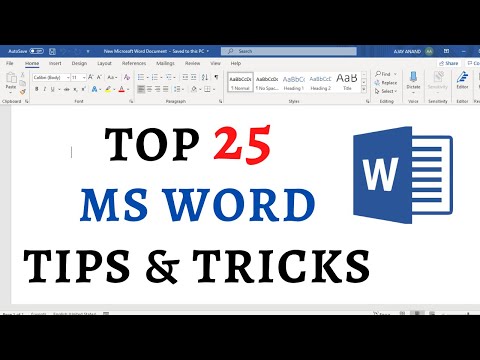 0:30:31
0:30:31
 0:43:16
0:43:16
 0:07:29
0:07:29
 1:09:16
1:09:16
 0:14:04
0:14:04
 0:13:24
0:13:24
 0:31:44
0:31:44
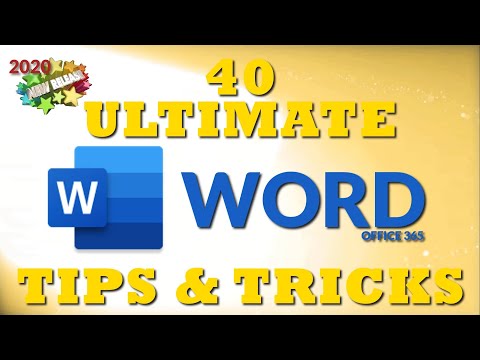 0:33:24
0:33:24
 5:35:50
5:35:50
 3:54:46
3:54:46
 1:43:07
1:43:07
 0:08:09
0:08:09
 0:20:36
0:20:36