filmov
tv
How to use Microsoft Word for Beginners and Beyond!
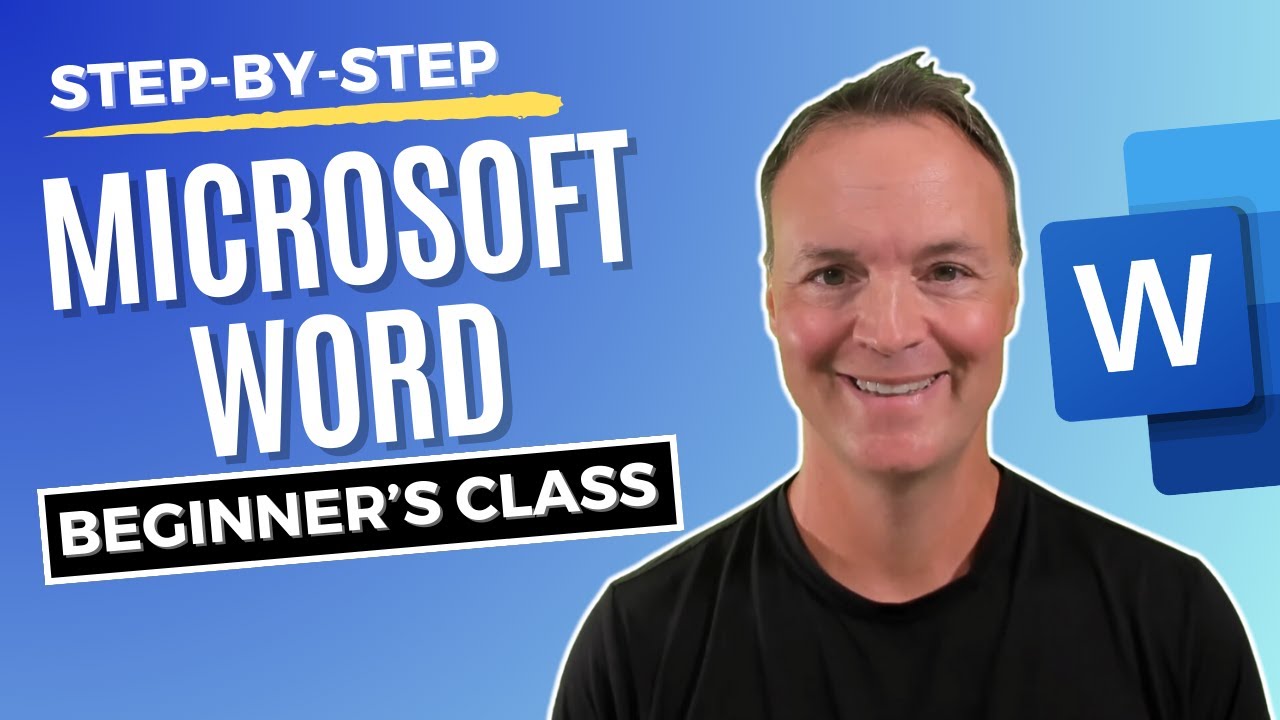
Показать описание
Welcome to my Microsoft Word beginner's class! Join me in this step-by-step tutorial on how to use Microsoft Word! This video is your roadmap to mastering Word, breaking down each feature into simple, manageable steps. Ideal for students, office workers, or anyone just starting out with Word, this guide methodically walks you through every essential function you need to know.
Why This Tutorial?
Perfect for all skill levels, from beginners to advanced users.
Step-by-step, easy-to-follow instructions.
Learn at your own pace and enhance your Word skills for academic, professional, or personal use.
🔥 Inside This Tutorial:
0:00 - Introduction to Microsoft Word Tutorial
0:54 - Opening Microsoft Word for Beginners
2:25 - Exploring Microsoft Word Layout: Ribbon, Toolbar, Ruler
5:15 - Creating a New Blank Document in Word
5:42 - Setting Default Font in Microsoft Word
6:30 - Step-by-Step Font Formatting in Word
7:14 - Using and Customizing Quick Access Toolbar in Word
8:25 - How to Select and Add Text in Word
9:04 - Saving Documents Locally in Microsoft Word
10:10 - Saving Word Documents to the Cloud
10:35 - Sharing Word Documents for Collaboration
10:58 - Comprehensive Guide to Font Formatting in Word
13:24 - Paragraph Formatting in Word: Line Spacing and Alignment
15:29 - Creating Bulleted and Numbered Lists in Word
18:33 - Copy and Paste Techniques in Microsoft Word
21:29 - Page Layout Settings in Word: Margins, Orientation, Size and More
28:17 - Inserting Images into Microsoft Word Documents
34:31 - Adding Shapes to Your Word Document
35:52 - How to Insert Tables in Microsoft Word
41:31 - Creating Charts in Word for Data Representation
44:28 - Using SmartArt in Microsoft Word
47:04 - Applying Styles to Titles and Headings in Word
49:44 - Enhancing Documents with Word Design Features
50:46 - How to Add a Table of Contents in Word
52:08 - Using Headers and Footers in Microsoft Word
53:22 - Adding Page Numbers to Your Word Document
54:29 - Printing Documents from Microsoft Word
55:27 - Saving Word Documents as PDF Files
Why This Tutorial?
Perfect for all skill levels, from beginners to advanced users.
Step-by-step, easy-to-follow instructions.
Learn at your own pace and enhance your Word skills for academic, professional, or personal use.
🔥 Inside This Tutorial:
0:00 - Introduction to Microsoft Word Tutorial
0:54 - Opening Microsoft Word for Beginners
2:25 - Exploring Microsoft Word Layout: Ribbon, Toolbar, Ruler
5:15 - Creating a New Blank Document in Word
5:42 - Setting Default Font in Microsoft Word
6:30 - Step-by-Step Font Formatting in Word
7:14 - Using and Customizing Quick Access Toolbar in Word
8:25 - How to Select and Add Text in Word
9:04 - Saving Documents Locally in Microsoft Word
10:10 - Saving Word Documents to the Cloud
10:35 - Sharing Word Documents for Collaboration
10:58 - Comprehensive Guide to Font Formatting in Word
13:24 - Paragraph Formatting in Word: Line Spacing and Alignment
15:29 - Creating Bulleted and Numbered Lists in Word
18:33 - Copy and Paste Techniques in Microsoft Word
21:29 - Page Layout Settings in Word: Margins, Orientation, Size and More
28:17 - Inserting Images into Microsoft Word Documents
34:31 - Adding Shapes to Your Word Document
35:52 - How to Insert Tables in Microsoft Word
41:31 - Creating Charts in Word for Data Representation
44:28 - Using SmartArt in Microsoft Word
47:04 - Applying Styles to Titles and Headings in Word
49:44 - Enhancing Documents with Word Design Features
50:46 - How to Add a Table of Contents in Word
52:08 - Using Headers and Footers in Microsoft Word
53:22 - Adding Page Numbers to Your Word Document
54:29 - Printing Documents from Microsoft Word
55:27 - Saving Word Documents as PDF Files
Комментарии
 0:18:28
0:18:28
 0:22:34
0:22:34
 0:43:16
0:43:16
 0:13:24
0:13:24
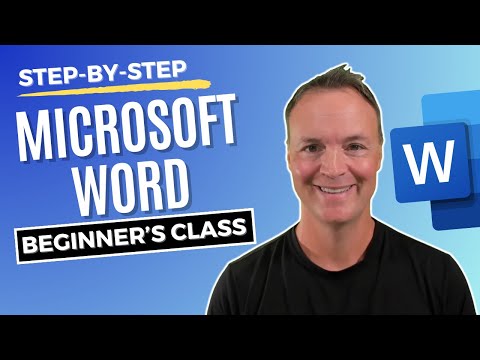 0:56:55
0:56:55
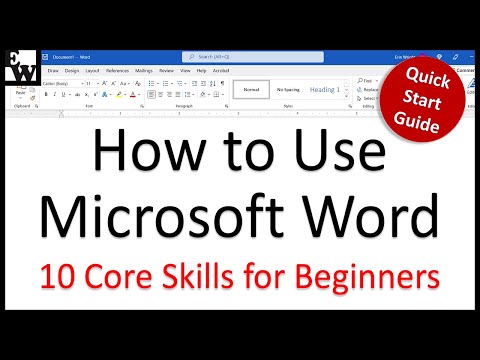 0:10:52
0:10:52
 0:29:08
0:29:08
 0:21:32
0:21:32
 0:02:45
0:02:45
 0:02:36
0:02:36
 0:20:34
0:20:34
 0:11:44
0:11:44
 0:12:21
0:12:21
 0:32:32
0:32:32
 0:33:40
0:33:40
 0:10:18
0:10:18
 0:04:42
0:04:42
 0:31:44
0:31:44
 0:20:38
0:20:38
 0:08:15
0:08:15
 0:09:07
0:09:07
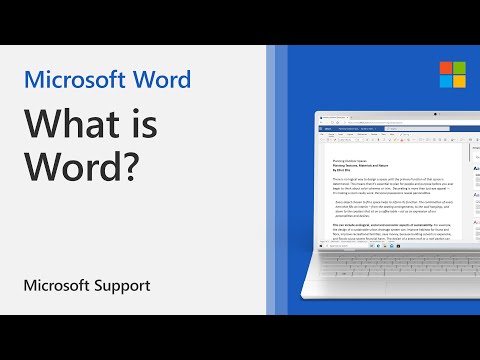 0:01:23
0:01:23
 1:47:05
1:47:05
 0:12:14
0:12:14