filmov
tv
Word 2019 Beginner Tutorial
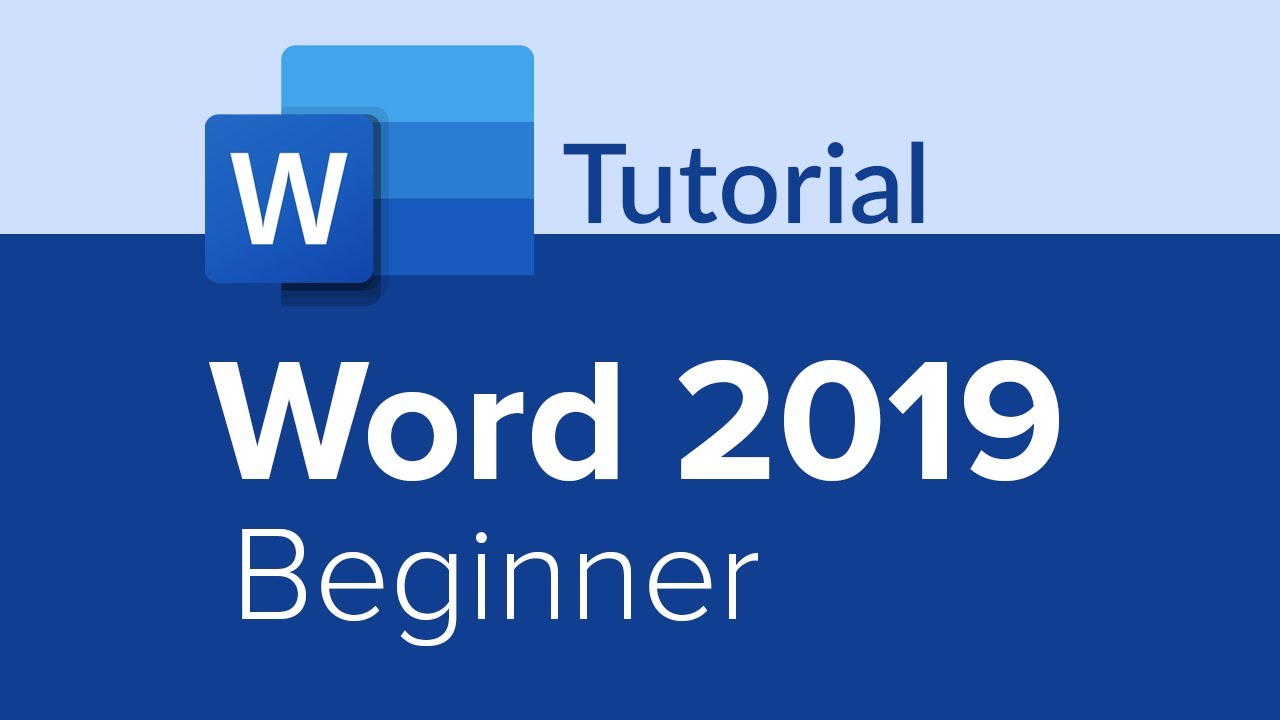
Показать описание
Word 2019 Beginner Tutorial
Get Ad-Free Training by becoming a member today!
Who it's for: Microsoft Word is for anyone who writes. It’s used by students, CEO’s, and everyone in between.
What it is: Microsoft Word is THE word processor.
What you'll learn: Beginners will learn the kind of basics that all computer users should know. If you're already working with Microsoft Word, this course also offers a deeper look at the features and functionality of the program.
Join Learnit Anytime for ad-free training, exams, certificates, and exclusive content:
Enroll in our live, instructor-led Word classes:
For Private Group Trainings please visit:
Username: manuals
Password: password
Start 0:00
Introduction 0:03
Creating and Saving Word Documents 3:44
Managing Your Workspace 10:00
Customizing Word Environment 14:15
Applying Character Formatting 17:24
Editing Paragraphs 22:04
Adding Bullets and Numbered Lists 25:56
Working More Efficiently 30:17
Managing and Sorting Lists 35:38
Adding Tables 36:49
Inserting Graphics 43:21
Inserting Headers and Footers 50:54
Page Background Tools 54:42
Publish to PDF or Web Using Sway 56:41
Conclusion 1:03:38
#Word
Get Ad-Free Training by becoming a member today!
Who it's for: Microsoft Word is for anyone who writes. It’s used by students, CEO’s, and everyone in between.
What it is: Microsoft Word is THE word processor.
What you'll learn: Beginners will learn the kind of basics that all computer users should know. If you're already working with Microsoft Word, this course also offers a deeper look at the features and functionality of the program.
Join Learnit Anytime for ad-free training, exams, certificates, and exclusive content:
Enroll in our live, instructor-led Word classes:
For Private Group Trainings please visit:
Username: manuals
Password: password
Start 0:00
Introduction 0:03
Creating and Saving Word Documents 3:44
Managing Your Workspace 10:00
Customizing Word Environment 14:15
Applying Character Formatting 17:24
Editing Paragraphs 22:04
Adding Bullets and Numbered Lists 25:56
Working More Efficiently 30:17
Managing and Sorting Lists 35:38
Adding Tables 36:49
Inserting Graphics 43:21
Inserting Headers and Footers 50:54
Page Background Tools 54:42
Publish to PDF or Web Using Sway 56:41
Conclusion 1:03:38
#Word
Комментарии
 1:06:01
1:06:01
 2:02:59
2:02:59
 1:47:05
1:47:05
 3:55:07
3:55:07
 0:10:26
0:10:26
 0:29:08
0:29:08
 0:20:38
0:20:38
 0:09:07
0:09:07
 3:43:58
3:43:58
 0:04:42
0:04:42
 0:21:32
0:21:32
 0:12:14
0:12:14
 0:04:01
0:04:01
 1:51:23
1:51:23
 1:53:16
1:53:16
 1:09:31
1:09:31
 3:58:20
3:58:20
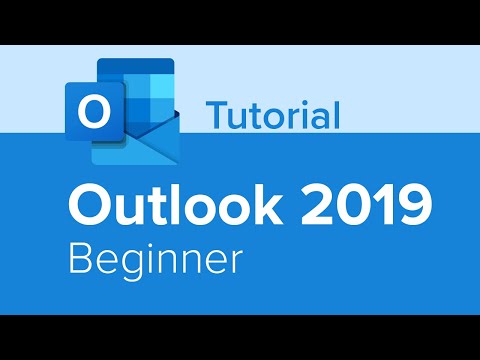 1:02:18
1:02:18
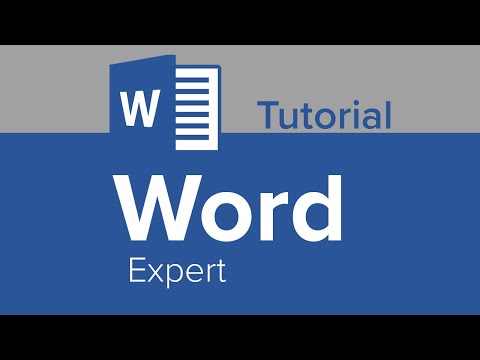 3:39:03
3:39:03
 0:10:17
0:10:17
 8:30:23
8:30:23
 0:16:03
0:16:03
 1:56:49
1:56:49
 1:00:15
1:00:15