filmov
tv
Word Advanced Tutorial

Показать описание
Word Advanced Tutorial
Get Ad-Free Training by becoming a member today!
Who it's For: Word is for anyone who writes. It’s used by students, CEO’s, and everyone in between.
What it is: Microsoft Word is THE word processor.
What You'll Learn: Beginners will learn the kind of basics that all computer users should know. If you already work with Microsoft Word, this course also offers a deeper look at the features and functionality of the program.
For ad free training and certificates please join Learnit Anytime:
For Private Group Trainings please visit:
Start 0:00
Introduction 0:03
Tab Stops via Ruler 4:35
Tab Stops via Dialog Launcher 14:40
Converting Tabs to Tables 25:15
Creating New Tables 35:03
Formatting Tables 46:34
Sorting Tables 57:00
Calculating in Tables 1:04:28
Paragraph Styles 1:16:01
Applying Paragraph Styles 1:27:44
Character and Linked Styles 1:33:08
Modifying or Deleting Styles 1:38:55
Using the Navigation Pane to Outline Documents 1:43:45
Formatting Pictures 1:50:52
Using Pictures from Bing 2:01:44
Wrapping Words Around Pictures 2:12:13
WordArt 2:19:09
Picture Tools and Shapes 2:28:21
Inserting Audio Files 2:39:50
Inserting Video Files 2:45:57
Inserting Online Videos 2:49:35
Inserting Equations 3:02:58
Preparing Data Sources for Mail Merge 3:08:53
Preparing the Boilerplate Document for Mail Merge 3:16:29
Starting the Mail Merge Wizard 3:19:20
Completing the Form Letter 3:25:51
Creating Individual Mailing Labels 3:40:53
Adding Clip Art to Your Labels 3:50:55
#Word
(C) 2021 Learnit, Inc.
Any illegal reproduction of this content will result in immediate legal action.
Get Ad-Free Training by becoming a member today!
Who it's For: Word is for anyone who writes. It’s used by students, CEO’s, and everyone in between.
What it is: Microsoft Word is THE word processor.
What You'll Learn: Beginners will learn the kind of basics that all computer users should know. If you already work with Microsoft Word, this course also offers a deeper look at the features and functionality of the program.
For ad free training and certificates please join Learnit Anytime:
For Private Group Trainings please visit:
Start 0:00
Introduction 0:03
Tab Stops via Ruler 4:35
Tab Stops via Dialog Launcher 14:40
Converting Tabs to Tables 25:15
Creating New Tables 35:03
Formatting Tables 46:34
Sorting Tables 57:00
Calculating in Tables 1:04:28
Paragraph Styles 1:16:01
Applying Paragraph Styles 1:27:44
Character and Linked Styles 1:33:08
Modifying or Deleting Styles 1:38:55
Using the Navigation Pane to Outline Documents 1:43:45
Formatting Pictures 1:50:52
Using Pictures from Bing 2:01:44
Wrapping Words Around Pictures 2:12:13
WordArt 2:19:09
Picture Tools and Shapes 2:28:21
Inserting Audio Files 2:39:50
Inserting Video Files 2:45:57
Inserting Online Videos 2:49:35
Inserting Equations 3:02:58
Preparing Data Sources for Mail Merge 3:08:53
Preparing the Boilerplate Document for Mail Merge 3:16:29
Starting the Mail Merge Wizard 3:19:20
Completing the Form Letter 3:25:51
Creating Individual Mailing Labels 3:40:53
Adding Clip Art to Your Labels 3:50:55
#Word
(C) 2021 Learnit, Inc.
Any illegal reproduction of this content will result in immediate legal action.
Комментарии
 2:19:35
2:19:35
 0:10:18
0:10:18
 1:56:49
1:56:49
 3:58:20
3:58:20
 0:12:21
0:12:21
 4:44:51
4:44:51
 7:17:58
7:17:58
 0:08:15
0:08:15
 0:00:08
0:00:08
 0:20:34
0:20:34
 0:22:34
0:22:34
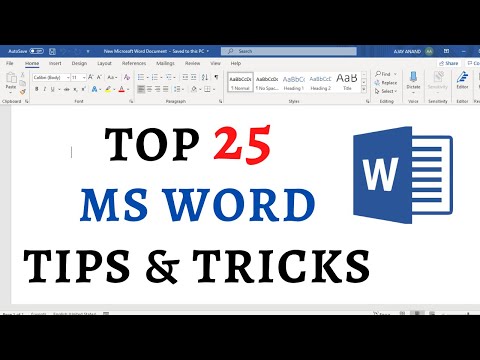 0:30:31
0:30:31
 0:07:29
0:07:29
 1:09:16
1:09:16
 5:35:50
5:35:50
 0:14:04
0:14:04
 0:43:16
0:43:16
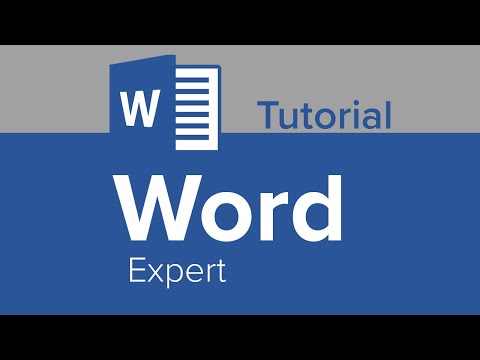 3:39:03
3:39:03
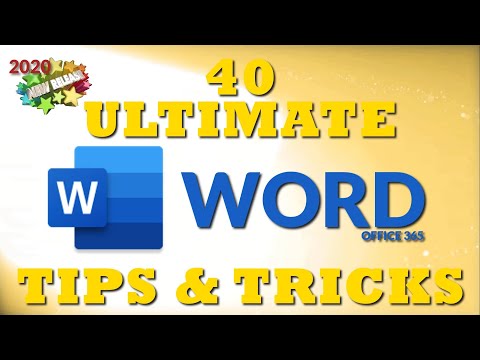 0:33:24
0:33:24
 0:08:09
0:08:09
 0:20:36
0:20:36
 0:13:24
0:13:24
 1:06:54
1:06:54
 1:43:07
1:43:07