filmov
tv
Microsoft Word for Beginners: 4-Hour Training Course in Word 2021/365
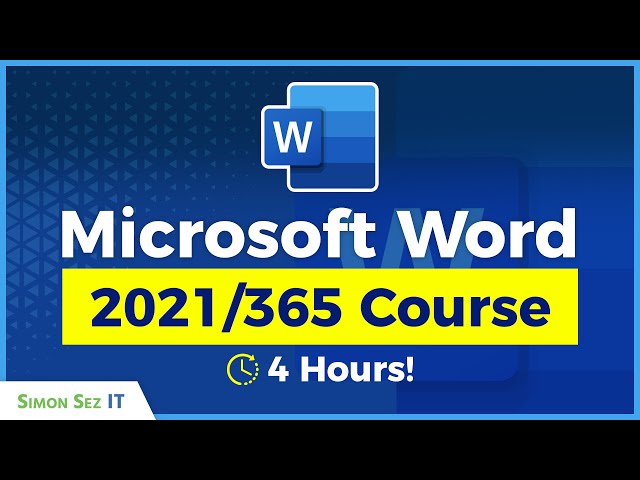
Показать описание
In this Microsoft Word 2021/365 tutorial training course, we discuss the basics of using the Word application from creating and saving a new document to opening saved documents, as well as using Word document templates, formatting tools, and much more!
We also explore the Word interface and go over some useful tools such as the Quick Access Toolbar, Ribbons, and Menus. We also show you where to get help within Word and throw in some Keyboard Shortcuts that may come in handy.
We've even included downloadable instructor and exercise files from our paid-for course so you can follow along and complete the exercise in this course. This will help you put what you are learning into practice and master Word 2021.
📝 Use the timestamps below to navigate to different sections of the course. If you already know one of these topics, skip ahead!
0:00:00 -Intro
0:00:24 - Course Introduction
0:09:54 - Exercise 01
0:12:31 - The Start Screen
0:22:57 - Exploring Interface
0:32:04 - Ruler and Zoom
0:37:57 - Spelling and Grammar
0:42:55 - Quick Access Toolbar
0:50:29 - Keyboard Shortcuts
0:57:30 - Screentips, Contextual Menus, and Ribbons
1:05:43 - Get Help
1:12:54 - Exercise 02
1:17:18 - Create and Save Document
1:24:51 - Open Existing Documents
1:31:11 - Create Document from a Template
1:38:11 - Navigate Around a Document
1:43:57 - Find Tools in Word
1:46:39 - Exercise 03
1:52:59 - Switch Document Views
2:00:11 - Use Immersive Reader and Focus
2:05:56 - Dark Mode
2:11:32 - Exercise 04
2:15:47 - Enter Text and Apply Basic Formatting
2:25:27 - Make Selections
2:29:44 - Advanced Text Formatting
2:36:40 - Cut, Copy and Paste
2:44:45 - Format Painter
2:28:23 - Paste Options
2:54:22 - Find and Replace
3:04:31 - Exercise 05
3:09:34 - Format Paragraphs and Alignment
3:13:54 - Spacing Options
3:18:41 - Non-printing Characters
3:23:50 - Bulleted and Numbered Lists
3:31:48 - Indent Paragraphs
3:37:03 - Align Text with Tabs
3:48:07 - Exercise 06
💻Watch additional popular Microsoft Office tutorials from Simon Sez IT:
🔥Check out our FREE 300+ hour training course playlist here 👉
✅ Advanced Word Tips and Tricks. Advanced MS Word playlist here👉
💬Stay in touch!
♥️ We appreciate your support!
If you enjoyed the video, please give a "thumbs up" and subscribe to the channel 👍🏽 ;-)
#SimonSezIT #Excel
Комментарии
 3:54:46
3:54:46
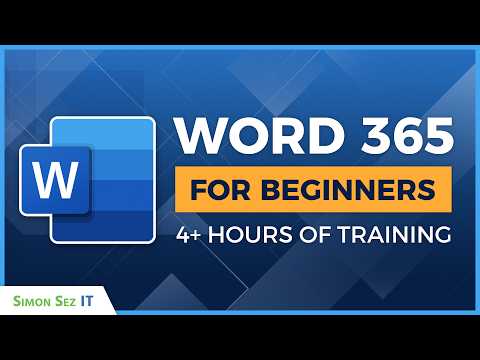 4:05:35
4:05:35
 0:43:16
0:43:16
 5:35:50
5:35:50
 9:17:24
9:17:24
 0:13:24
0:13:24
 6:49:21
6:49:21
 0:22:34
0:22:34
 0:00:16
0:00:16
 4:44:51
4:44:51
 2:25:06
2:25:06
 1:47:05
1:47:05
 4:11:34
4:11:34
 0:18:28
0:18:28
 11:54:49
11:54:49
 3:43:58
3:43:58
 4:29:00
4:29:00
 3:23:35
3:23:35
![IMPOSSIBLE! [or NOT?]](https://i.ytimg.com/vi/8FzY7cgKOmI/hqdefault.jpg) 3:55:04
3:55:04
 4:22:11
4:22:11
 1:09:16
1:09:16
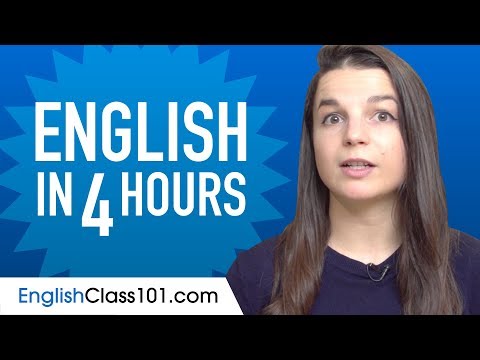 3:58:51
3:58:51
 12:22:53
12:22:53
 1:32:16
1:32:16