filmov
tv
SD Card Not Recognized in Mac
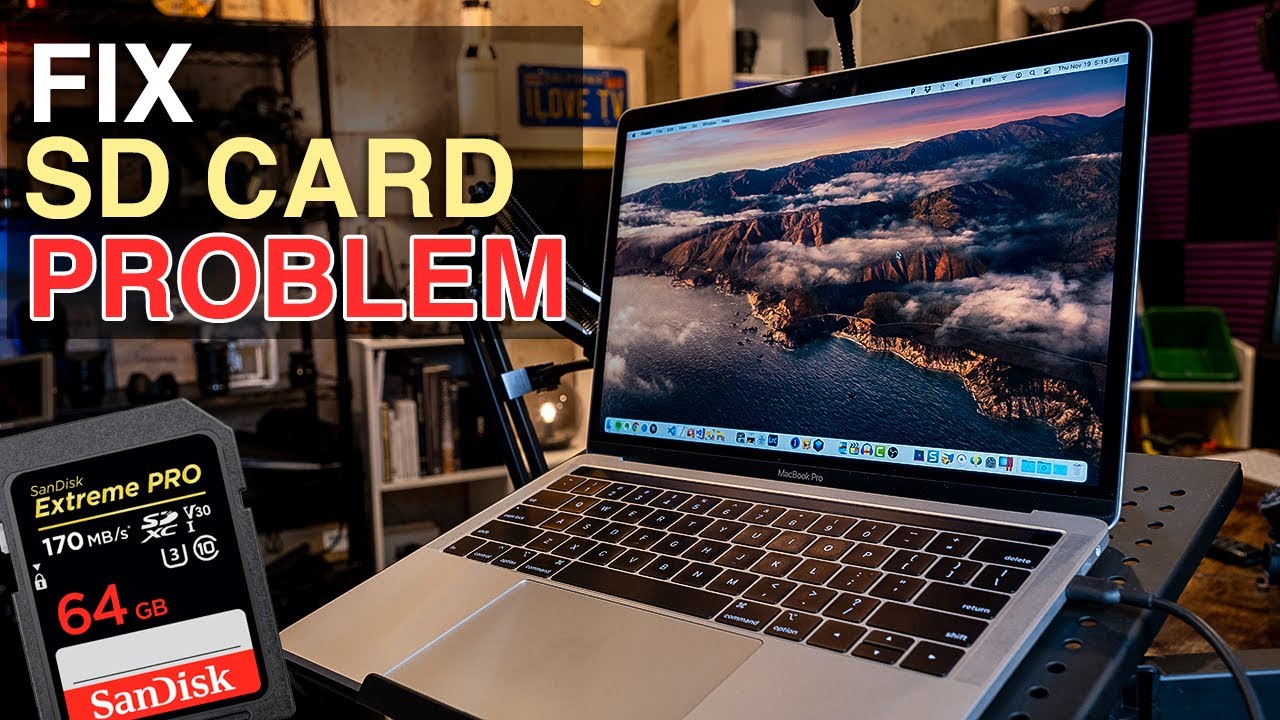
Показать описание
SD card not recognized? Here's how to fix MacOS Big Sur external drive SD card problem when operating system won't recognize the SD card from camera.
=============================
📺 See These Videos!
=============================
=============================
🎬 Production Notes
=============================
Producer and Host: Chris Lee
=============================
❤️ Support this Channel:
=============================
If you wish to support the channel, there are two ways:
This is very much appreciated. All donations go toward the funding of future videos for this channel.
=============================
👥 Contact Info:
=============================
PRODUCT REVIEW OR TO SEND SOMETHING:
pal2tech
1227 North Peachtree Parkway 165
Peachtree City, GA 30269
United States
NOTE: Product reviews are entirely independent. Some of my links have an affiliate code. If you purchase gear with these links, I will receive a small commission at no additional cost to you. Thank you!
#macos #bigsur #externaldrive
=============================
📺 See These Videos!
=============================
=============================
🎬 Production Notes
=============================
Producer and Host: Chris Lee
=============================
❤️ Support this Channel:
=============================
If you wish to support the channel, there are two ways:
This is very much appreciated. All donations go toward the funding of future videos for this channel.
=============================
👥 Contact Info:
=============================
PRODUCT REVIEW OR TO SEND SOMETHING:
pal2tech
1227 North Peachtree Parkway 165
Peachtree City, GA 30269
United States
NOTE: Product reviews are entirely independent. Some of my links have an affiliate code. If you purchase gear with these links, I will receive a small commission at no additional cost to you. Thank you!
#macos #bigsur #externaldrive
How to Fix SD Card Not Detected / Showing Up / Recognized? [Windows 10/8/7]
How to Fix SD Card Not Detected / Not Showing Up / Not Recognized in Windows 10/11/7
How to Fix All Problem of SD Card Not Showing, Not Working, Need to Format Disk in Windows PC
Micro SD/Memory Card Not Recognized - Simple Fix
5 Best Ways to Fix SD Card Not Detected ✅
My Phone Won't detect the Memory Card / Corrupted SD Card
[2023NEW] How to Fix SD Card Not Detected / Showing Up / Recognized? [Windows 11/10/8/7]
Fix SD Card Reader Not Working on Windows 11 | How To Solve Usb card reader Not Showing & Detect...
SD Card Repair: 4 Methods to Fix Corrupted SD Card
(5 Ways)How to Fix SD Card Not Detected/Showing up/Recognized on Android and Windows 10|Updated 2023
No SD Card Problem Solved | Not Inserted | Android Samsung Mobile (Galaxy A12)
How to fix Memory sd card not detected by the Phone - without PC
How to fix Micro SD Card not showing up in Devices and Drives Windows 10
How to Fix Unreadable Raw Micro SD Card
11 Fixes For SD Camera Card Errors - A Solution For Your SD Card Problem
SD Card Not Showing Up or Working in Windows 10
SD Card Not Recognized in Mac
SD Card NOT Working in iPhone SOLVED! (100% success)
Resolved- SD Card Not Detected/Recognized on Android | Troubleshooting Guide | Android Data Recovery
Fix unreadable SD cards and flash drives
sd card not detected in mobile and pc
Realme SD Card Not Showing || sd card problem
MicroSD Memory Card & Card reader problem (Card not recognized, Please insert disc, Angle)
How to Fix SD Card Not Showing Up on Windows 11 | Why is the SD Card Not Detected on Windows 11?
Комментарии
 0:07:25
0:07:25
 0:05:00
0:05:00
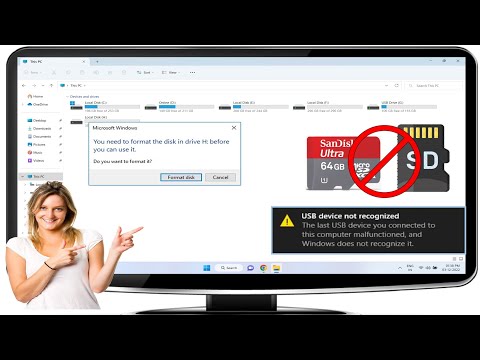 0:04:49
0:04:49
 0:01:26
0:01:26
 0:06:23
0:06:23
 0:03:56
0:03:56
![[2023NEW] How to](https://i.ytimg.com/vi/ltZ65BAjcmY/hqdefault.jpg) 0:06:59
0:06:59
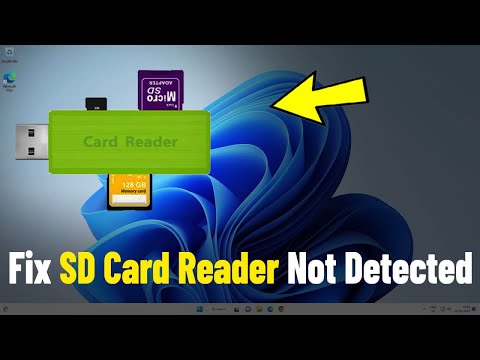 0:02:02
0:02:02
 0:05:59
0:05:59
 0:04:20
0:04:20
 0:01:39
0:01:39
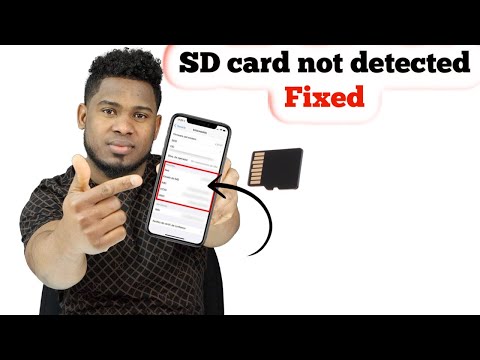 0:08:03
0:08:03
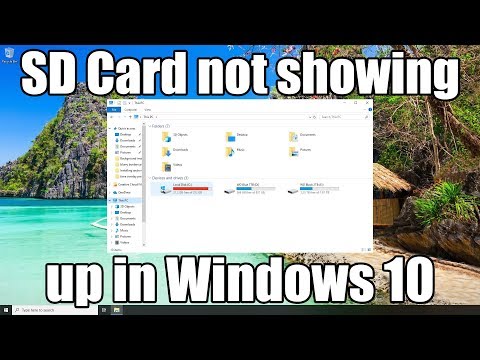 0:02:07
0:02:07
 0:11:31
0:11:31
 0:12:36
0:12:36
 0:03:23
0:03:23
 0:02:22
0:02:22
 0:02:58
0:02:58
 0:03:46
0:03:46
 0:07:14
0:07:14
 0:04:29
0:04:29
 0:02:02
0:02:02
 0:02:37
0:02:37
 0:01:49
0:01:49