filmov
tv
[2023NEW] How to Fix SD Card Not Detected / Showing Up / Recognized? [Windows 11/10/8/7]

Показать описание
Timestamps:
0:00 Intro
0:42 Reasons for SD Card Not Detected on Windows
2:29 Method 1: Use A Different USB Port
2:43 Method 2: Test SD Card On Another PC Or A New Card Reader
3:05 Method 3: Clean SD Card or Card Reader
3:25 Method 4: Turn Off Write Protection
3:40 Method 5: Change The Drive Letter Of Unrecognizable SD Card
4:08 Method 6: Run CHKDSK To Make The SD Card Detectable
4:24 Method 7: Update The SD Card Driver
4:41 Method 8: Reinstall the Universal Serial Bus Controllers Driver
4:59 Method 9: Diagnose and Troubleshoot SD Card Issues
5:30 Method 10: Disable and Enable SD Card Reader
5:47 Method 11: Force SD To Show Up From Virus Or Malware
6:00 Method 12: Format SD Card
Outdated or missing drivers can often be the culprit, hindering communication between your computer and the SD card. We'll walk you through the steps to update and ensure your drivers are in optimal condition. Connection problems, whether due to dust accumulation or physical damage, can also lead to detection issues. Learn how to clean and maintain your card reader for a secure connection.
File system incompatibility is another potential cause, especially if your SD card was previously formatted for a specific device like a camera. We'll guide you through the necessary steps to ensure your file system aligns with Windows' requirements.
Additionally, driver conflicts can arise in complex systems, causing the SD card to go unrecognized. Discover how to troubleshoot and resolve these conflicts, ensuring seamless communication between devices.
With step-by-step instructions and visual demonstrations, you'll be equipped to tackle these issues effectively. Don't let an undetected SD card disrupt your workflow. Watch now and regain access to your valuable data!
For more in-depth tech solutions and troubleshooting guides, don't forget to subscribe, comment, and interact with our community. Your feedback and support are invaluable to us.
Комментарии
![[2023NEW] How to](https://i.ytimg.com/vi/ltZ65BAjcmY/hqdefault.jpg) 0:06:59
0:06:59
 0:04:20
0:04:20
 0:11:31
0:11:31
 0:07:25
0:07:25
 0:07:14
0:07:14
 0:04:56
0:04:56
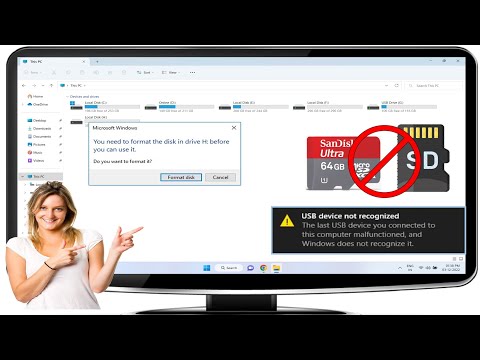 0:04:49
0:04:49
 0:04:09
0:04:09
 0:07:12
0:07:12
 0:00:54
0:00:54
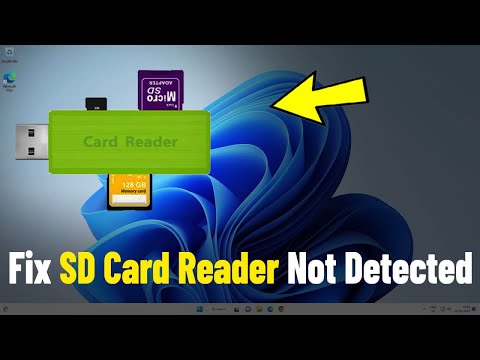 0:02:02
0:02:02
 0:00:45
0:00:45
 0:06:34
0:06:34
![[2023] NEW-Top 10](https://i.ytimg.com/vi/0W0IR9pYJ0o/hqdefault.jpg) 0:05:03
0:05:03
 0:05:00
0:05:00
 0:05:40
0:05:40
 0:03:49
0:03:49
![[SOLVED] How to](https://i.ytimg.com/vi/84O9NR8T76I/hqdefault.jpg) 0:03:58
0:03:58
 0:06:24
0:06:24
 0:02:34
0:02:34
 0:02:16
0:02:16
 0:01:15
0:01:15
 0:05:13
0:05:13
 0:03:38
0:03:38