filmov
tv
11 Fixes For SD Camera Card Errors - A Solution For Your SD Card Problem

Показать описание
11 Fixes For Camera SD Card Errors - A Solution For Your SD Card Problem. If you can't find a solution to your camera SD card error in this video, I'll give you your money back!
In this video, I present 11 things you can try to clear a camera SD card error. Getting error messages on your camera SD card is frustrating and can make you feel sick that you might lose your much-loved photos.
Towards the end of the video, I discuss some data recovery software that may help you save your images if you can't clear the SD card error with one of the 11 fixes.
If you enjoy this video or discover a solution for your SD card problem, please like the video and leave a comment. You also might consider subscribing to my channel for future videos about DSLR photography tips, photography gear reviews, and more...
*Video chapters:*
Intro - 00:00
Fix 1 (Lock Switch) - 01:10
Fix 2 (Off and back on) - 01:42
Fix 3 (Off and back on extension) - 02:09
Fix 4 (Format the card in your camera) - 02:33
Fix 5 (Format the card on your computer) - 03:03
Fix 6 (Check the card for errors on your computer) - 06:17
Fix 7 (Wipe the terminals with a lint-free cloth) - 07:02
Fix 8 (Blow out the card slot) - 07:20
Fix 9 (Check compatible card sizes) - 08:40
Fix 10 (Try the card in another device) - 09:41
Fix 11 (Throw the card out and buy a new one) - 10:35
Data recovery software - 11:02
Outro - 12:02
*In my opinion, the best SD cards for cameras are Sandisk Extreme Pro:*
*If you need to format an SD card on a Mac, try these videos:*
*Find me in other places online:*
*The gear I used to record this video:*
#photographersfreedom #photographytips #photographybasics #sdcard #tutorial #cameraerror #sdcarderror
DISCLAIMER: As an Amazon Associate I earn from qualifying purchases. This description contains affiliate links, meaning I'll receive a small commission if you click on one of the product links. You will not pay more than you would if you purchased directly from the retailer.
In this video, I present 11 things you can try to clear a camera SD card error. Getting error messages on your camera SD card is frustrating and can make you feel sick that you might lose your much-loved photos.
Towards the end of the video, I discuss some data recovery software that may help you save your images if you can't clear the SD card error with one of the 11 fixes.
If you enjoy this video or discover a solution for your SD card problem, please like the video and leave a comment. You also might consider subscribing to my channel for future videos about DSLR photography tips, photography gear reviews, and more...
*Video chapters:*
Intro - 00:00
Fix 1 (Lock Switch) - 01:10
Fix 2 (Off and back on) - 01:42
Fix 3 (Off and back on extension) - 02:09
Fix 4 (Format the card in your camera) - 02:33
Fix 5 (Format the card on your computer) - 03:03
Fix 6 (Check the card for errors on your computer) - 06:17
Fix 7 (Wipe the terminals with a lint-free cloth) - 07:02
Fix 8 (Blow out the card slot) - 07:20
Fix 9 (Check compatible card sizes) - 08:40
Fix 10 (Try the card in another device) - 09:41
Fix 11 (Throw the card out and buy a new one) - 10:35
Data recovery software - 11:02
Outro - 12:02
*In my opinion, the best SD cards for cameras are Sandisk Extreme Pro:*
*If you need to format an SD card on a Mac, try these videos:*
*Find me in other places online:*
*The gear I used to record this video:*
#photographersfreedom #photographytips #photographybasics #sdcard #tutorial #cameraerror #sdcarderror
DISCLAIMER: As an Amazon Associate I earn from qualifying purchases. This description contains affiliate links, meaning I'll receive a small commission if you click on one of the product links. You will not pay more than you would if you purchased directly from the retailer.
Комментарии
 0:12:36
0:12:36
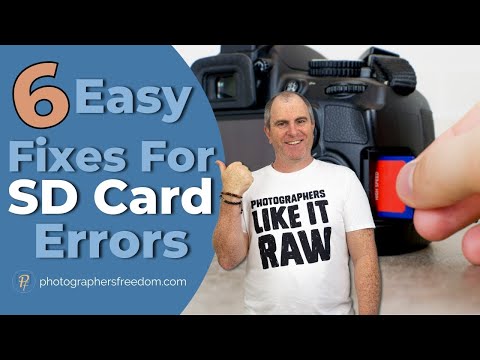 0:08:00
0:08:00
 0:01:54
0:01:54
 0:00:56
0:00:56
 0:08:29
0:08:29
 0:01:48
0:01:48
 0:01:54
0:01:54
![[FIXED] GoPro SD](https://i.ytimg.com/vi/GpYYB3pqkR0/hqdefault.jpg) 0:03:56
0:03:56
 0:00:41
0:00:41
 0:06:23
0:06:23
 0:00:41
0:00:41
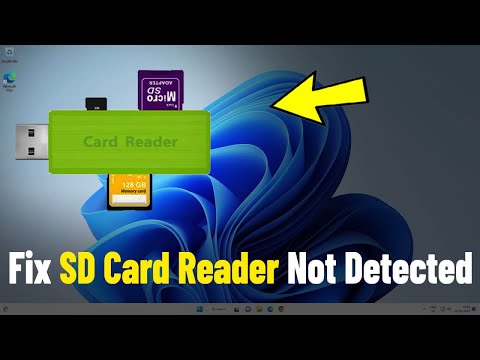 0:02:02
0:02:02
 0:01:49
0:01:49
 0:06:54
0:06:54
 0:01:20
0:01:20
 0:02:41
0:02:41
 0:01:49
0:01:49
 0:05:13
0:05:13
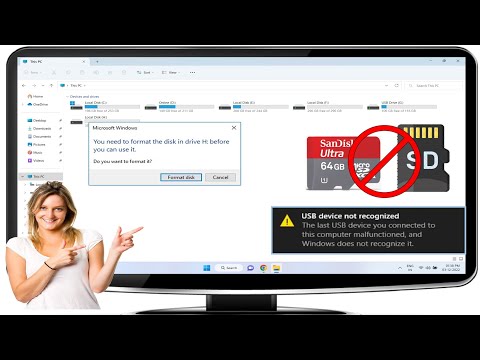 0:04:49
0:04:49
 0:02:10
0:02:10
 0:05:00
0:05:00
 0:00:28
0:00:28
![[2023NEW] How to](https://i.ytimg.com/vi/ltZ65BAjcmY/hqdefault.jpg) 0:06:59
0:06:59
 0:05:59
0:05:59