filmov
tv
Fix unreadable SD cards and flash drives

Показать описание
We've all got unreadable sd cards and flash drives left over from creating install disks for our SBC operating systems. Usually the DOS app DISKPART lets you recover the file system, but sometimes even that ca;n't get them back.
In this video I'll show you a simple trick to take the card back to a recoverable state.
Make sure you check out my main website at
0:00 Introduction
1:58 Unreadable in Windows
4:18 Overwrite sd card file system
4:54 Recover SD card
In this video I'll show you a simple trick to take the card back to a recoverable state.
Make sure you check out my main website at
0:00 Introduction
1:58 Unreadable in Windows
4:18 Overwrite sd card file system
4:54 Recover SD card
How to Fix Unreadable Raw Micro SD Card
Fix unreadable SD cards and flash drives
Fix Corrupted SD Card Without Losing Data | SD Card Repair With CMD & Windows 10
SD Card Repair: 4 Methods to Fix Corrupted SD Card
How to Fix All Problem of SD Card Not Showing, Not Working, Need to Format Disk in Windows PC
How to Fix SD Card Not Detected / Not Showing Up / Not Recognized in Windows 10/11/7
Micro SD/Memory Card Not Recognized - Simple Fix
How to Fix SD Card Not Detected / Showing Up / Recognized? [Windows 10/8/7]
My Phone Won't detect the Memory Card / Corrupted SD Card
SD Card Repair: 5 Methods to Fix Corrupted SD Card
SD card Unreadable Format error FIXED!!! SUBSCRIBE FOR MORE CONTENT MacBook Pro
How To Fix Corrupted SD Card Without Losing Data
How to fix Memory sd card not detected by the Phone - without PC
How to Fix The file or directory is corrupted and unreadable SD Card Pen drive SSD HDD
Recover Files from a Corrupted SD Card ✅ 95% Success Rate
Troubleshooting Corrupted SD Cards
How To Repair A Corrupted SD Card within few minutes 100% working | 2021
How To Repair A Corrupted SD Card 2022
SD Card Repair: How To Repair A Corrupted SD Card | Fix Corrupted SD Card #Tutorial | Kulokoy
Fix The file or directory is corrupted and unreadable in Windows 10 / 11 / 8 / 7 | is not accessible
How to fix corrupted or unreadable SD Card in Windows 10 with Command Prompt?
No SD Card Problem Solved | Not Inserted | Android Samsung Mobile (Galaxy A12)
How To Repair A Corrupted SD Card within few minutes 100% working LIFE HACKS | New Tricks 2020
a6000 Sony NO CARD UNREADABLE SD CARD Fix
Комментарии
 0:11:31
0:11:31
 0:07:14
0:07:14
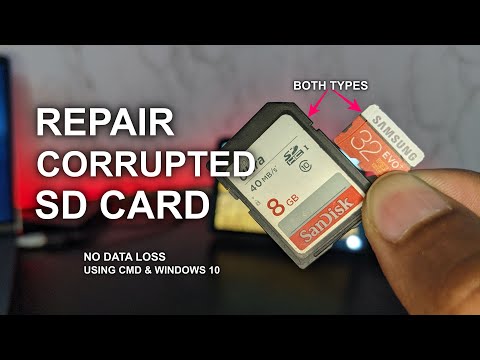 0:09:35
0:09:35
 0:05:59
0:05:59
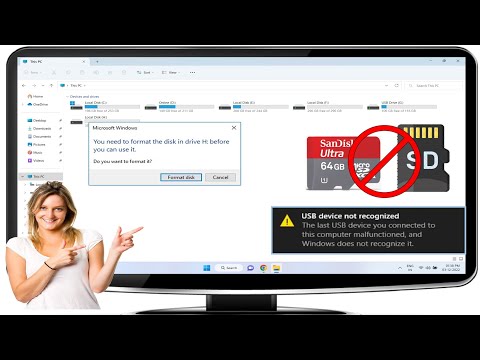 0:04:49
0:04:49
 0:05:00
0:05:00
 0:01:26
0:01:26
 0:07:25
0:07:25
 0:03:56
0:03:56
 0:07:12
0:07:12
 0:10:56
0:10:56
 0:06:44
0:06:44
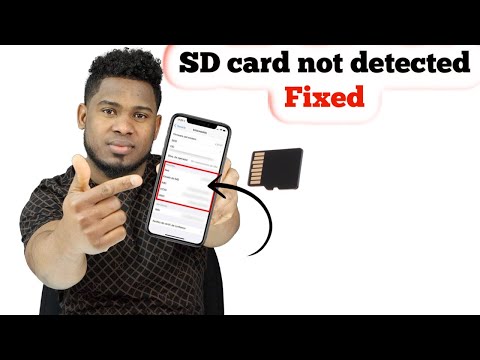 0:08:03
0:08:03
 0:01:00
0:01:00
 0:08:34
0:08:34
 0:02:45
0:02:45
 0:03:53
0:03:53
 0:00:42
0:00:42
 0:04:51
0:04:51
 0:01:27
0:01:27
 0:03:59
0:03:59
 0:01:39
0:01:39
 0:04:09
0:04:09
 0:01:01
0:01:01