filmov
tv
How to Dual Boot Ubuntu 22.04 LTS and Windows 10 | Step by Step Tutorial - UEFI Linux

Показать описание
Dual Boot Ubuntu 22.04 LTS Linux Install Tutorial is a 2022 Tutorial on How to Dual Boot Ubuntu 22.04 LTS Linux on a computer/server alongside Windows 10. Run through this Step by Step Tutorial to Install Ubuntu 20.04 the Desktop Version on a system with Windows 10. Ubuntu 22.04 LTS Linux Install Tutorial is intended for beginner users and shows all necessary steps to get your server running today.
With this Ubuntu 22.04 LTS Tutorial I will be showing you how to Install Ubuntu Desktop with Windows 10 side by side. Ubuntu Desktop is a great minimal environment to start with on Linux and only contains a desktop interface. We'll install Ubuntu LTS 22.04 alongside Windows 10 so they can be used together. This is a great guide to get you up and going quickly on a computer that already has Windows 10 and to start using Ubuntu today alongside.
My Linux Cheat Sheet and 25 Page Checklist here:
Share this free tool and support Small YouTubers
(I made this tool to help creators)
Want more info/content?
Useful Links/Commands:
00:00 Download Ubuntu
00:36 Flashing the Image to a USB
01:55 Shrinking Storage Space for Ubuntu
03:42 Booting into USB using BIOS
05:03 Changing Boot Order in BIOS
07:20 Starting the Ubuntu Installation
08:58 Customizing Partition Setup
12:53 Continuing Setup Process
14:18 Selecting Between Windows & Ubuntu
15:30 Checking out Ubuntu
16:53 Exploring the Desktop
18:41 Congrats on Ubuntu & Win Setup
#linux #tutorial #ubuntu
With this Ubuntu 22.04 LTS Tutorial I will be showing you how to Install Ubuntu Desktop with Windows 10 side by side. Ubuntu Desktop is a great minimal environment to start with on Linux and only contains a desktop interface. We'll install Ubuntu LTS 22.04 alongside Windows 10 so they can be used together. This is a great guide to get you up and going quickly on a computer that already has Windows 10 and to start using Ubuntu today alongside.
My Linux Cheat Sheet and 25 Page Checklist here:
Share this free tool and support Small YouTubers
(I made this tool to help creators)
Want more info/content?
Useful Links/Commands:
00:00 Download Ubuntu
00:36 Flashing the Image to a USB
01:55 Shrinking Storage Space for Ubuntu
03:42 Booting into USB using BIOS
05:03 Changing Boot Order in BIOS
07:20 Starting the Ubuntu Installation
08:58 Customizing Partition Setup
12:53 Continuing Setup Process
14:18 Selecting Between Windows & Ubuntu
15:30 Checking out Ubuntu
16:53 Exploring the Desktop
18:41 Congrats on Ubuntu & Win Setup
#linux #tutorial #ubuntu
Комментарии
 0:08:04
0:08:04
 0:13:07
0:13:07
 0:19:04
0:19:04
 0:16:16
0:16:16
 0:21:12
0:21:12
 0:06:31
0:06:31
 0:14:38
0:14:38
 0:11:10
0:11:10
 0:01:00
0:01:00
 0:09:09
0:09:09
 0:09:45
0:09:45
 0:10:37
0:10:37
 0:06:37
0:06:37
 0:19:13
0:19:13
 0:06:53
0:06:53
 0:08:54
0:08:54
 0:16:57
0:16:57
 0:29:05
0:29:05
 0:27:37
0:27:37
 0:11:25
0:11:25
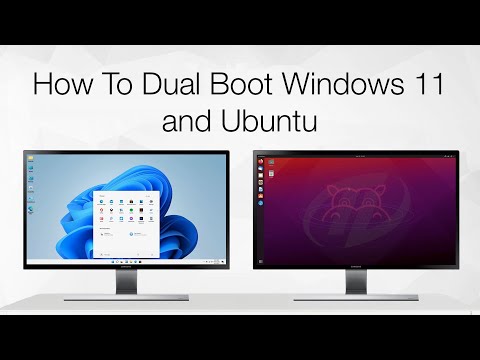 0:12:04
0:12:04
 0:08:13
0:08:13
 0:10:11
0:10:11
![[How to] Install](https://i.ytimg.com/vi/o-2GopsJrIE/hqdefault.jpg) 0:09:48
0:09:48