filmov
tv
How to Dual Boot Ubuntu 22.04 LTS and Windows 11 [ 2022 ]

Показать описание
Dual Boot ubuntu 22.04 and windows 11. Install ubuntu 22.04 LTS alongside windows 11. This video shows you how to install ubuntu on windows 11. Using dual boot you can setup windows 11 and ubuntu 22.04 LTS on the same drive.
#install #ubuntu #2022
Dual booting windows 11 and ubuntu 2022 helps to use both operating systems at the same time. When you turn on your Pc it will ask you to boot in to window 11 or ubuntu. This way you can run both operating systems on the same computer hassle free.
In this tutorial, I will be showing how to install ubuntu 22.04 alongside on windows 11. This video follows the UEFI-GPT method. Meaning, all the modern computer users can use this guide to dual boot their PC with ubuntu linux 22.04 LTS on their existing Windows 11 or windows 10. There may be no data loss you will encounter while using this method, although it’s always recommended to back up any important Data from windows 11 just to be on a safer side. IF something goes wrong, you can retrieve the data. Apart from that as long as you follow this guide, you will be able to successfully able to dual boot ubuntu 22.04 and windows 11 on your PC or laptop.
______________________________
*** Downloads ***
______________________________
Download Ubuntu 22.04 LTS Jammy Jelly Fish ( By the time recording this Video ubuntu 22.04 is in Beta):
Download Official Ubuntu 22.04 From Ubuntu website (Available after April 20 ) :
RUFUS :
SD Formatter :
______________________________
**** Recommended Videos To Watch ***
______________________________
______________________________
🙏 Support ME 🙏
______________________________
*** Watch Other Tech Videos ***
______________________________
______________________________
© KSK ROYAL
OM Sai RAM
______________________________
#install #ubuntu #2022
Dual booting windows 11 and ubuntu 2022 helps to use both operating systems at the same time. When you turn on your Pc it will ask you to boot in to window 11 or ubuntu. This way you can run both operating systems on the same computer hassle free.
In this tutorial, I will be showing how to install ubuntu 22.04 alongside on windows 11. This video follows the UEFI-GPT method. Meaning, all the modern computer users can use this guide to dual boot their PC with ubuntu linux 22.04 LTS on their existing Windows 11 or windows 10. There may be no data loss you will encounter while using this method, although it’s always recommended to back up any important Data from windows 11 just to be on a safer side. IF something goes wrong, you can retrieve the data. Apart from that as long as you follow this guide, you will be able to successfully able to dual boot ubuntu 22.04 and windows 11 on your PC or laptop.
______________________________
*** Downloads ***
______________________________
Download Ubuntu 22.04 LTS Jammy Jelly Fish ( By the time recording this Video ubuntu 22.04 is in Beta):
Download Official Ubuntu 22.04 From Ubuntu website (Available after April 20 ) :
RUFUS :
SD Formatter :
______________________________
**** Recommended Videos To Watch ***
______________________________
______________________________
🙏 Support ME 🙏
______________________________
*** Watch Other Tech Videos ***
______________________________
______________________________
© KSK ROYAL
OM Sai RAM
______________________________
Комментарии
 0:08:04
0:08:04
 0:13:07
0:13:07
 0:16:16
0:16:16
 0:19:04
0:19:04
 0:21:12
0:21:12
 0:14:38
0:14:38
 0:06:31
0:06:31
 0:11:10
0:11:10
 0:02:29
0:02:29
 0:09:09
0:09:09
 0:09:45
0:09:45
 0:06:37
0:06:37
 0:19:13
0:19:13
 0:10:37
0:10:37
 0:06:53
0:06:53
 0:29:05
0:29:05
 0:16:57
0:16:57
 0:08:54
0:08:54
 0:11:25
0:11:25
 0:27:37
0:27:37
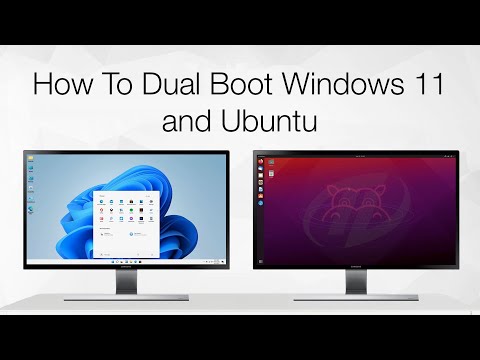 0:12:04
0:12:04
 0:08:13
0:08:13
![[How to] Install](https://i.ytimg.com/vi/o-2GopsJrIE/hqdefault.jpg) 0:09:48
0:09:48
 0:10:11
0:10:11