filmov
tv
SketchUp Free vs Paid Versions (The 10 Key Differences)

Показать описание
Confused what the differences are between all the versions of SketchUp? You're definitely not alone. In this video, we'll cover the 10 Key Differences between SketchUp Free, SketchUp Shop, and SketchUp Pro. Here's what we cover:
Introduction (00:00)
1. Web vs Desktop (00:32)
2. Intended Users (01:46)
3. SketchUp Extensions (05:46)
4. Starting From an Existing CAD File (07:03)
5. 3D Modeling Tools (07:45)
6. Adding Pre-Built 3D Models (10:09)
7. Creating Custom Colors & Materials (12:41)
8. Importing Satellite Imagery & Location Information (14:16)
9. 3D Printing & CNC Fabrication (15:47)
10. Exporting Renderings, Walkthroughs, Drawings and More (16:58)
Next Steps (20:24)
=========================
“Your structure for presenting retainable information is remarkable. Thank you from all of us learning.” Jacob Howse 😀
=========================
After you watch, do us a favor, and tell us which version of SketchUp is right for you.
And make sure to 👍 and subscribe.
=========================
“It's a pleasure to watch a well structured, professionally presented and succinct video. Many thanks!” deldridg 😃
=========================
From here, we recommend checking out one of these two videos:
Each one covers the critical concepts you need to know to avoid struggling when you’re first getting started.
=========================
“Your teaching methods are fantastic and I only wish I had started learning SketchUp the right way sooner.” Ron Paulk 😀
=========================
____________________________
ABOUT SKETCHUP SCHOOL
#sketchup #sketchupfree #sketchupshop #sketchuppro
Introduction (00:00)
1. Web vs Desktop (00:32)
2. Intended Users (01:46)
3. SketchUp Extensions (05:46)
4. Starting From an Existing CAD File (07:03)
5. 3D Modeling Tools (07:45)
6. Adding Pre-Built 3D Models (10:09)
7. Creating Custom Colors & Materials (12:41)
8. Importing Satellite Imagery & Location Information (14:16)
9. 3D Printing & CNC Fabrication (15:47)
10. Exporting Renderings, Walkthroughs, Drawings and More (16:58)
Next Steps (20:24)
=========================
“Your structure for presenting retainable information is remarkable. Thank you from all of us learning.” Jacob Howse 😀
=========================
After you watch, do us a favor, and tell us which version of SketchUp is right for you.
And make sure to 👍 and subscribe.
=========================
“It's a pleasure to watch a well structured, professionally presented and succinct video. Many thanks!” deldridg 😃
=========================
From here, we recommend checking out one of these two videos:
Each one covers the critical concepts you need to know to avoid struggling when you’re first getting started.
=========================
“Your teaching methods are fantastic and I only wish I had started learning SketchUp the right way sooner.” Ron Paulk 😀
=========================
____________________________
ABOUT SKETCHUP SCHOOL
#sketchup #sketchupfree #sketchupshop #sketchuppro
Комментарии
 0:21:05
0:21:05
 0:07:19
0:07:19
 0:05:23
0:05:23
 0:13:59
0:13:59
 0:12:13
0:12:13
 0:03:00
0:03:00
 0:14:01
0:14:01
 0:16:00
0:16:00
 0:01:09
0:01:09
 0:09:34
0:09:34
 0:16:43
0:16:43
 0:03:51
0:03:51
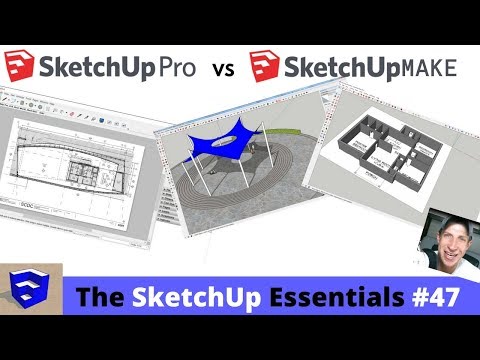 0:06:44
0:06:44
 0:00:15
0:00:15
 0:07:21
0:07:21
 0:21:27
0:21:27
 0:00:17
0:00:17
 0:03:44
0:03:44
 0:03:35
0:03:35
 0:06:39
0:06:39
 0:12:30
0:12:30
 0:10:51
0:10:51
 0:06:45
0:06:45
 0:15:32
0:15:32