filmov
tv
Unity C# Scripting Basics in One Hour ( 2024 Working )

Показать описание
( 25+ Hours of Video Content )
|------------- ( Click On Show More ) ---------------- |
More Game Development Courses:
1. Unity By Example: 20+ Mini Projects (20+ Hours):
2. Build 5 Games in Unity & C# (21+ Hours) :
3. Complete C# Scripting for Unity (25+ Hours) :
4. Unity Android Game Development : Build 7 2D & 3D Games:
Chat with fellow Game Devs & Stay Connected
| -------------------------------------------------------------------- |
Move To Any Specific Part Of The Video(Click Below):
1. 00:29 - Introduction to C# and Scripting in Unity
2. 12:50 - Understanding First C# Script in Unity
3. 22:10 - Variable & Data Types in C# Unity
4. 40:00 - Functions in C# Unity
5. 48:28 - If else statements in c# Unity
| -------------------------------------------------------------------- |
List Of My Youtube Tutorials:
| -------------------------------------------------------------------- |
Video Description:
Welcome to Unity3D C# scripting tutorial series. In this series you will learn how program in C# in unity to create awesome games. Writing scripts is one of the most important process of creating games in unity3d game engine. If you learn C# from ground up , you can create amazing games in unity. C# coding gives you a lot of control over unity, which you can use to do whatever you want in your game. If you are starting with unity game development scripting, you should start learning C# instead of javascript. C# allows you to write scripts for unity in a more organised way, which would help you to understand your game code later. If you want to be a game programmer then Unity and C# is a great way to start learning about various game development principles. Unity is a full fledged game engine, you can do anything you want, and when you have the power of C# in it, you can achieve anything easily. You can write more robust, readable, faster executable code for unity game development. You may have seen that Unity official tutorials also use C#, since it's better to write code in C# than javascript. javascript is a more free-form language, it gives you more freedom which is not that good in long run. If you want to write better code for unity game development, then you should write your code in unity with C#. C# is a great language developed by Microsoft for it's .net platform, and unity uses it as a scripting language.
Thanks a lot for watching this video, if you have any questions, write those in comments. I hope you enjoyed. Please subscribe and like , comment , share.
|------------- ( Click On Show More ) ---------------- |
More Game Development Courses:
1. Unity By Example: 20+ Mini Projects (20+ Hours):
2. Build 5 Games in Unity & C# (21+ Hours) :
3. Complete C# Scripting for Unity (25+ Hours) :
4. Unity Android Game Development : Build 7 2D & 3D Games:
Chat with fellow Game Devs & Stay Connected
| -------------------------------------------------------------------- |
Move To Any Specific Part Of The Video(Click Below):
1. 00:29 - Introduction to C# and Scripting in Unity
2. 12:50 - Understanding First C# Script in Unity
3. 22:10 - Variable & Data Types in C# Unity
4. 40:00 - Functions in C# Unity
5. 48:28 - If else statements in c# Unity
| -------------------------------------------------------------------- |
List Of My Youtube Tutorials:
| -------------------------------------------------------------------- |
Video Description:
Welcome to Unity3D C# scripting tutorial series. In this series you will learn how program in C# in unity to create awesome games. Writing scripts is one of the most important process of creating games in unity3d game engine. If you learn C# from ground up , you can create amazing games in unity. C# coding gives you a lot of control over unity, which you can use to do whatever you want in your game. If you are starting with unity game development scripting, you should start learning C# instead of javascript. C# allows you to write scripts for unity in a more organised way, which would help you to understand your game code later. If you want to be a game programmer then Unity and C# is a great way to start learning about various game development principles. Unity is a full fledged game engine, you can do anything you want, and when you have the power of C# in it, you can achieve anything easily. You can write more robust, readable, faster executable code for unity game development. You may have seen that Unity official tutorials also use C#, since it's better to write code in C# than javascript. javascript is a more free-form language, it gives you more freedom which is not that good in long run. If you want to write better code for unity game development, then you should write your code in unity with C#. C# is a great language developed by Microsoft for it's .net platform, and unity uses it as a scripting language.
Thanks a lot for watching this video, if you have any questions, write those in comments. I hope you enjoyed. Please subscribe and like , comment , share.
Комментарии
 0:25:16
0:25:16
 0:09:26
0:09:26
 0:03:05
0:03:05
 0:18:12
0:18:12
 0:03:01
0:03:01
 0:03:03
0:03:03
 0:06:47
0:06:47
 0:15:15
0:15:15
 0:02:59
0:02:59
 0:03:10
0:03:10
 0:04:46
0:04:46
 0:01:37
0:01:37
 0:06:33
0:06:33
 0:03:23
0:03:23
 0:22:23
0:22:23
 0:03:00
0:03:00
 0:02:45
0:02:45
 0:06:04
0:06:04
 0:03:11
0:03:11
 4:17:42
4:17:42
![[Quick Tutorial] How](https://i.ytimg.com/vi/JJUnufMLUp0/hqdefault.jpg) 0:00:47
0:00:47
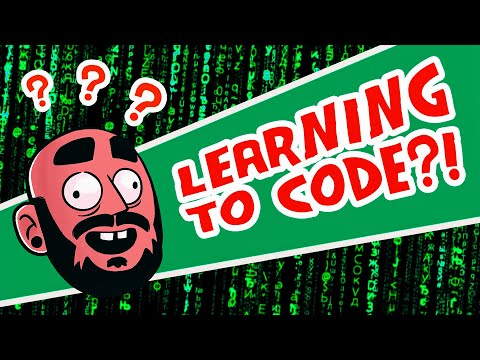 0:04:51
0:04:51
 0:10:55
0:10:55
 1:07:09
1:07:09