filmov
tv
ProRes RAW is it worth it? (YES)

Показать описание
Is ProRes RAW worth is? (YES)
Come and hang out, learn and chill with me the at the Film + Music Conference in Fort Worth Texas. Get a 10% discount at check out with "UpHill" code.
I recently viewed a video explaining that ProRes RAW wasn't worth it, and that you can get a better image, or equal to the image, with the internal 8-bit codec from the SONY FS5/FS5II. NOPE.
I couldn't disagree more with the video I saw, and here are some reasons why. No one will ever be able to convince me that 8-bit color space, is better than 12-bit color space. Why you may ask? Because it's not. More color equals more lumens, which equals cleaner and better stops of dynamic range. Ask yourself, how many movies have you seen where they choose an 8-bit color space over a 12-bit or higher color space? Not too many huh. Most movies and television shows are with the Arri Alexa (12bit), The SONY F55 (16bit) or the RED (16Bit). So if you want a more cinematic looking film, the ProRes RAW is the name of the game. Whatever your RAW output is from your camera, ProRes RAW is a an amazing codec to wrap it in. Just make sure the ATOMOS supports your camera.
As you can tell, this was a passionate video for me to talk about and make. So let me make sure I'm clear on one thing. I am in no way knocking an 8-bit image. I love the look of A7 cameras and the internal recorder of the FS5. But when I started adopting ProRes RAW, me and many other DP's, directors, and producers, all started to freak out because we knew this was a game-changing codec. It plays nice on the computer, it has a much more filmic look to it, and it gives me 12-bits of goodness.
-Levi
Follow me on Instagram
...............................................Gear Used.....................................................
Camera
Sony A7Sii
Audio
Mic
Rode NT5 (Great mic for filming indoors)
Preamp (So I don't have to sync audio in post)
Beachtek DXA Micro Pro
XLR Cable (Don't buy cheap, you won't regret it)
Canare L-4E6S Blue Microphone Cable
Lights
Blind Spot Gear Tile Lights and Scorpion V2 lights. (AMAZING)
Tile Light
Scorpion
Diffusion
Rosco Soft Frost
Come and hang out, learn and chill with me the at the Film + Music Conference in Fort Worth Texas. Get a 10% discount at check out with "UpHill" code.
I recently viewed a video explaining that ProRes RAW wasn't worth it, and that you can get a better image, or equal to the image, with the internal 8-bit codec from the SONY FS5/FS5II. NOPE.
I couldn't disagree more with the video I saw, and here are some reasons why. No one will ever be able to convince me that 8-bit color space, is better than 12-bit color space. Why you may ask? Because it's not. More color equals more lumens, which equals cleaner and better stops of dynamic range. Ask yourself, how many movies have you seen where they choose an 8-bit color space over a 12-bit or higher color space? Not too many huh. Most movies and television shows are with the Arri Alexa (12bit), The SONY F55 (16bit) or the RED (16Bit). So if you want a more cinematic looking film, the ProRes RAW is the name of the game. Whatever your RAW output is from your camera, ProRes RAW is a an amazing codec to wrap it in. Just make sure the ATOMOS supports your camera.
As you can tell, this was a passionate video for me to talk about and make. So let me make sure I'm clear on one thing. I am in no way knocking an 8-bit image. I love the look of A7 cameras and the internal recorder of the FS5. But when I started adopting ProRes RAW, me and many other DP's, directors, and producers, all started to freak out because we knew this was a game-changing codec. It plays nice on the computer, it has a much more filmic look to it, and it gives me 12-bits of goodness.
-Levi
Follow me on Instagram
...............................................Gear Used.....................................................
Camera
Sony A7Sii
Audio
Mic
Rode NT5 (Great mic for filming indoors)
Preamp (So I don't have to sync audio in post)
Beachtek DXA Micro Pro
XLR Cable (Don't buy cheap, you won't regret it)
Canare L-4E6S Blue Microphone Cable
Lights
Blind Spot Gear Tile Lights and Scorpion V2 lights. (AMAZING)
Tile Light
Scorpion
Diffusion
Rosco Soft Frost
Комментарии
 0:09:18
0:09:18
 0:10:52
0:10:52
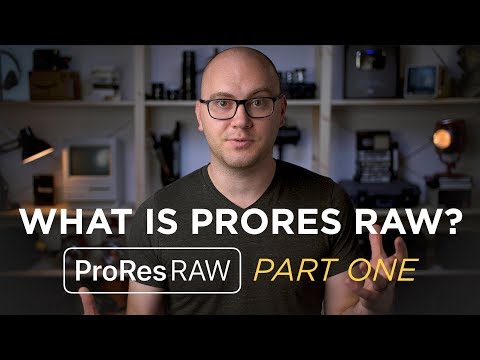 0:08:52
0:08:52
 0:10:17
0:10:17
 0:05:01
0:05:01
 0:10:39
0:10:39
 0:26:40
0:26:40
 0:15:35
0:15:35
 0:08:46
0:08:46
 0:14:29
0:14:29
 0:11:36
0:11:36
 0:09:51
0:09:51
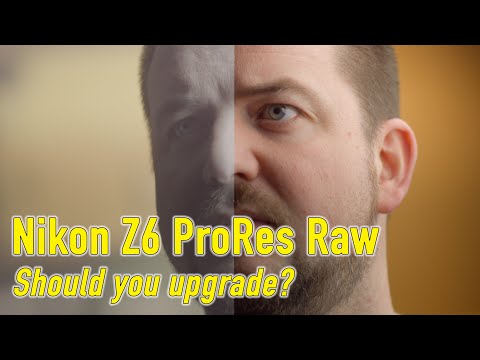 0:05:58
0:05:58
 0:13:08
0:13:08
 0:11:37
0:11:37
 0:09:47
0:09:47
 0:05:12
0:05:12
 0:02:25
0:02:25
 0:03:57
0:03:57
 0:09:35
0:09:35
 0:07:39
0:07:39
 0:02:01
0:02:01
 0:06:33
0:06:33
 0:02:21
0:02:21