filmov
tv
Clone Your OS Hard Drive to Use with a Larger Drive or Different Computer using Clonezilla
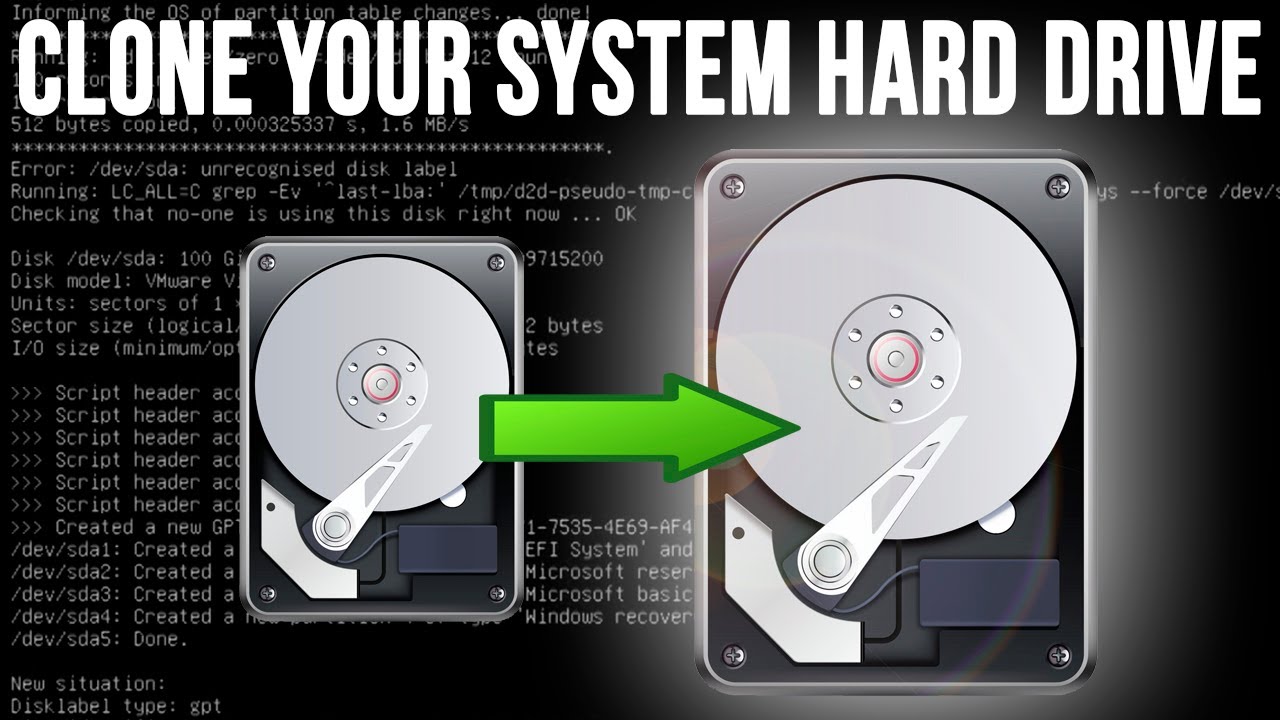
Показать описание
If you need to clone your hard drive to another drive, you can do so for your system\Windows drive or just a disk that contains your data. You can clone it to a larger drive if needed and then expand the drive in the operating system after you boot to your new drive. You can create a bootable flash drive and configure it with the Clonezilla program and then boot your computer with it to perform this procedure. If you need to expand your drive in Windows afterwards, you might need to use the NIUBI Partition Editor to get your free space next to your used space so you can expand the size of the volume to use the entire new drive.
Here is a link to download Clonezilla Live.
Here is a link to download Rufus.
Here is a link to download the NIUBI Partition Editor.
Here is a link to download Clonezilla Live.
Here is a link to download Rufus.
Here is a link to download the NIUBI Partition Editor.
How to Clone Your OS Hard Drive in Linux to Use with a Different (or the same) Computer
How to clone a hard drive - EASY step by step walk-thru!
How to Clone a Hard Drive or SSD in Windows (Keep All Files & Apps)
How to clone Windows 10 - The Free and Easy way!
How to Clone Your OS Hard Drive for Free Using Rescuezilla
How to Clone Your OS Hard Drive to Replace a Failing Drive or Use in a Different Computer
How to Migrate Windows to Another Drive
How to Migrate Your Operating System Drive to a New Hard Drive
Windows Helpline: Hard Drive Boot Problem, Unboxing new VGA mini-computer Live Stream Sat 8/31/2024
Clone Your OS Hard Drive to Use with a Larger Drive or Different Computer using Clonezilla
Clone Any System
How to Clone Your OS Hard Drive Using the Free NIUBI Partition Editor
How to Clone Your Hard Drive For FREE
How to Clone OS to New Hard Drive|Without Reinstallation
Create A Bootable Clone of your Windows 10 Drive
How To Replace A Hard Drive or SSD Without Losing Data
How to Clone a Large Hard Drive to Smaller SSD
Replace A Hard Drive or SSD For FREE Without Losing Data
How To Clone Your Windows Boot Drive With Macrium Reflect - Easy and Free Software!
How to Clone a Hard Drive or SSD in Windows (READ DESCRIPTION)
How to Clone/Copy Windows to a New Hard Drive (HDD) or Solid State Drive (SSD) - Acronis True Image
Completely Transfer Windows and Installed Data to Another Hard Drive
How to Copy System Image to New Hard Drive
How to Clone your macOS Hard Drive | Carbon Copy Cloner
Комментарии
 0:06:37
0:06:37
 0:18:44
0:18:44
 0:11:36
0:11:36
 0:15:20
0:15:20
 0:06:03
0:06:03
 0:04:50
0:04:50
 0:15:24
0:15:24
 0:05:34
0:05:34
 2:31:08
2:31:08
 0:11:41
0:11:41
 0:14:09
0:14:09
 0:06:35
0:06:35
 0:13:01
0:13:01
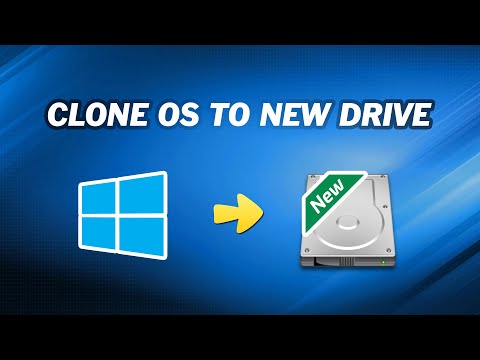 0:04:31
0:04:31
 0:08:23
0:08:23
 0:19:06
0:19:06
 0:11:26
0:11:26
 0:23:18
0:23:18
 0:06:26
0:06:26
 0:13:10
0:13:10
 0:13:06
0:13:06
 0:04:23
0:04:23
 0:04:29
0:04:29
 0:07:51
0:07:51