filmov
tv
How to Clone OS to New Hard Drive|Without Reinstallation

Показать описание
It is definitely a wise move to clone your OS to a new hard drive because you have no clue when your system would crash due to some reasons. If you did this in advance, when your system crashes, you don’t have to reinstall the operating system and all applications, you can just clone your OS back to the hard drive.
-----------------------------------------------------------
✅ 【Clone OS to New Hard Drive】
⏰ 0:00 Start
⏰ 0:52 The Best OS Cloner
⏰ 1:44 Two Ways to Clone OS to New Hard Drive
-----------------------------------------------------------
✅ 【Detail】
Clone OS is not as simple as copy and paste, to copy OS to the new hard drive and make sure it is able to run successfully, it's recommended to try a professional OS cloning program such as the AOMEI Partition Assistant. It comes with the "Migrate OS to SSD" feature, which can clone only the operating system and its related partitions to a new drive. And its "Disk Clone Wizard" enables you to clone all content, including the operating system, other applications, and files from the old hard drive to a new HDD or SSD without losing data and boot failure.
Run AOMEI Partition Assistant to get to its homepage, now let’s see the first way - Migrate OS to SSD.
1. Click "Migrate OS to SSD" on the left side under Wizards. In the pop-up window, click "Next" to continue.
2. Select the target disk, check the box and click "Next" to go on.
3. In the pop-out window, you can resize the partition, and assign a drive letter to it. Click “Next” to proceed.
4. A helpful boot note will appear. You can read it and click “Finish”.
5. Click “Apply” in the main interface to execute the pending operation.
Next, the second way - Disk Clone Wizard
1. Click All Tools, then click Disk Clone Wizard.
2. In the pop-up window, choose the partition copy method.
This feature offers two different clone methods for your: "Clone Disk Quickly", only cloning the used space in the source partition and supporting resizing partition in the process. "Sector-by-Sector Clone", copying all sectors no matter whether it is used or not.
Here we choose "Clone Disk Quickly" for example. And then click "Next" to continue.
3. Choose the operating system hard drive as the source disk and choose the new drive as the destination disk. If your destination disk is an SSD, you need to check the option "Optimize the performance of SSD". Click “Next”.
4. In the "Edit Disk" window, you can resize the partition to fit the new hard drive. Click “Finish”.
5. When you back to the main interface, you can see there is a partition marked as "Clone of C". Click Apply to execute the progress.
-----------------------------------------------------------
How to Clone OS to New Hard Drive|Without Reinstallation
clone os to new hard drive,clone os to new drive,how to clone os,clone operating system,how to clone os to hdd,how to clone windows,how to clone hdd to ssd,how to clone hard drive,how to clone my os to a new hard drive,clone windows 10 os to new hard drive
#cloneos#clonehdd#howtocloneos
-----------------------------------------------------------
✅ 【Clone OS to New Hard Drive】
⏰ 0:00 Start
⏰ 0:52 The Best OS Cloner
⏰ 1:44 Two Ways to Clone OS to New Hard Drive
-----------------------------------------------------------
✅ 【Detail】
Clone OS is not as simple as copy and paste, to copy OS to the new hard drive and make sure it is able to run successfully, it's recommended to try a professional OS cloning program such as the AOMEI Partition Assistant. It comes with the "Migrate OS to SSD" feature, which can clone only the operating system and its related partitions to a new drive. And its "Disk Clone Wizard" enables you to clone all content, including the operating system, other applications, and files from the old hard drive to a new HDD or SSD without losing data and boot failure.
Run AOMEI Partition Assistant to get to its homepage, now let’s see the first way - Migrate OS to SSD.
1. Click "Migrate OS to SSD" on the left side under Wizards. In the pop-up window, click "Next" to continue.
2. Select the target disk, check the box and click "Next" to go on.
3. In the pop-out window, you can resize the partition, and assign a drive letter to it. Click “Next” to proceed.
4. A helpful boot note will appear. You can read it and click “Finish”.
5. Click “Apply” in the main interface to execute the pending operation.
Next, the second way - Disk Clone Wizard
1. Click All Tools, then click Disk Clone Wizard.
2. In the pop-up window, choose the partition copy method.
This feature offers two different clone methods for your: "Clone Disk Quickly", only cloning the used space in the source partition and supporting resizing partition in the process. "Sector-by-Sector Clone", copying all sectors no matter whether it is used or not.
Here we choose "Clone Disk Quickly" for example. And then click "Next" to continue.
3. Choose the operating system hard drive as the source disk and choose the new drive as the destination disk. If your destination disk is an SSD, you need to check the option "Optimize the performance of SSD". Click “Next”.
4. In the "Edit Disk" window, you can resize the partition to fit the new hard drive. Click “Finish”.
5. When you back to the main interface, you can see there is a partition marked as "Clone of C". Click Apply to execute the progress.
-----------------------------------------------------------
How to Clone OS to New Hard Drive|Without Reinstallation
clone os to new hard drive,clone os to new drive,how to clone os,clone operating system,how to clone os to hdd,how to clone windows,how to clone hdd to ssd,how to clone hard drive,how to clone my os to a new hard drive,clone windows 10 os to new hard drive
#cloneos#clonehdd#howtocloneos
Комментарии
 0:15:20
0:15:20
 0:11:36
0:11:36
 0:03:28
0:03:28
 0:04:04
0:04:04
 0:07:19
0:07:19
 0:10:02
0:10:02
 0:14:05
0:14:05
 0:18:44
0:18:44
 0:15:15
0:15:15
 0:11:47
0:11:47
 0:06:37
0:06:37
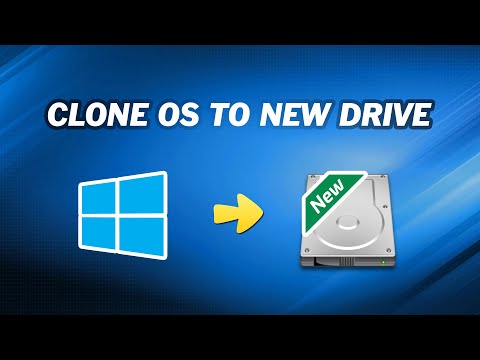 0:04:31
0:04:31
 0:14:09
0:14:09
 0:14:09
0:14:09
 0:00:34
0:00:34
 0:03:42
0:03:42
 0:07:55
0:07:55
 0:11:18
0:11:18
 0:13:53
0:13:53
 0:10:01
0:10:01
 0:04:50
0:04:50
 0:04:59
0:04:59
 0:05:38
0:05:38
 0:04:26
0:04:26