filmov
tv
How to Clone a Hard Drive or SSD in Windows (Keep All Files & Apps)

Показать описание
Here is how to clone a hard drive in Windows (Full tutorial)
*OTHER LINKS*
- Get genuine Windows keys at 𝑷𝒓𝒊𝒎𝒆 𝑻𝒆𝒄𝒉 𝑴𝒂𝒓𝒕. Use ET20 for 20% OFF, links below:
FOR FREE CLONING
Please note: When installing Version 11.5, you will likely get a pop-out notification from Windows Security reporting a threat (low) "PUABundler-Win32/FusionCore" or "Browser Modifier" or something similar. This is not a problem, you can ignore it and proceed or remove it and proceed, it really doesn't matter. This happens because Windows Security sees that the app may include 3rd party offers, meaning it may try to install unwanted software after installing the Minitool Partition Wizard. Just pay attention at the end of the installation if it prompts you to install additional software just ignore or uncheck the option, or close the installation, the actual app would have already been fully installed at this point.
▬▬▬▬▬▬▬▬▬▬▬▬▬▬▬▬▬▬▬▬▬▬▬▬▬▬▬▬▬▬▬▬▬▬▬▬▬▬▬▬▬▬
🧰 𝐀𝐃𝐃𝐈𝐓𝐈𝐎𝐍𝐀𝐋 𝐓𝐎𝐎𝐋𝐒 𝐀𝐍𝐃 𝐒𝐄𝐑𝐕𝐈𝐂𝐄𝐒 𝐈 𝐑𝐄𝐂𝐎𝐌𝐌𝐄𝐍𝐃
✅ An awesome data recovery tool I use to recover lost or deleted files:
► 20% Discount Coupon - 𝑬𝒂𝒔𝒚𝑻𝒆𝒄𝒉𝒔
✅ Properly Transfer/Migrate Your Windows Apps from One PC to Another:
► 20% Discount Coupon - 𝑬𝒂𝒔𝒚𝑻𝒆𝒄𝒉𝒔
✅ Securely Erase Files, Folders & Volumes Permanently:
► 10% Discount Coupon - 𝑬𝒂𝒔𝒚𝑻𝒆𝒄𝒉𝒔
▬▬▬▬▬▬▬▬▬▬▬▬▬▬▬▬▬▬▬▬▬▬▬▬▬▬▬▬▬▬▬▬▬▬▬▬▬▬▬▬▬▬
Disclaimer: Some of these links go to my website and some are affiliate links where I earn a small commission if you purchase, at no additional cost to you.
▬▬▬▬▬▬▬▬▬▬▬▬▬▬▬▬▬▬▬▬▬▬▬▬▬▬▬▬▬▬▬▬▬▬▬▬▬▬▬▬▬▬
🛠 𝐎𝐓𝐇𝐄𝐑 𝐑𝐄𝐋𝐀𝐓𝐄𝐃 𝐈𝐒𝐒𝐔𝐄𝐒 𝐀𝐍𝐃 𝐒𝐎𝐋𝐔𝐓𝐈𝐎𝐍𝐒
► How to Clone Your Windows OS from HDD/SSD to M.2 SSD for Free:
► How to Combine HDD and SSD: Replacing Your DVD/Optical Drive With an SSD or HDD:
► How to Speed Up Your Windows 10 Performance:
► How to Run Windows 10 From a Live USB Flash Drive:
► How To Fix Slow Startup on Windows 10:
► How to Still Upgrade from Windows 7 or 8.1 to Windows 10 for FREE:
▬▬▬▬▬▬▬▬▬▬▬▬▬▬▬▬▬▬▬▬▬▬▬▬▬▬▬▬▬▬▬▬▬▬▬▬▬▬▬▬▬▬
▬▬▬▬▬▬▬▬▬▬▬▬▬▬▬▬▬▬▬▬▬▬▬▬▬▬▬▬▬▬▬▬▬▬▬▬▬▬▬▬▬▬
🗣 𝐅𝐎𝐋𝐋𝐎𝐖 𝐔𝐒 𝐎𝐍 𝐒𝐎𝐂𝐈𝐀𝐋 𝐌𝐄𝐃𝐈𝐀
▬▬▬▬▬▬▬▬▬▬▬▬▬▬▬▬▬▬▬▬▬▬▬▬▬▬▬▬▬▬▬▬▬▬▬▬▬▬▬▬▬▬
▬▬▬▬▬▬▬▬▬▬▬▬▬▬▬▬▬▬▬▬▬▬▬▬▬▬▬▬▬▬▬▬▬▬▬▬▬▬▬▬▬▬
👁 𝐀𝐁𝐎𝐔𝐓 𝐓𝐇𝐈𝐒 𝐕𝐈𝐃𝐄𝐎
In this video, we show how to fully transfer your Windows operating system and Data to another storage drive without losing your Windows license and without losing any files or applications. The new storage drive, in this case, could be an SSD or HDD.
This can be used when upgrading from HDD to SSD, replace a failing disk, mirror your PC to another PC, or upgrade to a larger storage disk without losing anything.
▬▬▬▬▬▬▬▬▬▬▬▬▬▬▬▬▬▬▬▬▬▬▬▬▬▬▬▬▬▬▬▬▬▬▬▬▬▬▬▬▬▬
🎶🎶 𝐁𝐀𝐂𝐊𝐆𝐑𝐎𝐔𝐍𝐃 𝐌𝐔𝐒𝐈𝐂
Music: Tobu - Roots [NCS Release]
#cloneharddisk #clonessd #clonewindows #cloneos #cloneharddrive #copyharddrive
*OTHER LINKS*
- Get genuine Windows keys at 𝑷𝒓𝒊𝒎𝒆 𝑻𝒆𝒄𝒉 𝑴𝒂𝒓𝒕. Use ET20 for 20% OFF, links below:
FOR FREE CLONING
Please note: When installing Version 11.5, you will likely get a pop-out notification from Windows Security reporting a threat (low) "PUABundler-Win32/FusionCore" or "Browser Modifier" or something similar. This is not a problem, you can ignore it and proceed or remove it and proceed, it really doesn't matter. This happens because Windows Security sees that the app may include 3rd party offers, meaning it may try to install unwanted software after installing the Minitool Partition Wizard. Just pay attention at the end of the installation if it prompts you to install additional software just ignore or uncheck the option, or close the installation, the actual app would have already been fully installed at this point.
▬▬▬▬▬▬▬▬▬▬▬▬▬▬▬▬▬▬▬▬▬▬▬▬▬▬▬▬▬▬▬▬▬▬▬▬▬▬▬▬▬▬
🧰 𝐀𝐃𝐃𝐈𝐓𝐈𝐎𝐍𝐀𝐋 𝐓𝐎𝐎𝐋𝐒 𝐀𝐍𝐃 𝐒𝐄𝐑𝐕𝐈𝐂𝐄𝐒 𝐈 𝐑𝐄𝐂𝐎𝐌𝐌𝐄𝐍𝐃
✅ An awesome data recovery tool I use to recover lost or deleted files:
► 20% Discount Coupon - 𝑬𝒂𝒔𝒚𝑻𝒆𝒄𝒉𝒔
✅ Properly Transfer/Migrate Your Windows Apps from One PC to Another:
► 20% Discount Coupon - 𝑬𝒂𝒔𝒚𝑻𝒆𝒄𝒉𝒔
✅ Securely Erase Files, Folders & Volumes Permanently:
► 10% Discount Coupon - 𝑬𝒂𝒔𝒚𝑻𝒆𝒄𝒉𝒔
▬▬▬▬▬▬▬▬▬▬▬▬▬▬▬▬▬▬▬▬▬▬▬▬▬▬▬▬▬▬▬▬▬▬▬▬▬▬▬▬▬▬
Disclaimer: Some of these links go to my website and some are affiliate links where I earn a small commission if you purchase, at no additional cost to you.
▬▬▬▬▬▬▬▬▬▬▬▬▬▬▬▬▬▬▬▬▬▬▬▬▬▬▬▬▬▬▬▬▬▬▬▬▬▬▬▬▬▬
🛠 𝐎𝐓𝐇𝐄𝐑 𝐑𝐄𝐋𝐀𝐓𝐄𝐃 𝐈𝐒𝐒𝐔𝐄𝐒 𝐀𝐍𝐃 𝐒𝐎𝐋𝐔𝐓𝐈𝐎𝐍𝐒
► How to Clone Your Windows OS from HDD/SSD to M.2 SSD for Free:
► How to Combine HDD and SSD: Replacing Your DVD/Optical Drive With an SSD or HDD:
► How to Speed Up Your Windows 10 Performance:
► How to Run Windows 10 From a Live USB Flash Drive:
► How To Fix Slow Startup on Windows 10:
► How to Still Upgrade from Windows 7 or 8.1 to Windows 10 for FREE:
▬▬▬▬▬▬▬▬▬▬▬▬▬▬▬▬▬▬▬▬▬▬▬▬▬▬▬▬▬▬▬▬▬▬▬▬▬▬▬▬▬▬
▬▬▬▬▬▬▬▬▬▬▬▬▬▬▬▬▬▬▬▬▬▬▬▬▬▬▬▬▬▬▬▬▬▬▬▬▬▬▬▬▬▬
🗣 𝐅𝐎𝐋𝐋𝐎𝐖 𝐔𝐒 𝐎𝐍 𝐒𝐎𝐂𝐈𝐀𝐋 𝐌𝐄𝐃𝐈𝐀
▬▬▬▬▬▬▬▬▬▬▬▬▬▬▬▬▬▬▬▬▬▬▬▬▬▬▬▬▬▬▬▬▬▬▬▬▬▬▬▬▬▬
▬▬▬▬▬▬▬▬▬▬▬▬▬▬▬▬▬▬▬▬▬▬▬▬▬▬▬▬▬▬▬▬▬▬▬▬▬▬▬▬▬▬
👁 𝐀𝐁𝐎𝐔𝐓 𝐓𝐇𝐈𝐒 𝐕𝐈𝐃𝐄𝐎
In this video, we show how to fully transfer your Windows operating system and Data to another storage drive without losing your Windows license and without losing any files or applications. The new storage drive, in this case, could be an SSD or HDD.
This can be used when upgrading from HDD to SSD, replace a failing disk, mirror your PC to another PC, or upgrade to a larger storage disk without losing anything.
▬▬▬▬▬▬▬▬▬▬▬▬▬▬▬▬▬▬▬▬▬▬▬▬▬▬▬▬▬▬▬▬▬▬▬▬▬▬▬▬▬▬
🎶🎶 𝐁𝐀𝐂𝐊𝐆𝐑𝐎𝐔𝐍𝐃 𝐌𝐔𝐒𝐈𝐂
Music: Tobu - Roots [NCS Release]
#cloneharddisk #clonessd #clonewindows #cloneos #cloneharddrive #copyharddrive
Комментарии
 0:11:36
0:11:36
 0:18:44
0:18:44
 0:15:20
0:15:20
 0:08:40
0:08:40
 0:02:40
0:02:40
 0:14:09
0:14:09
 0:13:10
0:13:10
 0:00:34
0:00:34
 0:06:24
0:06:24
 0:13:01
0:13:01
 0:21:45
0:21:45
 0:11:26
0:11:26
 0:11:18
0:11:18
 0:05:04
0:05:04
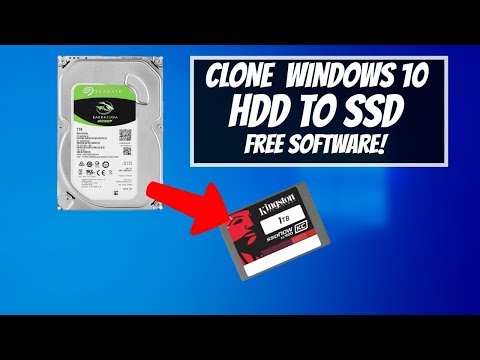 0:10:06
0:10:06
 0:03:28
0:03:28
 0:15:32
0:15:32
 0:08:23
0:08:23
 0:20:04
0:20:04
 0:08:30
0:08:30
 0:04:40
0:04:40
 0:00:38
0:00:38
 0:02:37
0:02:37
 0:29:44
0:29:44