filmov
tv
How to Fix Error Code 0xc000000e in Windows 10

Показать описание
How to Fix Error Code 0xc000000e in Windows 10.
Recovery Error code 0xc000000e, Your PC needs to be repaired, indicates a hardware failure or an incorrect drive configuration, and may be accompanied by different error messages like:
A required device isn’t connected or cannot be accessed
Required device is inaccessible
The selected entry could not be loaded
The selected entry could not be loaded because the application is missing or corrupt
The boot selection failed because a required device is inaccessible.
0xC000000E, or STATUS_NO_SUCH_DEVICE, indicates a hardware failure or an incorrect drive configuration. Check your cables and check the drive with the diagnostic utility available from your drive manufacturer. If you are using older PATA (IDE) drives, this status code can indicate an incorrect master/subordinate drive configuration.
The 0xc000000e error when trying to boot up windows means that you’re dealing with corrupted Boot Configuration Data. The Boot Configuration Data is a global store for all options and settings related to boot on newer Windows PCs.
You will get this error when trying to boot your device, and you will be presented with a black screen that gives you instructions on how to repair your computer using an installation disk or a recovery drive. Unfortunately, having that recovery drive is the only way you will solve this issue, so you should get your hands on one before starting. If you don’t have it, it’s fairly easy to create one using Rufus or Windows Media Creation tool from any other PC or a Laptop.
This tutorial will apply for computers, laptops, desktops,and tablets running the Windows 10 operating system (Home, Professional, Enterprise, Education) from all supported hardware manufactures, like Dell, HP, Acer, Asus, Toshiba,Lenovo, and Samsung).
Recovery Error code 0xc000000e, Your PC needs to be repaired, indicates a hardware failure or an incorrect drive configuration, and may be accompanied by different error messages like:
A required device isn’t connected or cannot be accessed
Required device is inaccessible
The selected entry could not be loaded
The selected entry could not be loaded because the application is missing or corrupt
The boot selection failed because a required device is inaccessible.
0xC000000E, or STATUS_NO_SUCH_DEVICE, indicates a hardware failure or an incorrect drive configuration. Check your cables and check the drive with the diagnostic utility available from your drive manufacturer. If you are using older PATA (IDE) drives, this status code can indicate an incorrect master/subordinate drive configuration.
The 0xc000000e error when trying to boot up windows means that you’re dealing with corrupted Boot Configuration Data. The Boot Configuration Data is a global store for all options and settings related to boot on newer Windows PCs.
You will get this error when trying to boot your device, and you will be presented with a black screen that gives you instructions on how to repair your computer using an installation disk or a recovery drive. Unfortunately, having that recovery drive is the only way you will solve this issue, so you should get your hands on one before starting. If you don’t have it, it’s fairly easy to create one using Rufus or Windows Media Creation tool from any other PC or a Laptop.
This tutorial will apply for computers, laptops, desktops,and tablets running the Windows 10 operating system (Home, Professional, Enterprise, Education) from all supported hardware manufactures, like Dell, HP, Acer, Asus, Toshiba,Lenovo, and Samsung).
Комментарии
 0:00:29
0:00:29
 0:04:16
0:04:16
 0:01:52
0:01:52
 0:01:34
0:01:34
 0:02:09
0:02:09
 0:00:35
0:00:35
 0:00:57
0:00:57
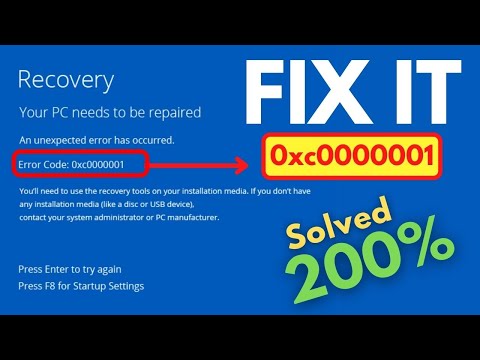 0:03:20
0:03:20
 0:11:03
0:11:03
 0:02:28
0:02:28
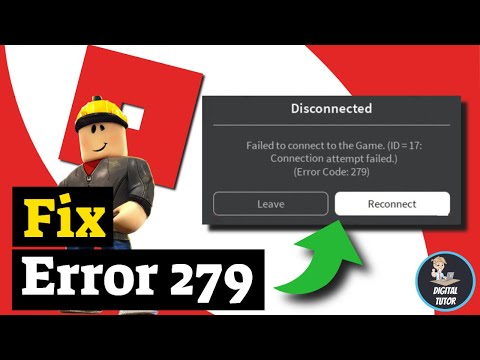 0:03:58
0:03:58
 0:06:04
0:06:04
 0:05:31
0:05:31
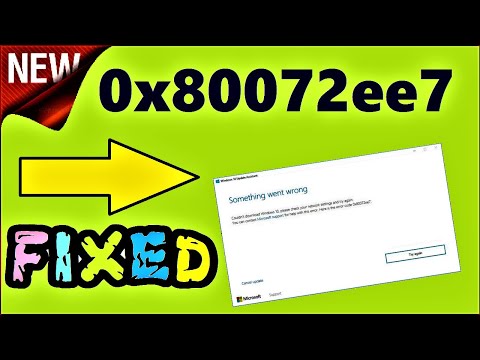 0:01:20
0:01:20
 0:01:55
0:01:55
 0:17:51
0:17:51
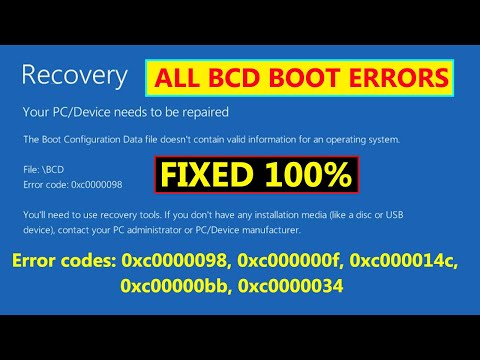 0:15:16
0:15:16
 0:01:22
0:01:22
 0:02:56
0:02:56
 0:05:32
0:05:32
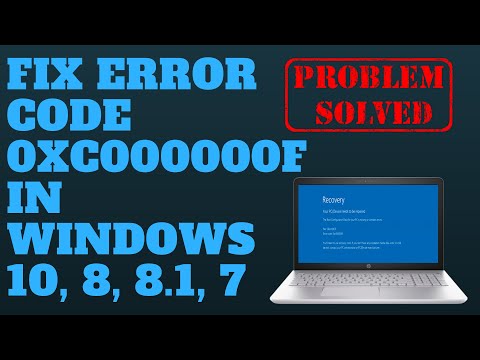 0:05:50
0:05:50
 0:00:41
0:00:41
 0:00:33
0:00:33
 0:01:37
0:01:37