filmov
tv
How To Put Subtitles Under Any Movie Using .srt Files
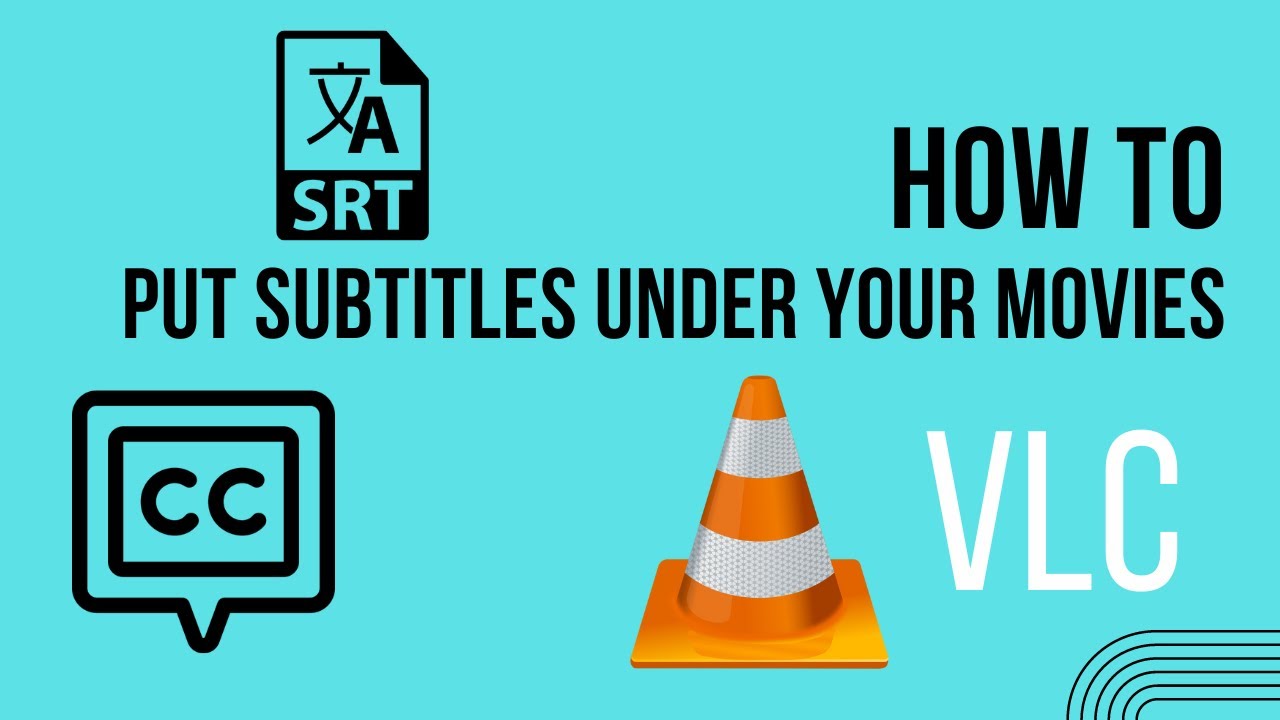
Показать описание
Want to watch a movie in a different language but don't know how to add subtitles? In this tutorial, we'll show you how to use .srt files to add subtitles to any movie using VLC media player.
Here are the steps to add subtitles to a movie using an .srt file in VLC media player:
1. Download the .srt file for the movie you want to watch. You can usually find these files online by searching for the name of the movie and the word "subtitles".
2. Open VLC media player and click on "Media" in the top menu.
3. Select "Open File" and browse to the location of the movie file on your computer.
4. Click on the "Subtitle" tab in the "Open Media" window and then click on the "Add Subtitle File" button.
5. Browse to the location of the .srt file and select it.
6. Click "Open" to add the subtitles to the movie.
7. The subtitles should now be displayed under the movie as you watch it. If the subtitles are not displayed correctly, you may need to adjust the settings in the "Subtitles & OSD" menu under the "Preferences" tab in VLC.
I hope this helps! Let me know if you have any questions.
Here are the steps to add subtitles to a movie using an .srt file in VLC media player:
1. Download the .srt file for the movie you want to watch. You can usually find these files online by searching for the name of the movie and the word "subtitles".
2. Open VLC media player and click on "Media" in the top menu.
3. Select "Open File" and browse to the location of the movie file on your computer.
4. Click on the "Subtitle" tab in the "Open Media" window and then click on the "Add Subtitle File" button.
5. Browse to the location of the .srt file and select it.
6. Click "Open" to add the subtitles to the movie.
7. The subtitles should now be displayed under the movie as you watch it. If the subtitles are not displayed correctly, you may need to adjust the settings in the "Subtitles & OSD" menu under the "Preferences" tab in VLC.
I hope this helps! Let me know if you have any questions.
How To Put Subtitles Under Any Movie Using .srt Files
How to Add Subtitles to a Video Automatically in 2022
Permanently Add Subtitles To a Video using VLC Media Player
Easily Add Subtitles To Any Video In Minutes
How to Add subtitles on TikTok | 1 MINUTE TUTORIAL
How to merge subtitles with any video permanently using VLC (100% working)
How to Edit Gaming Subtitles (Premiere Pro)
Permanently Add Subtitles To a Video using VLC Media Player
Creating Captions in Premiere Pro Just Got WAY Easier!
How To Add Subtitles (Captions) To TikTok Videos
AI AUTO ADDS SUBTITLES TO THE VIDEO - Fast, Accurate Transcription 💬
I Tried Typing Subtitles for $12 an Hour
Auto Captions For YouTube Videos | Auto Subtitles
How to Add Auto Subtitles in Youtube Video🔥 | Any Language | Free -No 3rd Party Tool
How to add subtitle in any movie (android) | HOW TO ADD SUBTITLES TO A MOVIE ON ANDROID
How to add Multiple Language Closed Caption Subtitles to Your YouTube Video
How To Add Subtitles To A Video (YouTube And Premiere Pro)
Turning Subtitles On or Off on Disney+!
How to Add Subtitles to Any Video Uploaded on YouTube
How To Add Subtitles Or Captions On YouTube Studio
How to Add Subtitles to YouTube Videos - Automatic Subtitles & Translation
How To Add Subtitles & Captions To Videos on iPhone and Android (CapCut)
Auto Captions For YouTube Videos | Auto Subtitles
How to Add Subtitles and Translate ANY Video | Easy Auto Subtitle Translator
Комментарии
 0:02:17
0:02:17
 0:01:30
0:01:30
 0:02:08
0:02:08
 0:04:45
0:04:45
 0:01:08
0:01:08
 0:02:31
0:02:31
 0:06:38
0:06:38
 0:01:24
0:01:24
 0:01:01
0:01:01
 0:02:25
0:02:25
 0:00:56
0:00:56
 0:05:18
0:05:18
 0:00:37
0:00:37
 0:04:46
0:04:46
 0:02:16
0:02:16
 0:06:19
0:06:19
 0:03:54
0:03:54
 0:02:10
0:02:10
 0:04:33
0:04:33
 0:03:42
0:03:42
 0:05:09
0:05:09
 0:03:41
0:03:41
 0:00:41
0:00:41
 0:04:05
0:04:05