filmov
tv
How to Add Subtitles to a Video Automatically in 2022

Показать описание
In this video, we show you to add subtitles to video automatically using VEED.
In this tutorial, you'll learn how to automatically add subtitles to your videos... in one minute! Adding captions has never been this easy. You can use software such as Adobe's Premiere Pro or iMovie, but VEED offers a simple online video tool for anyone who wants to subtitle videos quickly and easily. It can be done automatically, but you can also choose to transcribe audio to text manually, whatever is the most convenient for you. VEED has it all. You can add subtitles for YouTube videos, Instagram videos, TikTok videos, you name it!
-------------------------------------------------------------------------------
Additional video resources:
-------------------------------------------------------------------------------
Tutorial | Add subtitles to video
First, head over to the website VEED.IO. You can create an account for free. I put a link for you in the description.
Next, click on Upload your Video. Then, click on Upload a File. Select the video you’d like to add subtitles to. And click on open.
Now, your video will be imported and uploaded into Veed’s online video editor.
Now, to add automatic subtitles, head over to Subtitles in the left menu. Then, click on Auto Subtitle. After that, select the language you speak in your video, and click on start.
Now, VEED automatically transcribes the audio in your video to text, and turns it into subtitles.
You can now edit your subtitles. For instance, easily change the text in the text boxes on the left. And, you can extend, shorten, split, add or remove subtitles in the bottom timeline menu.
To customize the style of your subtitles, head over to Styles in the Subtitle menu, and change the font, size, color, background, and more!
To export your video, head over to the export button in the right top corner. Then, choose your preferred render settings, and make sure Burn Subtitles is enabled. And click on Export Video.
After the video’s rendered, feel free to share your video with your friends or colleagues. Or simply download the video as an MP4, to download it straight to your device.
Thanks for watching!
-------------------------------------------------------------------------------
Add captions to video - Step by Step:
00:00 Intro
00:04 How to import video to VEED
00:25 How to add subtitles to a video automatically
00:41 How to edit subtitles
01:03 How to export video with subtitles
01:21 Outro
Any questions? Ask away in the comments!
Good luck!
-------------------------------------------------------------------------------
⭐ Get access to more features with VEED’s Pro plan:
4k video quality
Longer videos
Custom fonts
Access to all premium features
-------------------------------------------------------------------------------
STAY IN THE LOOP:
-------------------------------------------------------------------------------
Veed is a simple online video editing platform, perfect for creating social media video content. You can use Veed to crop, trim, filter, add music to videos, automatically generate subtitles, turn podcasts into videos, and much more.
Thanks for watching
Tim & VEED.IO
#veed #subtitles #closedcaptions
In this tutorial, you'll learn how to automatically add subtitles to your videos... in one minute! Adding captions has never been this easy. You can use software such as Adobe's Premiere Pro or iMovie, but VEED offers a simple online video tool for anyone who wants to subtitle videos quickly and easily. It can be done automatically, but you can also choose to transcribe audio to text manually, whatever is the most convenient for you. VEED has it all. You can add subtitles for YouTube videos, Instagram videos, TikTok videos, you name it!
-------------------------------------------------------------------------------
Additional video resources:
-------------------------------------------------------------------------------
Tutorial | Add subtitles to video
First, head over to the website VEED.IO. You can create an account for free. I put a link for you in the description.
Next, click on Upload your Video. Then, click on Upload a File. Select the video you’d like to add subtitles to. And click on open.
Now, your video will be imported and uploaded into Veed’s online video editor.
Now, to add automatic subtitles, head over to Subtitles in the left menu. Then, click on Auto Subtitle. After that, select the language you speak in your video, and click on start.
Now, VEED automatically transcribes the audio in your video to text, and turns it into subtitles.
You can now edit your subtitles. For instance, easily change the text in the text boxes on the left. And, you can extend, shorten, split, add or remove subtitles in the bottom timeline menu.
To customize the style of your subtitles, head over to Styles in the Subtitle menu, and change the font, size, color, background, and more!
To export your video, head over to the export button in the right top corner. Then, choose your preferred render settings, and make sure Burn Subtitles is enabled. And click on Export Video.
After the video’s rendered, feel free to share your video with your friends or colleagues. Or simply download the video as an MP4, to download it straight to your device.
Thanks for watching!
-------------------------------------------------------------------------------
Add captions to video - Step by Step:
00:00 Intro
00:04 How to import video to VEED
00:25 How to add subtitles to a video automatically
00:41 How to edit subtitles
01:03 How to export video with subtitles
01:21 Outro
Any questions? Ask away in the comments!
Good luck!
-------------------------------------------------------------------------------
⭐ Get access to more features with VEED’s Pro plan:
4k video quality
Longer videos
Custom fonts
Access to all premium features
-------------------------------------------------------------------------------
STAY IN THE LOOP:
-------------------------------------------------------------------------------
Veed is a simple online video editing platform, perfect for creating social media video content. You can use Veed to crop, trim, filter, add music to videos, automatically generate subtitles, turn podcasts into videos, and much more.
Thanks for watching
Tim & VEED.IO
#veed #subtitles #closedcaptions
Комментарии
 0:00:42
0:00:42
 0:04:45
0:04:45
 0:06:38
0:06:38
 0:02:44
0:02:44
 0:06:52
0:06:52
 0:01:30
0:01:30
 0:08:42
0:08:42
 0:06:02
0:06:02
 0:01:25
0:01:25
 0:02:08
0:02:08
 0:04:46
0:04:46
 0:02:21
0:02:21
 0:05:26
0:05:26
 0:02:42
0:02:42
 0:05:43
0:05:43
 0:04:14
0:04:14
 0:01:24
0:01:24
 0:04:28
0:04:28
 0:03:44
0:03:44
 0:03:36
0:03:36
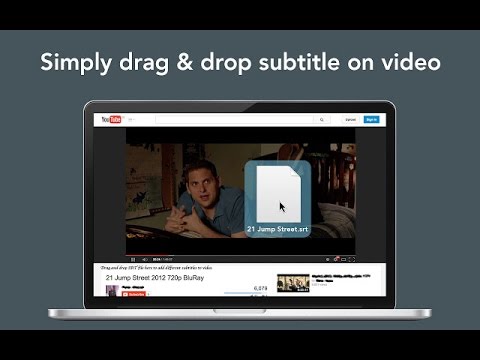 0:00:25
0:00:25
 0:04:06
0:04:06
 0:03:15
0:03:15
 0:07:06
0:07:06