filmov
tv
Microsoft Access - Adding a calculated field in an Access table

Показать описание
How to add a calculated field to a table in Microsoft Access. Access for beginners.
Playlists for this channel:
#itseasytraining
#accesscourses
#contacttracing
Courses are available through Microsoft Teams, Online and Face to face in the UK
Training Guide Books
Excel for New Managers
Very cheap E_books are here:
Playlists for this channel:
#itseasytraining
#accesscourses
#contacttracing
Courses are available through Microsoft Teams, Online and Face to face in the UK
Training Guide Books
Excel for New Managers
Very cheap E_books are here:
How to use Microsoft Access - Beginner Tutorial
Microsoft Access - Adding a calculated field in an Access table
Microsoft Access 2016 Add Custom Currency Signs and Symbols
Microsoft Access - Tutorial for Beginners in 12 MINS! [ + AI USE ]
How to Create a Calculation Query in Microsoft Access
Calculated Fields in Microsoft Access - How to Perform Calculations in Queries & Form Footer Tot...
Using an Append Query in Microsoft Access to Add Records to a Table
Microsoft Access Tutorial - Beginners Level 1 (Quick Start)
Modern Excel with Microsoft Copilot | David Fortin - VanPUG Excel Ed - Aug 2024
Microsoft Access - Tutorial for Beginners [ COMPLETE ]
Adding Captions to Fields in Microsoft Access
Relational Combo Boxes in Microsoft Access - Get the Values from Another Table or Query
How to Add a Save Button to Your Microsoft Access Forms
Microsoft Access Database Lesson #4 - Add Header to our Form
Access 2016 - Subform Tutorial - How To Create Subforms in Microsoft Office 365 - Add Form and Forms
Microsoft Access: Add a New Record to a Form
Access 2016 Tutorial Setting a Database Password Microsoft Training
Adding a new Field to a Table and Form in Microsoft Access
How to add barcodes to a form in Microsoft Access
How to create a simple select query in Microsoft Access
Microsoft Access 2007/2010 Add Password to Database
Microsoft Access How to Use the Append Query
How to use Microsoft Access - Beginners Course (Deep Dive)
Microsoft Access 2016: Split Database to Frontend and Backend
Комментарии
 0:31:07
0:31:07
 0:01:09
0:01:09
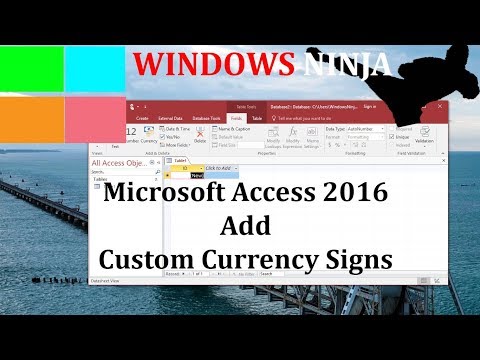 0:02:48
0:02:48
 0:12:02
0:12:02
 0:01:33
0:01:33
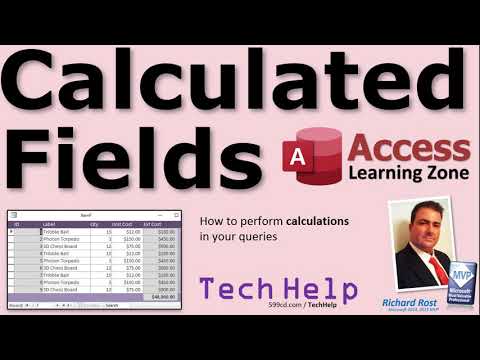 0:13:07
0:13:07
 0:13:51
0:13:51
 0:26:21
0:26:21
 1:01:31
1:01:31
 0:15:40
0:15:40
 0:02:09
0:02:09
 0:24:14
0:24:14
 0:08:17
0:08:17
 0:02:45
0:02:45
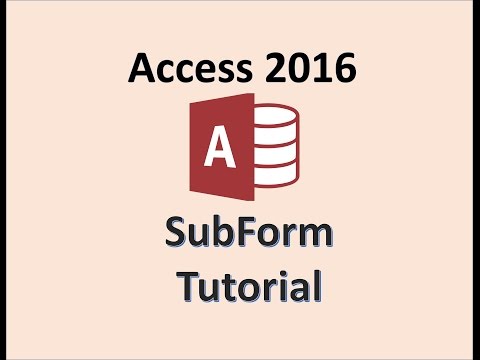 0:03:41
0:03:41
 0:00:42
0:00:42
 0:01:57
0:01:57
 0:06:32
0:06:32
 0:01:04
0:01:04
 0:02:18
0:02:18
 0:03:03
0:03:03
 0:04:32
0:04:32
 1:20:38
1:20:38
 0:06:11
0:06:11