filmov
tv
Calculated Fields in Microsoft Access - How to Perform Calculations in Queries & Form Footer Totals

Показать описание
In this video, I will show you how to use calculated query fields to perform basic calculations on the fields in your table. We will also see how to use form footer totals.
Harold from Las Vegas, Nevada (a Platinum Member) asks: I'm trying to figure out the value of my inventory. I have the cost of each item and the quantity I have on hand. How do I go about calculating the total value of my inventory?
BONUS FOR CHANNEL MEMBERS:
Silver Members and up get access to an Extended Cut of this video. I will show you how to use calculated table fields (and we'll talk about whether or not you should use them.) We'll also take these calculations over to a report. I'll show you how to use a running sum, and how to create a report page footer total.
MEMBERS ONLY VIDEO:
BECOME A MEMBER:
LEARN MORE:
LINKS:
LEARN MORE:
FREE TEMPLATE DOWNLOADS:
ADDITIONAL RESOURCES:
KEYWORDS:
microsoft access, ms access, #msaccess, #microsoftaccess, calculated fields, calculated query fields, form footer total, calculated value in page footer report #Error, running sum, report page footer totals, build an expression, create a calculated field in access, calculating field, calculated columns, formulas in queries
QUESTIONS:
Please feel free to post your questions or comments below. Thanks.
Harold from Las Vegas, Nevada (a Platinum Member) asks: I'm trying to figure out the value of my inventory. I have the cost of each item and the quantity I have on hand. How do I go about calculating the total value of my inventory?
BONUS FOR CHANNEL MEMBERS:
Silver Members and up get access to an Extended Cut of this video. I will show you how to use calculated table fields (and we'll talk about whether or not you should use them.) We'll also take these calculations over to a report. I'll show you how to use a running sum, and how to create a report page footer total.
MEMBERS ONLY VIDEO:
BECOME A MEMBER:
LEARN MORE:
LINKS:
LEARN MORE:
FREE TEMPLATE DOWNLOADS:
ADDITIONAL RESOURCES:
KEYWORDS:
microsoft access, ms access, #msaccess, #microsoftaccess, calculated fields, calculated query fields, form footer total, calculated value in page footer report #Error, running sum, report page footer totals, build an expression, create a calculated field in access, calculating field, calculated columns, formulas in queries
QUESTIONS:
Please feel free to post your questions or comments below. Thanks.
Комментарии
 0:01:09
0:01:09
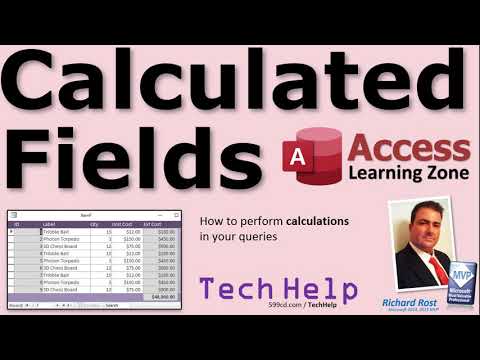 0:13:07
0:13:07
 0:01:33
0:01:33
 0:16:47
0:16:47
 0:09:34
0:09:34
 0:10:52
0:10:52
 0:08:48
0:08:48
 0:02:42
0:02:42
 0:03:52
0:03:52
 0:04:15
0:04:15
 0:02:09
0:02:09
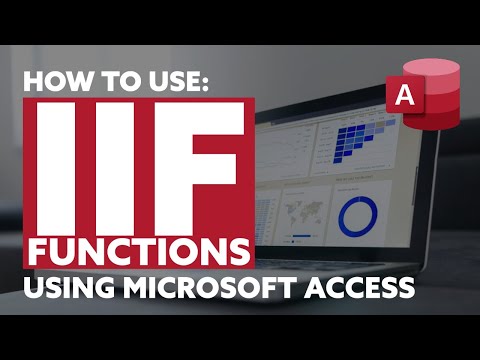 0:04:03
0:04:03
 0:01:49
0:01:49
 0:04:24
0:04:24
 0:06:12
0:06:12
 0:04:16
0:04:16
 0:10:23
0:10:23
 0:06:16
0:06:16
 0:08:40
0:08:40
 0:13:05
0:13:05
 0:06:10
0:06:10
 0:06:47
0:06:47
 0:03:50
0:03:50
 0:03:10
0:03:10