filmov
tv
Power Apps - Form Control - Explained in Detail - Forms

Показать описание
🚀 Learn in depth about Form control in this step-by-step video tutorial. Power Apps Form Control is a game-changer for building interactive and dynamic apps in Microsoft Power Apps.
📌 Chapters
0:00 Introduction
0:23 Connect App to SharePoint List
1:36 Add the Form Control
3:13 Add Remove and Rearrange fields
5:48 Data Cards Explained
10:50 Snap to columns
11:46 Layout
12:24 Tips and Tricks with Data cards
14:29 Change theme and layout
15:01 Resize data cards
17:07 Change control type
18:38 Custom Data cards
22:17 Default Mode
23:46 Submit the form
25:07 Success or Failure Notifications after submitting form
28:43 Navigating to success screen after submitting form
29:46 Edit a record in your form
32:19 Update property of Data card
34:52 Replace DataCardVaulue with your own controls
38:21 Show or Hide data cards based on other values
40:26 Valid property of the form
42:36 Unsaved property of the form
44:47 Switch between Form Modes
47:16 Reset the form
47:53 Check the current mode of form and set values based on it
50:30 Connect the form to a gallery
52:50 LastSubmit property of the form
54:34 Refresh data source
55:55 Subscribe to our channel
📌 In this Video, you will learn:
✔️ What is Form Control in Power Apps?
✔️ Difference between Edit Form & Display Form
✔️ How to connect Forms to a Data Source (SharePoint, Dataverse, SQL, Excel)
✔️ Using DefaultMode (New, Edit, View) in Forms
✔️ Validations & Error Handling in Forms
✔️ How to use SubmitForm(), ResetForm(), NewForm(), EditForm(), ViewForm()
✔️ Customize Form Control UI (Dynamic Fields, Conditional Formatting)
✔️ Pre-filling forms with Lookup & Defaults
✔️ How to handle Form Submissions & Reset
✔️ Connect App to SharePoint List
✔️ Add the Form Control
✔️ Add Remove and Rearrange fields
✔️ Data Cards Explained
✔️ Snap to columns
✔️ Layout
✔️ Tips and Tricks with Data cards
✔️ Change theme and layout
✔️ Resize data cards
✔️ Change control type
✔️ Custom Data cards
✔️ Default Mode
✔️ Submit the form
✔️ Success or Failure Notifications after submitting form
✔️ Navigating to success screen after submitting form
✔️ Edit a record in your form
✔️ Update property of Data card
✔️ Replace DataCardVaulue with your own controls
✔️ Show or Hide data cards based on other values
✔️ Valid property of the form
✔️ Unsaved property of the form
✔️ Switch between Form Modes [ NewForm | EditForm | ViewForm ]
✔️ Reset the form [ ResetForm ]
✔️ Check the current mode of form and set values based on it
✔️ Connect the form to a gallery
✔️ LastSubmit property of the form
✔️ Refresh data source
Relevant to:
Power Apps, Power Apps tutorial, Canvas Apps, Power Apps Form Control, Power Apps Forms, Edit Form Power Apps, Display Form Power Apps, Power Apps data source, Power Apps SubmitForm, Power Apps Patch function, Power Apps UI customization, Microsoft Power Apps, Power Platform, Power Apps best practices, Low-code development, PowerApps tutorial for beginners, SharePoint Power Apps, Power Apps validation, Power Apps advanced tutorial, PowerApps tips and tricks
Power Apps Form Control
Power Apps Forms Tutorial
Power Apps Edit Form vs Display Form
Power Apps Forms Best Practices
Power Apps Form Control Explained
Power Apps Form Control Deep Dive
How to use Form Control in Power Apps
Power Apps Forms for Beginners
Power Apps Form Control step by step
Power Apps Edit Form tutorial
Power Apps Display Form tutorial
Power Apps Edit Form vs Display Form
Power Apps Forms with SharePoint
How to connect Forms to Data Sources in Power Apps
Power Apps Form Validation
Power Apps SubmitForm vs Patch
How to customize Forms in Power Apps
Power Apps Dynamic Forms
Power Apps Conditional Formatting in Forms
Power Apps Form Error Handling
Power Apps Auto-populate Forms
Power Apps Pre-fill Forms with Data
Power Apps Reset Form on Submit
Power Apps Multi-Step Forms
How to Save Data in Power Apps Forms
Power Apps Form Control Properties
Power Apps Form Modes New Edit View
Power Apps Forms and Patch Function
Power Apps Form Customization
Power Apps Form UI Design
Power Apps Forms with Dataverse
Power Apps Forms with SQL
Power Apps Forms with Excel
How to create a Form in Power Apps
Power Apps Best Practices for Forms
Power Apps Form Control Examples
Power Apps Form Data Binding
Power Apps Form Submission Methods
Power Apps Forms Advanced Tutorial
Power Apps Forms Hands-on Guide
Microsoft Power Apps Forms
Power Apps No Code Form Builder
Power Apps Forms for Business Apps
Power Apps Forms vs Power Automate Forms
#powerapps #powerplatform #sharepoint #canvasapps #microsoftpowerplatform #microsoftpowerapps #powerappstutorial #CanvasApps #PowerAppsForBeginners #LowCode #Forms #AppDevelopment #BusinessApps
📌 Chapters
0:00 Introduction
0:23 Connect App to SharePoint List
1:36 Add the Form Control
3:13 Add Remove and Rearrange fields
5:48 Data Cards Explained
10:50 Snap to columns
11:46 Layout
12:24 Tips and Tricks with Data cards
14:29 Change theme and layout
15:01 Resize data cards
17:07 Change control type
18:38 Custom Data cards
22:17 Default Mode
23:46 Submit the form
25:07 Success or Failure Notifications after submitting form
28:43 Navigating to success screen after submitting form
29:46 Edit a record in your form
32:19 Update property of Data card
34:52 Replace DataCardVaulue with your own controls
38:21 Show or Hide data cards based on other values
40:26 Valid property of the form
42:36 Unsaved property of the form
44:47 Switch between Form Modes
47:16 Reset the form
47:53 Check the current mode of form and set values based on it
50:30 Connect the form to a gallery
52:50 LastSubmit property of the form
54:34 Refresh data source
55:55 Subscribe to our channel
📌 In this Video, you will learn:
✔️ What is Form Control in Power Apps?
✔️ Difference between Edit Form & Display Form
✔️ How to connect Forms to a Data Source (SharePoint, Dataverse, SQL, Excel)
✔️ Using DefaultMode (New, Edit, View) in Forms
✔️ Validations & Error Handling in Forms
✔️ How to use SubmitForm(), ResetForm(), NewForm(), EditForm(), ViewForm()
✔️ Customize Form Control UI (Dynamic Fields, Conditional Formatting)
✔️ Pre-filling forms with Lookup & Defaults
✔️ How to handle Form Submissions & Reset
✔️ Connect App to SharePoint List
✔️ Add the Form Control
✔️ Add Remove and Rearrange fields
✔️ Data Cards Explained
✔️ Snap to columns
✔️ Layout
✔️ Tips and Tricks with Data cards
✔️ Change theme and layout
✔️ Resize data cards
✔️ Change control type
✔️ Custom Data cards
✔️ Default Mode
✔️ Submit the form
✔️ Success or Failure Notifications after submitting form
✔️ Navigating to success screen after submitting form
✔️ Edit a record in your form
✔️ Update property of Data card
✔️ Replace DataCardVaulue with your own controls
✔️ Show or Hide data cards based on other values
✔️ Valid property of the form
✔️ Unsaved property of the form
✔️ Switch between Form Modes [ NewForm | EditForm | ViewForm ]
✔️ Reset the form [ ResetForm ]
✔️ Check the current mode of form and set values based on it
✔️ Connect the form to a gallery
✔️ LastSubmit property of the form
✔️ Refresh data source
Relevant to:
Power Apps, Power Apps tutorial, Canvas Apps, Power Apps Form Control, Power Apps Forms, Edit Form Power Apps, Display Form Power Apps, Power Apps data source, Power Apps SubmitForm, Power Apps Patch function, Power Apps UI customization, Microsoft Power Apps, Power Platform, Power Apps best practices, Low-code development, PowerApps tutorial for beginners, SharePoint Power Apps, Power Apps validation, Power Apps advanced tutorial, PowerApps tips and tricks
Power Apps Form Control
Power Apps Forms Tutorial
Power Apps Edit Form vs Display Form
Power Apps Forms Best Practices
Power Apps Form Control Explained
Power Apps Form Control Deep Dive
How to use Form Control in Power Apps
Power Apps Forms for Beginners
Power Apps Form Control step by step
Power Apps Edit Form tutorial
Power Apps Display Form tutorial
Power Apps Edit Form vs Display Form
Power Apps Forms with SharePoint
How to connect Forms to Data Sources in Power Apps
Power Apps Form Validation
Power Apps SubmitForm vs Patch
How to customize Forms in Power Apps
Power Apps Dynamic Forms
Power Apps Conditional Formatting in Forms
Power Apps Form Error Handling
Power Apps Auto-populate Forms
Power Apps Pre-fill Forms with Data
Power Apps Reset Form on Submit
Power Apps Multi-Step Forms
How to Save Data in Power Apps Forms
Power Apps Form Control Properties
Power Apps Form Modes New Edit View
Power Apps Forms and Patch Function
Power Apps Form Customization
Power Apps Form UI Design
Power Apps Forms with Dataverse
Power Apps Forms with SQL
Power Apps Forms with Excel
How to create a Form in Power Apps
Power Apps Best Practices for Forms
Power Apps Form Control Examples
Power Apps Form Data Binding
Power Apps Form Submission Methods
Power Apps Forms Advanced Tutorial
Power Apps Forms Hands-on Guide
Microsoft Power Apps Forms
Power Apps No Code Form Builder
Power Apps Forms for Business Apps
Power Apps Forms vs Power Automate Forms
#powerapps #powerplatform #sharepoint #canvasapps #microsoftpowerplatform #microsoftpowerapps #powerappstutorial #CanvasApps #PowerAppsForBeginners #LowCode #Forms #AppDevelopment #BusinessApps
Комментарии
 0:30:59
0:30:59
 0:23:06
0:23:06
 0:17:32
0:17:32
 0:18:22
0:18:22
 0:32:24
0:32:24
 0:23:06
0:23:06
 0:27:04
0:27:04
 0:24:53
0:24:53
 0:28:47
0:28:47
 0:18:51
0:18:51
 0:29:46
0:29:46
 0:17:48
0:17:48
 0:30:52
0:30:52
 0:56:20
0:56:20
 0:14:57
0:14:57
 0:03:56
0:03:56
 0:18:06
0:18:06
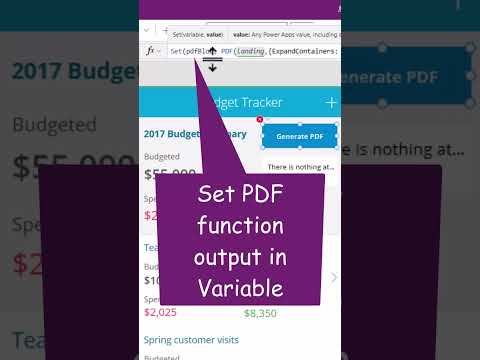 0:00:59
0:00:59
 0:14:42
0:14:42
 0:37:55
0:37:55
 0:00:29
0:00:29
 0:31:56
0:31:56
 0:00:57
0:00:57
 0:21:54
0:21:54