filmov
tv
SharePoint Form Customization with Modern Power Apps Controls | Step-by-Step Tutorial

Показать описание
In this comprehensive Power Apps tutorial, you will learn how to customize SharePoint List forms with Modern Power Apps controls. Discover how to harness the full potential of PowerApps to build custom forms for SharePoint Lists that perfectly suit your team or organization's needs.
🔹 Create Custom Forms: Learn to craft forms with the all-new Modern Form control in Power Apps
🔹 Column Customization: Dive into the art of re-ordering columns, configuring column validations, and conditionally showing/hiding columns.
🔹 Conditional Validations: Explore the power of applying conditional validations to your forms
🔹 Power Apps Formulas: Discover how generated formulas and the SharePointIntegration control make working with custom SharePoint forms easier.
🔹 User Collaboration: Explore security & guest user access to SharePoint custom forms, utilization in SharePoint pages, and integration with Microsoft Teams.
🔹 Form Size Adjustment: Learn how to tweak the size of your SharePoint customized Power Apps form panel.
Join me in this Power Apps tutorial as we unravel all the details of SharePoint list form customization. Don't miss out on exploring the differences between forms and apps, guest licenses, modern controls and more...
⬇️ Download the SharePoint custom Power Apps form showcased in the video:
Exclusive for Channel Members (Silver 🥈 & Gold 🥇 Club)
Find the download link in the Community Tab for Members
Power Apps for Beginners
How to Customize SharePoint list forms with Power Apps - Beginners Tutorial
Customize a Microsoft Lists or SharePoint form by using Power Apps
Power Apps Modern Controls and Themes
#SharePoint #PowerApps #Tutorial #PowerPlatform
Table of Contents:
00:00 - Introduction to Customizing SharePoint List forms with Power Apps
00:38 - What are Power Apps customized SharePoint Forms?
04:05 - Modern Form Control in Power Apps
11:30 - How to get versions of SP customized PowerApps forms?
12:31 - Browser caching issues with SharePoint forms customized using Power Apps
13:59 - Explore and update controls in Power Apps Modern Form + Person type combo box
17:00 - Modern multi-select combo box for SharePoint custom forms
18:47 - Power Apps form validations + columns show hide
23:07 - Change Display size of SharePoint customized forms based Power Apps
24:09 - Add Reset and Save buttons in Power Apps SharePoint form
25:27 - SharePoint List Item Version History link from Power Apps
28:07 - Guest user access to SharePoint custom Power Apps forms
29:16 - Add SharePoint custom forms to Modern Pages & Microsoft Teams
30:44 - READY to subscribe to Reza Dorrani’s channel
🤝 Let’s connect on social:
🔹 Create Custom Forms: Learn to craft forms with the all-new Modern Form control in Power Apps
🔹 Column Customization: Dive into the art of re-ordering columns, configuring column validations, and conditionally showing/hiding columns.
🔹 Conditional Validations: Explore the power of applying conditional validations to your forms
🔹 Power Apps Formulas: Discover how generated formulas and the SharePointIntegration control make working with custom SharePoint forms easier.
🔹 User Collaboration: Explore security & guest user access to SharePoint custom forms, utilization in SharePoint pages, and integration with Microsoft Teams.
🔹 Form Size Adjustment: Learn how to tweak the size of your SharePoint customized Power Apps form panel.
Join me in this Power Apps tutorial as we unravel all the details of SharePoint list form customization. Don't miss out on exploring the differences between forms and apps, guest licenses, modern controls and more...
⬇️ Download the SharePoint custom Power Apps form showcased in the video:
Exclusive for Channel Members (Silver 🥈 & Gold 🥇 Club)
Find the download link in the Community Tab for Members
Power Apps for Beginners
How to Customize SharePoint list forms with Power Apps - Beginners Tutorial
Customize a Microsoft Lists or SharePoint form by using Power Apps
Power Apps Modern Controls and Themes
#SharePoint #PowerApps #Tutorial #PowerPlatform
Table of Contents:
00:00 - Introduction to Customizing SharePoint List forms with Power Apps
00:38 - What are Power Apps customized SharePoint Forms?
04:05 - Modern Form Control in Power Apps
11:30 - How to get versions of SP customized PowerApps forms?
12:31 - Browser caching issues with SharePoint forms customized using Power Apps
13:59 - Explore and update controls in Power Apps Modern Form + Person type combo box
17:00 - Modern multi-select combo box for SharePoint custom forms
18:47 - Power Apps form validations + columns show hide
23:07 - Change Display size of SharePoint customized forms based Power Apps
24:09 - Add Reset and Save buttons in Power Apps SharePoint form
25:27 - SharePoint List Item Version History link from Power Apps
28:07 - Guest user access to SharePoint custom Power Apps forms
29:16 - Add SharePoint custom forms to Modern Pages & Microsoft Teams
30:44 - READY to subscribe to Reza Dorrani’s channel
🤝 Let’s connect on social:
Комментарии
 0:30:52
0:30:52
 0:21:50
0:21:50
 0:17:57
0:17:57
 0:42:16
0:42:16
 0:11:42
0:11:42
 0:04:44
0:04:44
 0:23:02
0:23:02
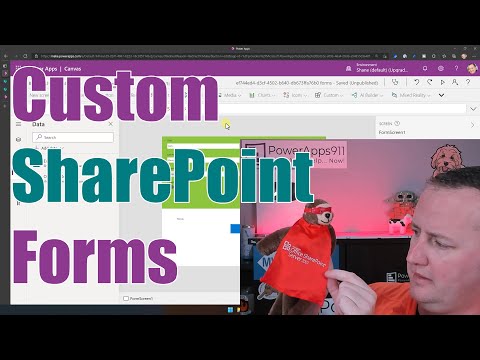 0:28:22
0:28:22
 0:17:27
0:17:27
 0:23:20
0:23:20
 0:22:04
0:22:04
 0:19:28
0:19:28
 0:08:28
0:08:28
 0:08:11
0:08:11
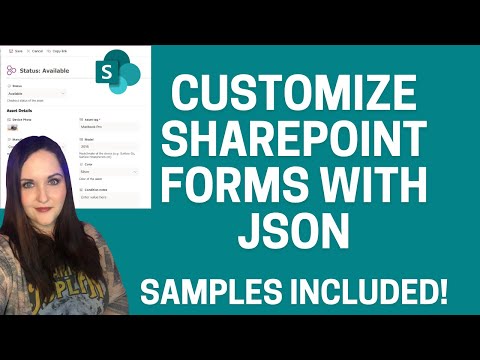 0:07:32
0:07:32
 0:05:30
0:05:30
 0:06:51
0:06:51
 0:39:28
0:39:28
 0:28:05
0:28:05
 0:03:33
0:03:33
 0:06:04
0:06:04
 0:11:58
0:11:58
 0:40:24
0:40:24
 0:19:31
0:19:31